- Home
- :
- All Communities
- :
- Products
- :
- ArcGIS Enterprise
- :
- ArcGIS Enterprise Questions
- :
- Re: Error: “Packaging succeeded, but publishing fa...
- Subscribe to RSS Feed
- Mark Topic as New
- Mark Topic as Read
- Float this Topic for Current User
- Bookmark
- Subscribe
- Mute
- Printer Friendly Page
Error: “Packaging succeeded, but publishing failed”,
- Mark as New
- Bookmark
- Subscribe
- Mute
- Subscribe to RSS Feed
- Permalink
Error: “Packaging succeeded, but publishing failed”,
I couldn’t figure out why I’m getting the error below
“Packaging succeeded, but publishing failed”
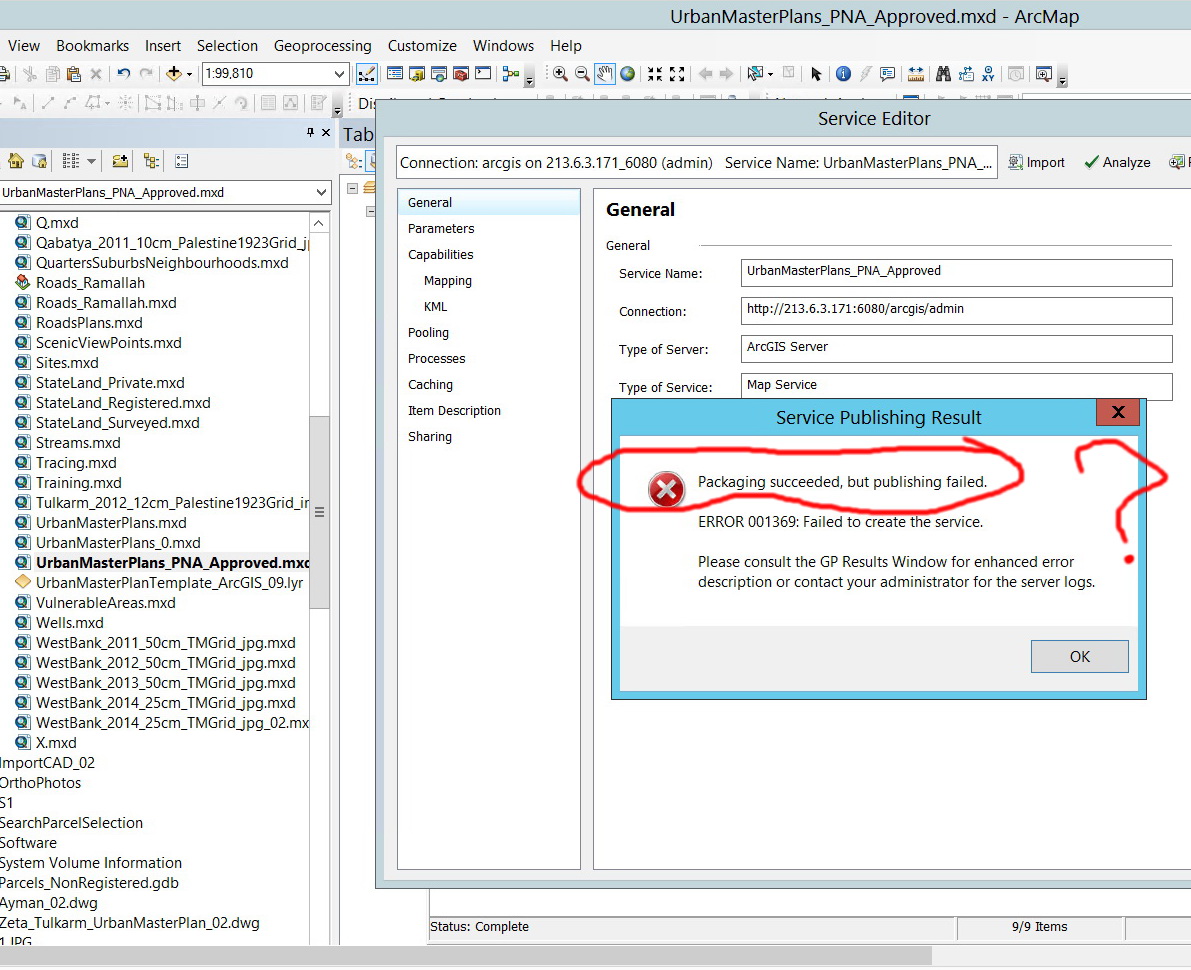
What might be the issue here?
Thank you
Best
Jamal
Jamal Numan
Geomolg Geoportal for Spatial Information
Ramallah, West Bank, Palestine
Solved! Go to Solution.
Accepted Solutions
- Mark as New
- Bookmark
- Subscribe
- Mute
- Subscribe to RSS Feed
- Permalink
Visit your task manager and see how many SOC processes you are running, these are map services, if your server is hosed down with these processes it might affect your publishing tasks.
Is your data registered with the server?
- Mark as New
- Bookmark
- Subscribe
- Mute
- Subscribe to RSS Feed
- Permalink
It would help if you provided pertinent information on:
- The release of ArcGIS, and the OS platform on which it is running
- The number and types of feature classes in the MXD
- The enterprise geodatabase RDBMS, and its version, and the client library, and its version (if applicable)
- The contents of the GP Results Window referenced in the error message
You should always review every initial post and ask yourself, "If a complete stranger who knows nothing about my deployment were to see this, is there enough information that they would be able to help me?" If you have doubts about what might be required, see my blog on this topic.
- V
- Mark as New
- Bookmark
- Subscribe
- Mute
- Subscribe to RSS Feed
- Permalink
Many thanks Vince for the help,
- The version is 10.2.2 for both desktop and server (installed on windows Server 2012)
- The mxd contains simple feature classes stored in file geodatabase
- The “result” window says nothing. It just confirms the error and it gives general information as usual.
However, I have just stopped and started the ArcGIS Server service and it works fine now.
Best
Jamal
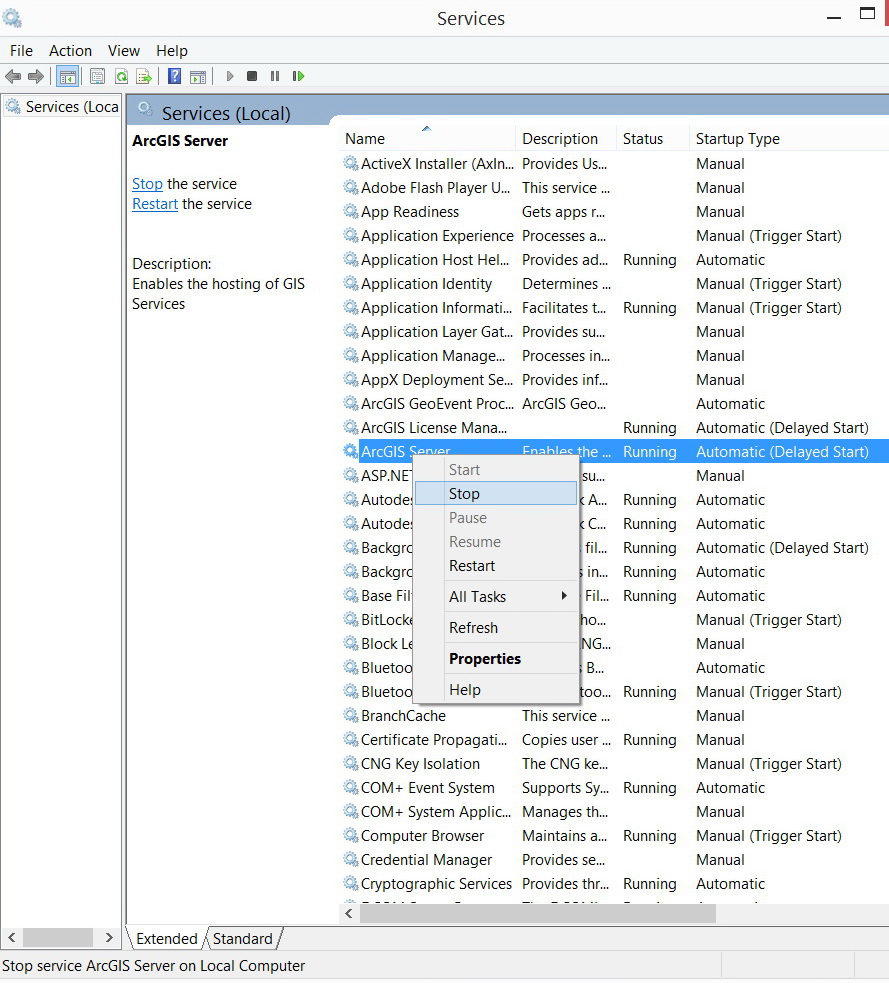
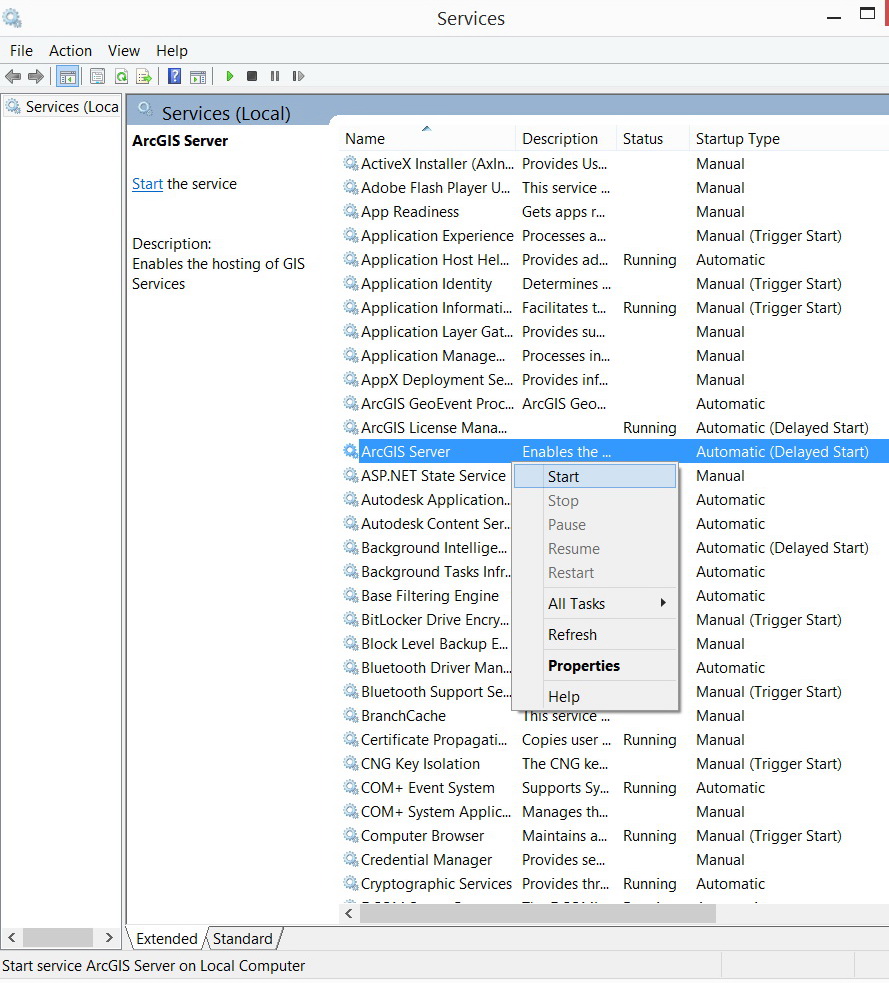
Jamal Numan
Geomolg Geoportal for Spatial Information
Ramallah, West Bank, Palestine
- Mark as New
- Bookmark
- Subscribe
- Mute
- Subscribe to RSS Feed
- Permalink
Hi Dan,
I’m newly getting the same error
Please, have a look on the “Result” window
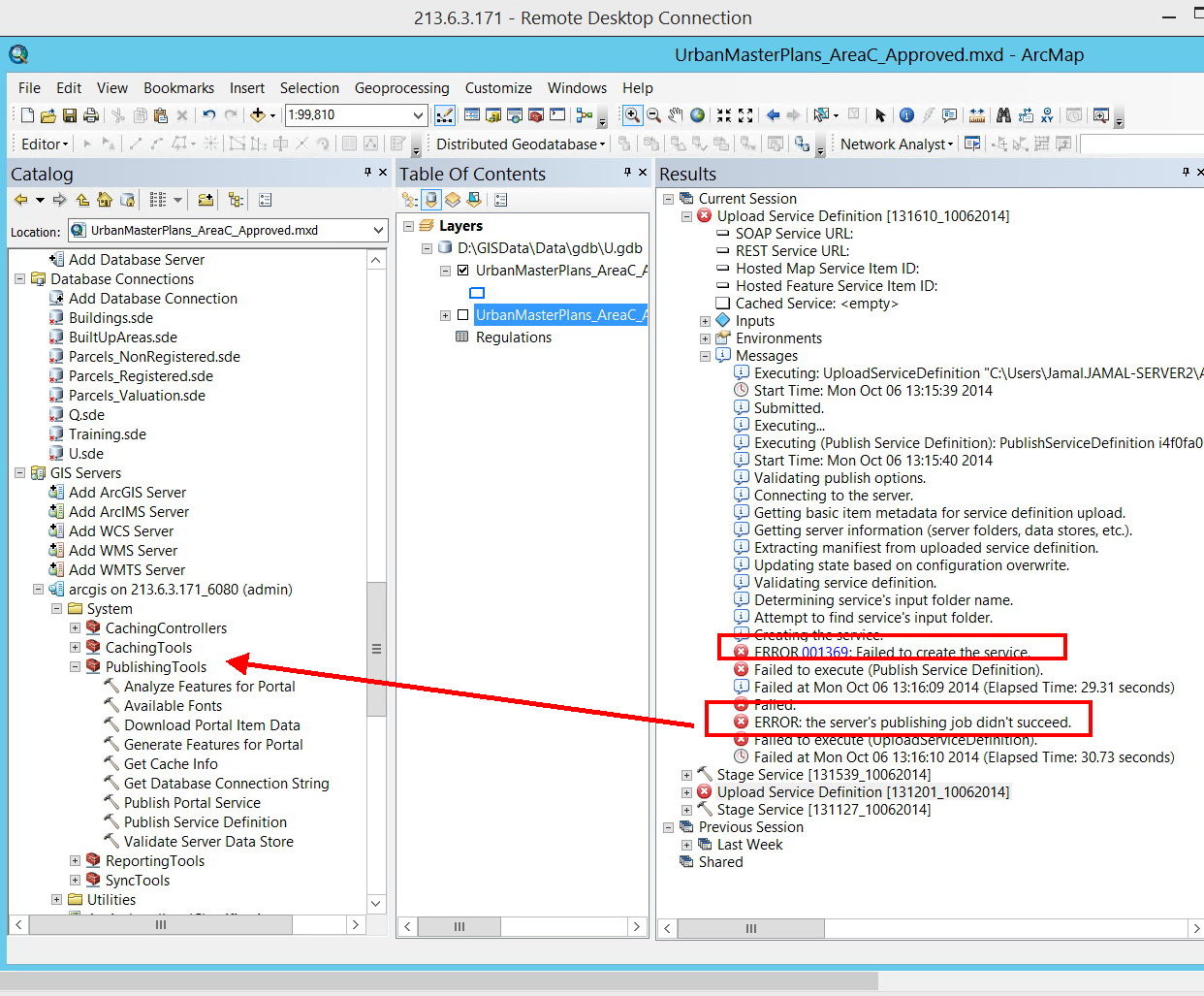
What might be the issue here?
Jamal Numan
Geomolg Geoportal for Spatial Information
Ramallah, West Bank, Palestine
- Mark as New
- Bookmark
- Subscribe
- Mute
- Subscribe to RSS Feed
- Permalink
the error link says check the server logs. Note, all error messages are listed in this link
- Mark as New
- Bookmark
- Subscribe
- Mute
- Subscribe to RSS Feed
- Permalink
Thanks Dan,
As usual, the logs provide very general feedback. However, I did the same (stop\restart the service) and it worked fine now
But why this issue persists to exist?
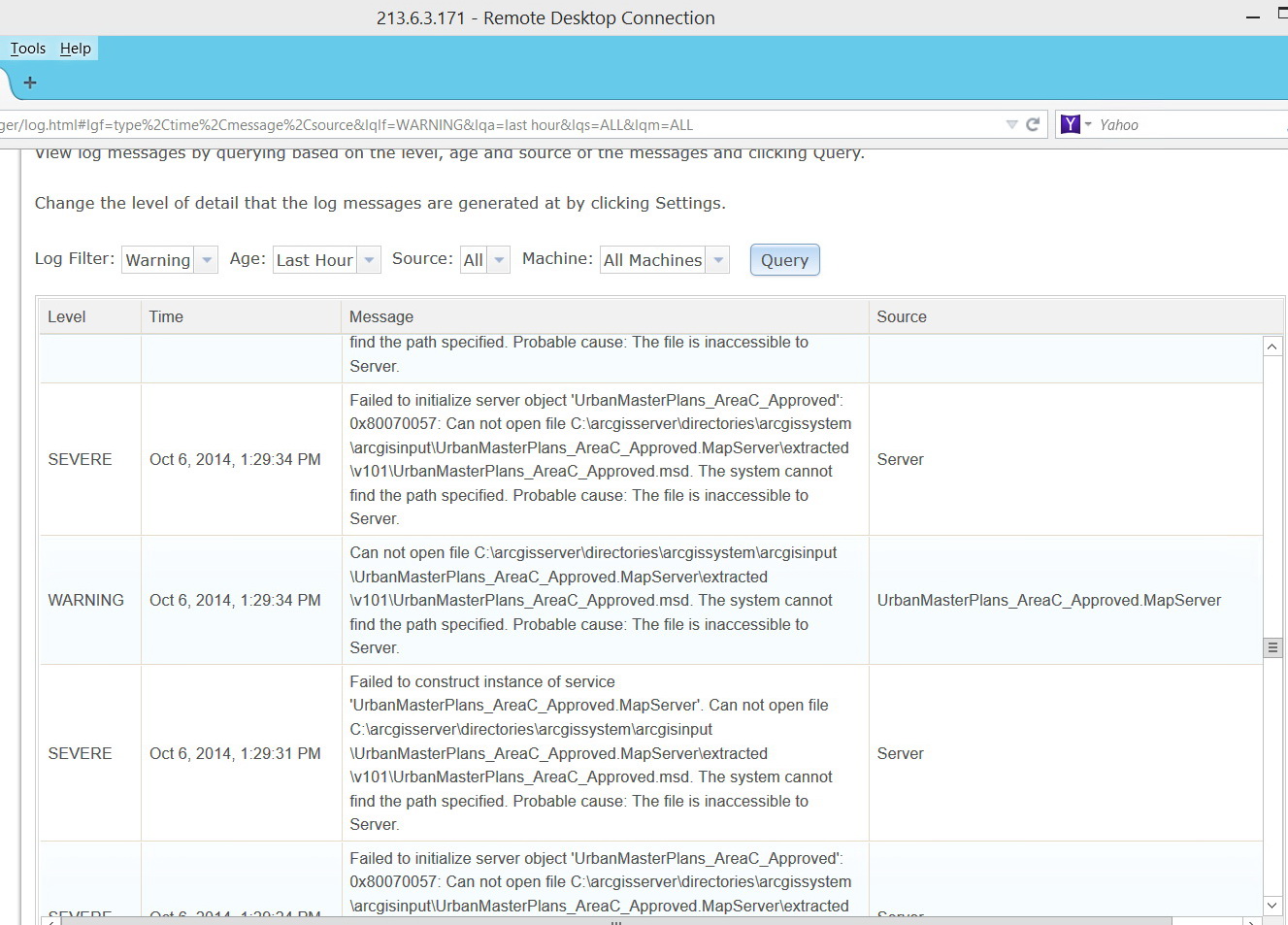
Jamal Numan
Geomolg Geoportal for Spatial Information
Ramallah, West Bank, Palestine
- Mark as New
- Bookmark
- Subscribe
- Mute
- Subscribe to RSS Feed
- Permalink
It seems like it is not an Arc* issue
- Mark as New
- Bookmark
- Subscribe
- Mute
- Subscribe to RSS Feed
- Permalink
What were the contents of the Results window?
- Mark as New
- Bookmark
- Subscribe
- Mute
- Subscribe to RSS Feed
- Permalink
Thanks Dan,
Here you go the content of the “result” window.
The publishing tools were ON.
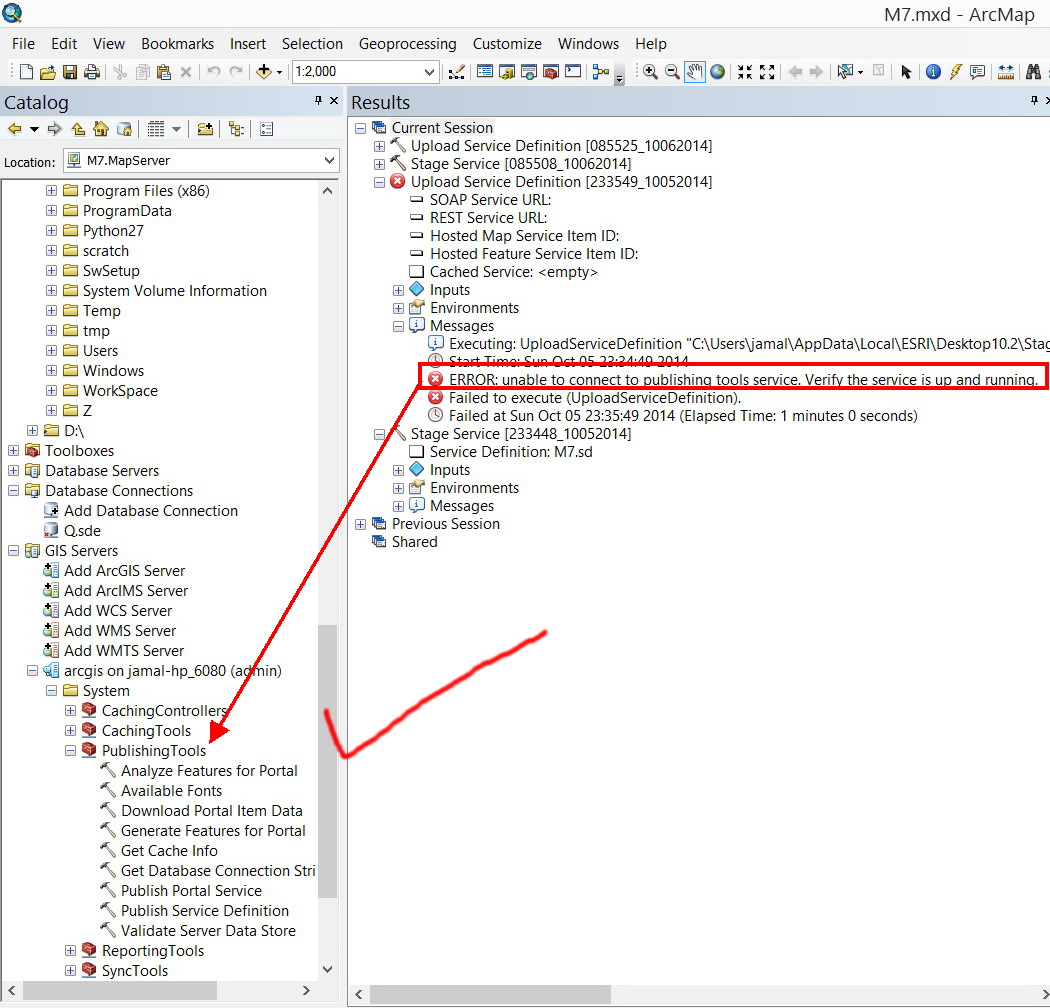
Jamal Numan
Geomolg Geoportal for Spatial Information
Ramallah, West Bank, Palestine
- Mark as New
- Bookmark
- Subscribe
- Mute
- Subscribe to RSS Feed
- Permalink
Hi Jamal,
I've seen similar behavior after updating or changing the ArcGIS Server account using the Configure ArcGIS Server account utility. Like you've discovered, I had to manually start/stop the ArcGIS Server local service in order to successfully publish services, but I haven't had to continually stop/start the local service. Did you update or change your ArcGIS Server account?
I would try changing your log filter level to Verbose to see if additional information is logged when you attempt to publish a service. However, you will want to change it back to Warning since the Verbose level can bloat the size of your log files.
I hope this helps.