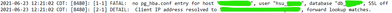- Home
- :
- All Communities
- :
- Products
- :
- ArcGIS Enterprise
- :
- ArcGIS Enterprise Questions
- :
- Data Store Not Validating
- Subscribe to RSS Feed
- Mark Topic as New
- Mark Topic as Read
- Float this Topic for Current User
- Bookmark
- Subscribe
- Mute
- Printer Friendly Page
- Mark as New
- Bookmark
- Subscribe
- Mute
- Subscribe to RSS Feed
- Permalink
Our relational data store is no longer validating, and I'm not exactly sure what might have caused it to stop validating. We have previously been able to create hosted feature layers, use them in web maps, etc... without issue. The Tile Cache data store is validating in Server Manager, which is on the same machine as the relational data store.
The Data Store does not validate in either Server Manager nor in Portal when validating the Hosting Server.
The error in the Portal logs is simply: Validation failed for hosting server.
The error in Server Manager when validating is a couple messages:
- Exception in get user privileges Server Machine ".../arcgis/sharing/rest/community/self" returned an error: 'Invalid token.'
- The connection property set was missing a required property or the property value was unrecognized. Bad login user.
I'm really not sure where to look and diagnose what went wrong. I have tried running the "updatelicense" batch file that comes with the Data Store install, with no avail.
The only thing I can think of that may have changed in our Portal is that we demoted the initial admin account from an Admin to User, otherwise, I can't think of any configuration that would have changed.
I dug into the data store logs and this is the entry that seems to repeat when validating through Portal:
System Info:
- Version: Enterprise 10.9
- Multiple Machine Deployment --- all components on a dedicated server
Solved! Go to Solution.
Accepted Solutions
- Mark as New
- Bookmark
- Subscribe
- Mute
- Subscribe to RSS Feed
- Permalink
Was able to solve our issue based on the error message in the screenshot within the original post.
In case anyone else has a similar issue, here's what I did:
- Log into Data Store machine
- Open Command Prompt
- Within command prompt, change the active directory to: ...ArcGIS Program Install...\DataStore\tools
- Ran the command: allowconnection *IP Address* *User Name*
This added entries to the pg_hba.conf file, located at: ...Data Store Install...\arcgisdatastore\pgdata
The managed relational data store now validates in both Portal and Server Manager.
- Mark as New
- Bookmark
- Subscribe
- Mute
- Subscribe to RSS Feed
- Permalink
Was able to solve our issue based on the error message in the screenshot within the original post.
In case anyone else has a similar issue, here's what I did:
- Log into Data Store machine
- Open Command Prompt
- Within command prompt, change the active directory to: ...ArcGIS Program Install...\DataStore\tools
- Ran the command: allowconnection *IP Address* *User Name*
This added entries to the pg_hba.conf file, located at: ...Data Store Install...\arcgisdatastore\pgdata
The managed relational data store now validates in both Portal and Server Manager.
- Mark as New
- Bookmark
- Subscribe
- Mute
- Subscribe to RSS Feed
- Permalink
did you add the IP of the server? you didn't clarify.
- Mark as New
- Bookmark
- Subscribe
- Mute
- Subscribe to RSS Feed
- Permalink
Have come across exactly the same problem post upgrading to v10.9.1
from
ArcGIS DataStore v10.9.1 was installed then setup and both relational and tileCache succeeded.
Then (same as yourself) AGM and Portal didn't validate?
Your solution:
"Ran the command: allowconnection *IP Address* *User Name*"
Was that the GIS Server URL <https://gisserver.domain.com:6443> or the IP Address of the AGS
and the Username for Portal e.g. siteadmin
Typing >allowconnection /?
returns
"Usage: allowconnection hostname username [database]"
This doesn't relate to me?
Opened a Esri Support Case re this but not had a response after 2 days. Fortunately the problem is on the TST/Staging ArcGIS DB server where ArcGIS Data Store is installed.
Chris Brown
- Mark as New
- Bookmark
- Subscribe
- Mute
- Subscribe to RSS Feed
- Permalink
Having same issue here after upgrade from 10.7.1 to 10.9.1 on Staging server. Development instance was sucessfully upgraded. Also, we noticed that in Staging the folder 'pgsql12.4' does not exist on datastore instalation directory.
Any luck with support team?
- Mark as New
- Bookmark
- Subscribe
- Mute
- Subscribe to RSS Feed
- Permalink
Late to the party, but figured I'd drop some help for posterity here if they encounter issues like @cpmgisuser. The behavior described by Chris happened because he only provided the name of the tool but not its required input arguments to PowerShell, so the tool tried to help out with a terse instruction.
To actually run allowconnection, be sure to provide its inputs as below (switching out my example ip and user, of course, which will be logged in the PG logs located at ...\arcgisdatastore\logs\<machine name>\database)
allowconnection "<ip e.g. 10.0.0.1>" "<user e.g. user_name>"
- Mark as New
- Bookmark
- Subscribe
- Mute
- Subscribe to RSS Feed
- Permalink
This worked for us. Just in case others is still encountering this issue.