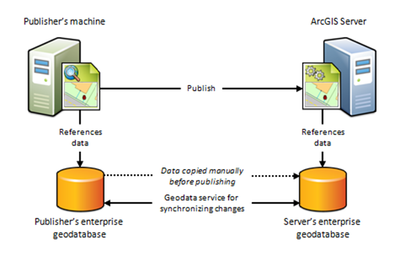- Home
- :
- All Communities
- :
- Products
- :
- ArcGIS Enterprise
- :
- ArcGIS Enterprise Questions
- :
- Data sources for ArcGIS Server
- Subscribe to RSS Feed
- Mark Topic as New
- Mark Topic as Read
- Float this Topic for Current User
- Bookmark
- Subscribe
- Mute
- Printer Friendly Page
Data sources for ArcGIS Server
- Mark as New
- Bookmark
- Subscribe
- Mute
- Subscribe to RSS Feed
- Permalink
We are looking to keep a separate copy of our database for use by our ArcGIS Enterprise. Therefore, the publisher and the ArcGIS Server site will each reference the same data in different databases. On the Esri documentation Data sources for ArcGIS Server under Scenarios for registering data there is a possibility to register a different database for the publisher machine and another for the server site. But if you look closely there are caveats.
- You can only use this scenario with enterprise geodatabases, not databases. But we do not need to create enterprise geodatabases on our Oracle database.
- Do not use this scenario if the ArcGIS Server site is not federated with an ArcGIS Enterprise portal. We have one Window based stand-alone ArcGIS Server
I can see the logic if you are going to use the Geodata Service tool to synchronize both databases. How about if we want to sync the databases ourselves.
- Can we still use this scenario with oracle database (without installing/extending oracle to enterprise geodatabases)? Of course including the stand-alone Server.
- Mark as New
- Bookmark
- Subscribe
- Mute
- Subscribe to RSS Feed
- Permalink
Hello @Mehretab
I would expect this to work, in your scenario as there is not an ArcGIS Enterprise Portal involved, it may not play a role in this.
However, you do need to consider that there certain benefits in utilizing Enterprise Geodatabases over Database but I think you would have already thought about it.
I would also recommend going through the following Esri Community post to understand more around "Geodatabase vs database effective differences in ArcGIS Enterprise" (A very good discussion considering all points)
Hope it helps!
-Archit
- Mark as New
- Bookmark
- Subscribe
- Mute
- Subscribe to RSS Feed
- Permalink
Thanks @ArchitSrivastava
"I would expect this to work, in your scenario as there is not an ArcGIS Enterprise Portal involved".
There is a portal involved. The ArcGIS server is federated with portal. We got also a stand alone ArcGIS server (that is not federated with portal).
Here is the summary of our deployment:
- ArcGIS Enterprise (server +poral+ ArcGIS Datastore) installed in Linux.
- We got also a stand-alone ArcGIS server installed in Window.
- all our ArcGIS components and data sources (data bank) are with the same network.
We are trying to move our server and data bank to a different network, therefore a need for the above scenario. Which is basically have a replica data bank on the local network and remote network so that services will use the replica data source within their network.
But the scenario got shortcoming. According to the documentation it is not applicable for none federated servers. It also requires to extend the data bank to Enterprise Geodatabases which we do not want to happen. I am wondering if that is only a recommendation. ..