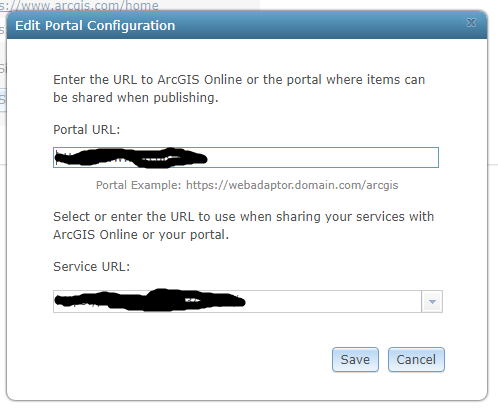- Home
- :
- All Communities
- :
- Products
- :
- ArcGIS Enterprise
- :
- ArcGIS Enterprise Questions
- :
- Can't save portal config in ArcGIS Server Manager
- Subscribe to RSS Feed
- Mark Topic as New
- Mark Topic as Read
- Float this Topic for Current User
- Bookmark
- Subscribe
- Mute
- Printer Friendly Page
Can't save portal config in ArcGIS Server Manager
- Mark as New
- Bookmark
- Subscribe
- Mute
- Subscribe to RSS Feed
- Permalink
Whenever I try to edit the URLs in this dialog box and click "Save," the dialog box does nothing. It doesn't save or close. I am putting in the URLs like this:
Portal: https://mywebsite.com/myPortalwebadaptorname
Server: https://mywebsite.com/myServerwebadatorname/rest
In addition, I have tried:
For the portal URL, put "/home" after my Portal web adaptor name.
For the server URL, I've tried leaving "rest" off the end. I've tried making it my server CNAME:6443 and my FQDN:6443 instead of my website with "/arcgis" at the end and also "/myServerwebadaptorname" instead.
None of this works. The save button does not seem to function. Anyone else have this issue? I've logged in and out of the server manager too.
Solved! Go to Solution.
Accepted Solutions
- Mark as New
- Bookmark
- Subscribe
- Mute
- Subscribe to RSS Feed
- Permalink
The solution was to use a different browser. I was originally using Chrome, but switched to Firefox and it saved. Oddly, when I opened back up Chrome the saved URLs had persisted (like expected), but I decided to change the URLs again just to see if the save button now worked in Chrome; it did. Makes no sense, but it worked for me.
- Mark as New
- Bookmark
- Subscribe
- Mute
- Subscribe to RSS Feed
- Permalink
The solution was to use a different browser. I was originally using Chrome, but switched to Firefox and it saved. Oddly, when I opened back up Chrome the saved URLs had persisted (like expected), but I decided to change the URLs again just to see if the save button now worked in Chrome; it did. Makes no sense, but it worked for me.