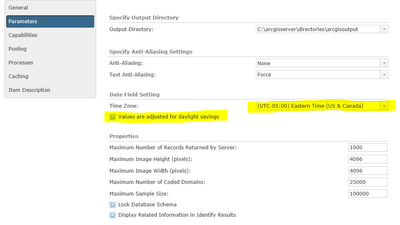- Home
- :
- All Communities
- :
- Products
- :
- ArcGIS Enterprise
- :
- ArcGIS Enterprise Questions
- :
- ArcGIS Server map service performance suffers when...
- Subscribe to RSS Feed
- Mark Topic as New
- Mark Topic as Read
- Float this Topic for Current User
- Bookmark
- Subscribe
- Mute
- Printer Friendly Page
ArcGIS Server map service performance suffers when time zone is set
- Mark as New
- Bookmark
- Subscribe
- Mute
- Subscribe to RSS Feed
- Permalink
I have a map service with 4 layers within it, all of which contain date-time fields. The most date-intensive layer has 6 fields containing dates and times.
The layers are being served up from an Oracle geodatabase, and I'm using ArcGIS Server 10.7.1.
The dates and times are recorded in US Eastern Standard Time (GMT - 5). In a web application, the times would show in pop-ups as 5 hours earlier than the time in the database/feature class, apparently interpreting the times as UTC.
The way to remedy this seemed to be to go into the map service parameters and specify the Eastern time zone, and also check on the daylight savings checkbox:
In the pop-ups the correct time was displayed, but the rendering performance of the map service instantly went way down, and Severe warnings appeared in the ArcGIS Server logs saying "Error performing query operation. Wait time of the request to the service '<service name>' has expired."
On setting the time zone back to None, the service's good performance returned.
Has anyone else run into a similar issue? Is it possible that a layer with ~100,000 records and 6 date and time fields could have its performance affected by the time zone settings? If so, is there a better way to get the right dates and times in pop-ups?
Thanks!
- Mark as New
- Bookmark
- Subscribe
- Mute
- Subscribe to RSS Feed
- Permalink
Hi Matthew,
Do you happen to have an index set up on the date fields at the feature class level?
-Calvin
- Mark as New
- Bookmark
- Subscribe
- Mute
- Subscribe to RSS Feed
- Permalink
Hi,
No, there are no indexes set up on those fields so far. Thanks for sending that info, that's got to be worth a try.
Hope to report back with progress.
Thanks a lot,
Matt
- Mark as New
- Bookmark
- Subscribe
- Mute
- Subscribe to RSS Feed
- Permalink
Matt - Did you resolve this? I've run into the same problem. Thanks in advance.
- Mark as New
- Bookmark
- Subscribe
- Mute
- Subscribe to RSS Feed
- Permalink
Esri Support told me this is a known bug:
https://support.esri.com/en/bugs/nimbus/QlVHLTAwMDEzMDk3OQ==
It is supposedly fixed at 10.9.
I asked about a hot fix for 10.7.1, but haven't heard back yet.