- Home
- :
- All Communities
- :
- Products
- :
- ArcGIS Enterprise
- :
- ArcGIS Enterprise Questions
- :
- Re: ArcGIS Server: Linestring or poly boundary is ...
- Subscribe to RSS Feed
- Mark Topic as New
- Mark Topic as Read
- Float this Topic for Current User
- Bookmark
- Subscribe
- Mute
- Printer Friendly Page
ArcGIS Server: Linestring or poly boundary is self-intersecting
- Mark as New
- Bookmark
- Subscribe
- Mute
- Subscribe to RSS Feed
- Permalink
I have a web map application where the user can draw a polygon and save it to the database through a feature access-enabled ArcGIS map service.
The problem occurs when the user creates self-intersecting polygons (see Figure 1 below). This causes an error 'Error: Linestring or poly boundary is self-intersecting' in ArcGIS Server, as recorded by the logs (see Figure 2 below).
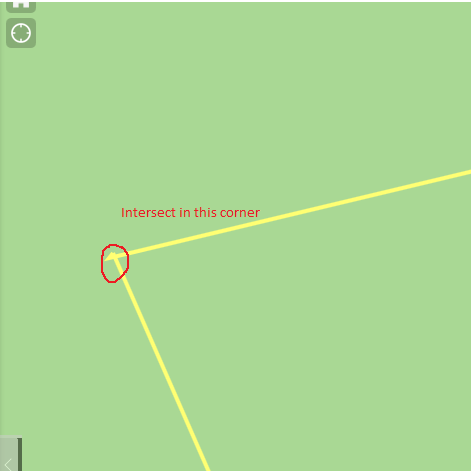
Figure 1: Self-intersecting polygon drawn by user
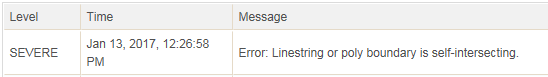
Figure 2: ArcGIS Server logs
My questions: is there a workaround for this error? Do I need to change some configuration on my map service? Unable to find a related setting.
And why does this error not occur in ArcMap?
As far as I can gather, this error happens due to a geometry validation issue (ArcGIS Help 10.1 ).
I'm guessing ArcMap uses some validation (e.g. ArcObjects 10 .NET SDK Help) in the background to account for this?
Any information would be appreciated.
- Mark as New
- Bookmark
- Subscribe
- Mute
- Subscribe to RSS Feed
- Permalink
What is the version of ArcGIS Server? And what database are you using?
Think Location
- Mark as New
- Bookmark
- Subscribe
- Mute
- Subscribe to RSS Feed
- Permalink
ArcGIS Server 10.4. Feature access-enabled Map Service was published using ArcMap 10.2.2.
SQL Server Enterprise Geodatabase. ArcGIS 10.2.2 database.
- Mark as New
- Bookmark
- Subscribe
- Mute
- Subscribe to RSS Feed
- Permalink
What type of application are you using? Whenever I've seen polygon editing templates in applications, they always maintain those types of topology rules for polygons, (for example, using a rectangle, circle, or polygon template or freehand). They will all make sure that all lines are connected. The WAB has an edit widget where you can define snapping tolerances. If you're using the Javascript API, maybe that's something you can look into.
- Mark as New
- Bookmark
- Subscribe
- Mute
- Subscribe to RSS Feed
- Permalink
We are using Web App builder based web application (version 2.0.1).
Customization in the basic app builder framework was done based on the application requirement and design
For edit widget, we have used the out of box app builder edit widget, without any customizations.
We will try to set the snapping tolerance and will let you know the outcome.