- Home
- :
- All Communities
- :
- Products
- :
- ArcGIS Enterprise
- :
- ArcGIS Enterprise Questions
- :
- ArcGIS Server has low performance to display heavy...
- Subscribe to RSS Feed
- Mark Topic as New
- Mark Topic as Read
- Float this Topic for Current User
- Bookmark
- Subscribe
- Mute
- Printer Friendly Page
ArcGIS Server has low performance to display heavy services,
- Mark as New
- Bookmark
- Subscribe
- Mute
- Subscribe to RSS Feed
- Permalink
ArcGIS Server has low performance to display heavy services,
In our workplace, we have two heavy services, one for parcels of about 300,000 polygons and the other for Urban Master Plans of 50,000 polygons. The ArcGIS Server is really struggling in displaying these two services.
Is there any practical tool to measure the performance of a service?
The ArcGIS Server machine is really good:
Dell PowerEdge R820:
Xeon E5-2640
32 CORS
64 GB RAM
Version: ArcGIS Server 10.5
Thank you
Jamal
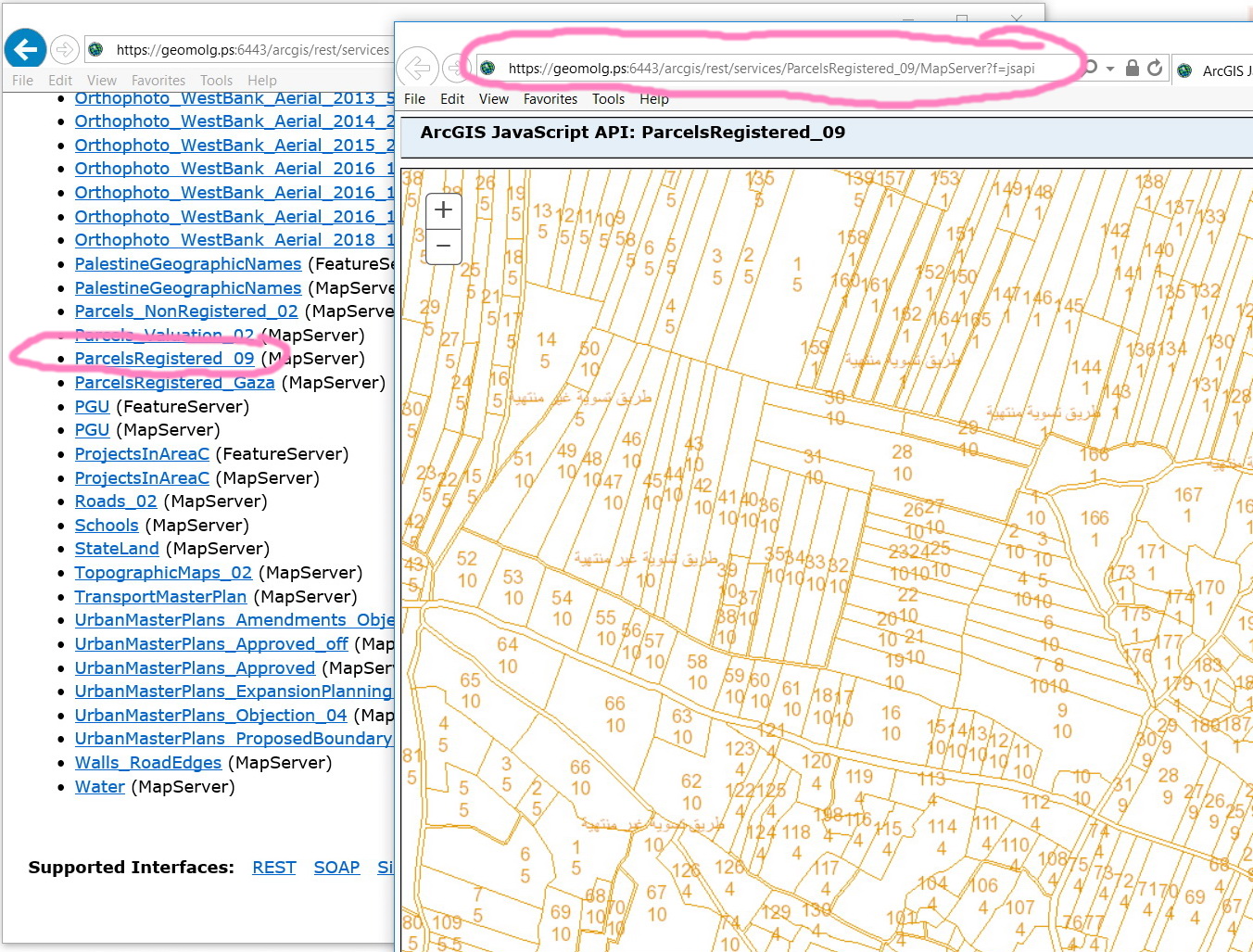
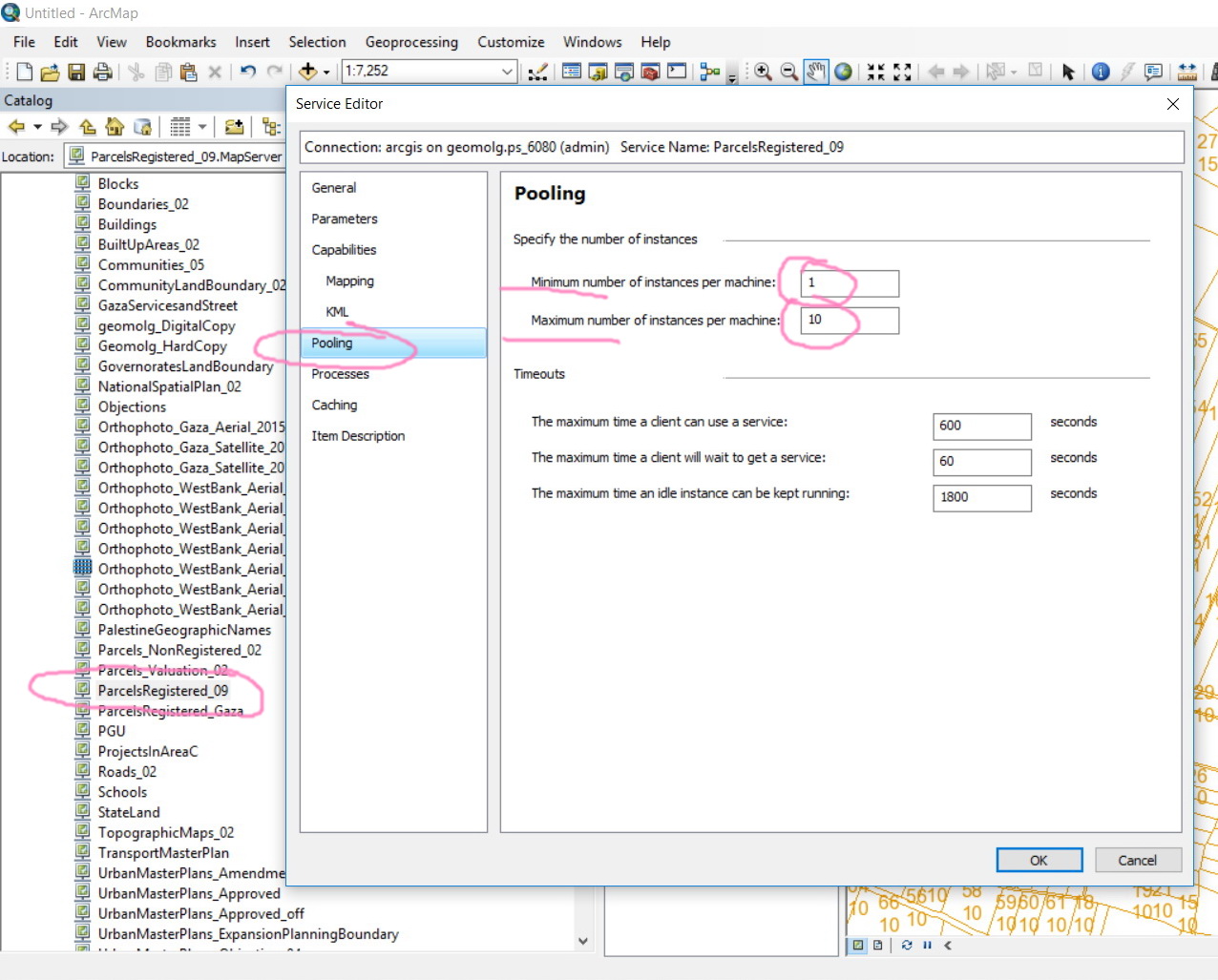
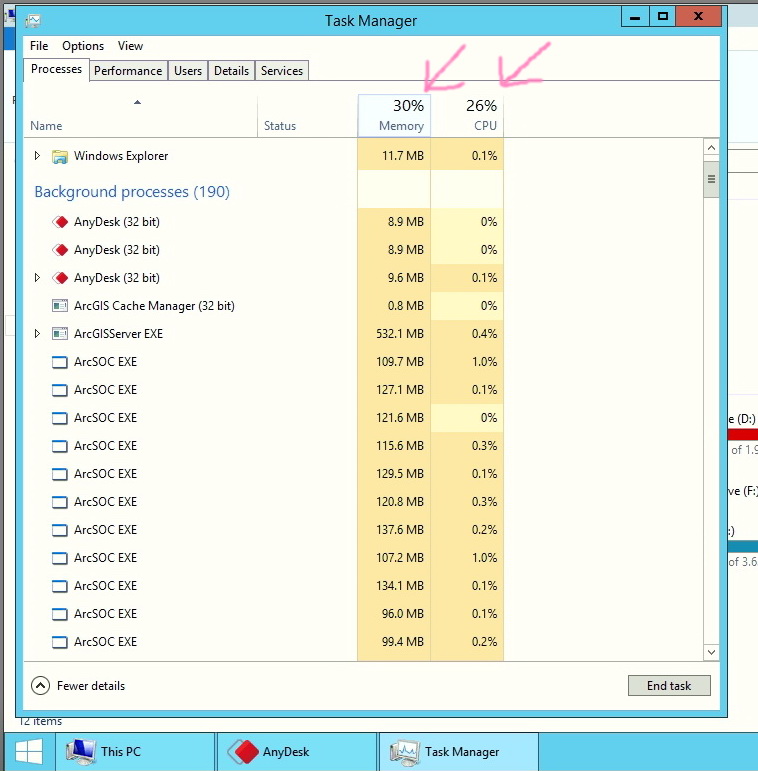
Jamal Numan
Geomolg Geoportal for Spatial Information
Ramallah, West Bank, Palestine
- Mark as New
- Bookmark
- Subscribe
- Mute
- Subscribe to RSS Feed
- Permalink
The Display time for one user depend mainly on the CPU not on the memory or number of cores.
E5-2640 is an old processor.
One more issue - from your screen shot it looks like you are not using scale depended renderer.
You should turn on labeling in smaller scale.
Make sure you do not have more then 2000-3000 polygons on screen at max. No reason to have more then 300 labels (you cannot see more anyway). Adjust your renderers
Have fun
Mody
- Mark as New
- Bookmark
- Subscribe
- Mute
- Subscribe to RSS Feed
- Permalink
Thank you Mody for the useful input.
The issue here is that there are no simple specific tools that can measure how settings are affecting the performance of consuming services in association with the hardware resources. Therefore, there is no way to design\tune our published services optimally considering the machines resources.
Jamal Numan
Geomolg Geoportal for Spatial Information
Ramallah, West Bank, Palestine
- Mark as New
- Bookmark
- Subscribe
- Mute
- Subscribe to RSS Feed
- Permalink
Hi
If you need to check the time for one operation you can use this: Example: Query the ArcGIS Server logs—ArcGIS Server Administration (Linux) | ArcGIS Enterprise
If you need to monitor all your system you should check ArcGIS Monitor
- Mark as New
- Bookmark
- Subscribe
- Mute
- Subscribe to RSS Feed
- Permalink
Thanks Mody
But how can we get trial copy for the ArcGIS Monitor to explore its capacity?
Jamal Numan
Geomolg Geoportal for Spatial Information
Ramallah, West Bank, Palestine