- Home
- :
- All Communities
- :
- Products
- :
- ArcGIS Enterprise
- :
- ArcGIS Enterprise Questions
- :
- ArcGIS Server - Config store issue
- Subscribe to RSS Feed
- Mark Topic as New
- Mark Topic as Read
- Float this Topic for Current User
- Bookmark
- Subscribe
- Mute
- Printer Friendly Page
- Mark as New
- Bookmark
- Subscribe
- Mute
- Subscribe to RSS Feed
- Permalink
Hi,
We're running ArcGIS Server 10.5.1.
We tried to setting up the server in a muti-machine cluster configuration on a Windows File Cluster but it was causing all sorts of issues with files locking up between the two servers (See error.jpg)
Our old file share, which is a NAS that uses SMB1 technology was working file but it's time to upgrade. We purchased a Dell EMC Unity SAN 450F utilizing NAS functionality. However, we're also having issues with publishing now where the publish happens successfully but service does not start. And throws this error: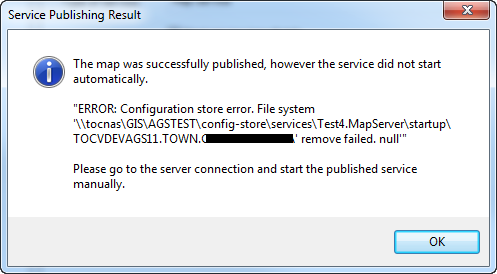
The domain account used to install and run the ArcGIS Server has explicit Full Permissions to the file share (both file shares). And on the NAS, OPLOCKS is disabled. On Windows File Cluster, you're not able to change the OPLOCKS configuration. We tested the Server 10.5.1. on the older file share and it worked perfectly. No publishing issues and works quite quickly. However, the new Windows File Cluster and the new EMC NAS are giving us a quite a bit of trouble.
Has anybody else experienced this? If there a specific method to how the NAS or Windows File Clustering should be configured to work properly with ArcGIS Server?
Solved! Go to Solution.
Accepted Solutions
- Mark as New
- Bookmark
- Subscribe
- Mute
- Subscribe to RSS Feed
- Permalink
Turns out it's a problem with SMB2 client redirector used to communicate with the file share. We were able to resolve it by applying the three registry keys mentioned in this article.
SMB2 Client Redirector Caches Explained | Microsoft Docs
The one that really made the difference was the key "FileInfoCacheLifetime" but I applied the rest just to be on the safe side. You have to apply the registry keys to the ArcGIS Server machines themselves. And this only works for the Dell EMC Unity. The Windows File Cluster still does not work.
- Mark as New
- Bookmark
- Subscribe
- Mute
- Subscribe to RSS Feed
- Permalink
Turns out it's a problem with SMB2 client redirector used to communicate with the file share. We were able to resolve it by applying the three registry keys mentioned in this article.
SMB2 Client Redirector Caches Explained | Microsoft Docs
The one that really made the difference was the key "FileInfoCacheLifetime" but I applied the rest just to be on the safe side. You have to apply the registry keys to the ArcGIS Server machines themselves. And this only works for the Dell EMC Unity. The Windows File Cluster still does not work.