Turn on suggestions
Auto-suggest helps you quickly narrow down your search results by suggesting possible matches as you type.
Cancel
- Home
- :
- All Communities
- :
- Products
- :
- ArcGIS Enterprise
- :
- ArcGIS Enterprise Questions
- :
- ArcGIS Server 10.7.1: How to view log messages bas...
Options
- Subscribe to RSS Feed
- Mark Topic as New
- Mark Topic as Read
- Float this Topic for Current User
- Bookmark
- Subscribe
- Mute
- Printer Friendly Page
ArcGIS Server 10.7.1: How to view log messages based on all levels (severe, warning, info, verbose, fine, debug)?
Subscribe
1502
2
09-19-2020 10:14 PM
09-19-2020
10:14 PM
- Mark as New
- Bookmark
- Subscribe
- Mute
- Subscribe to RSS Feed
- Permalink
ArcGIS Server 10.7.1: How to view log messages based on all levels (severe, warning, info, verbose, fine, debug)?
I couldn’t figure out if there is a way to view log messages based on all levels (severe, warning, info, verbose, fine, debug)
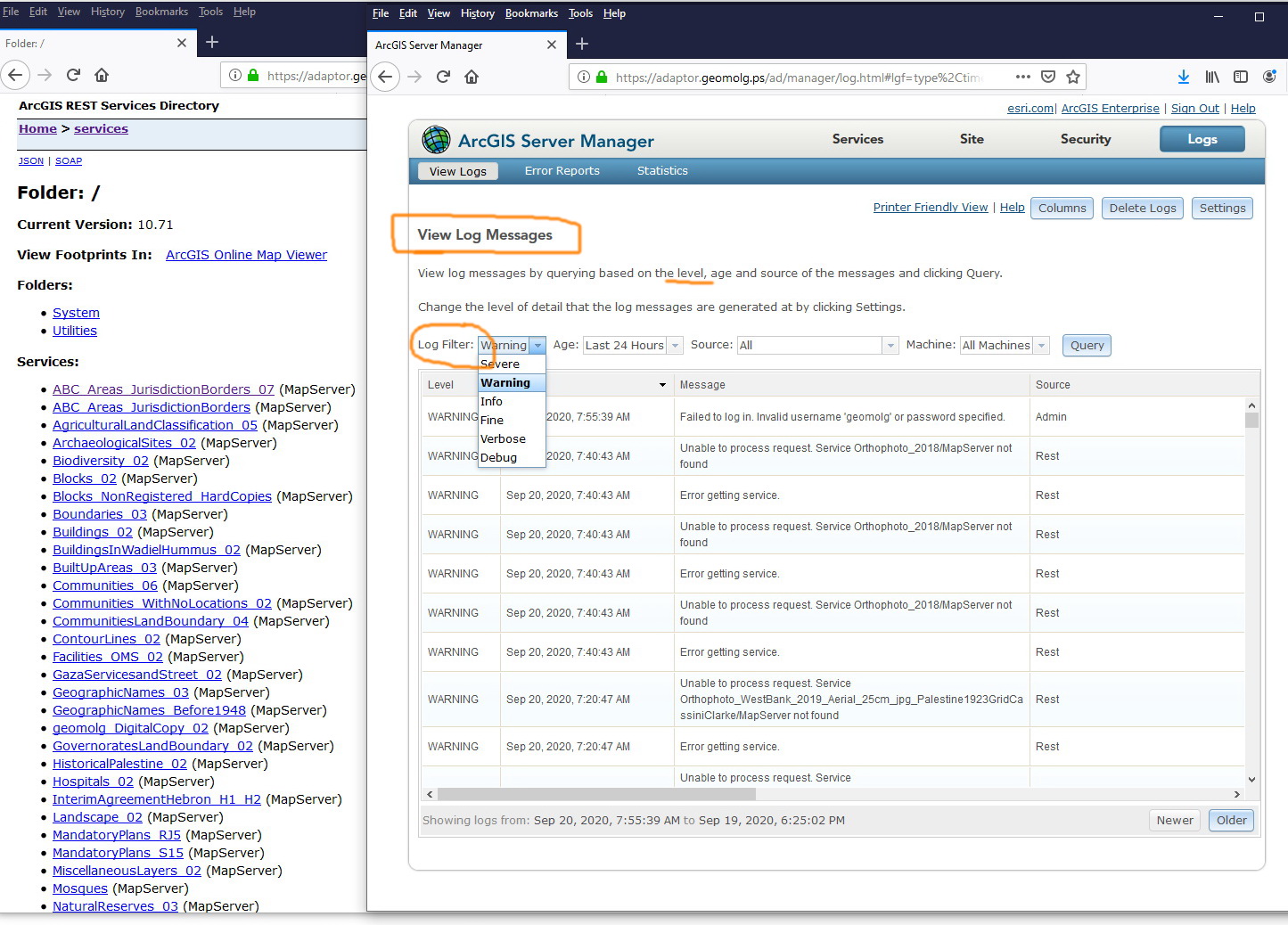
----------------------------------------
Jamal Numan
Geomolg Geoportal for Spatial Information
Ramallah, West Bank, Palestine
Jamal Numan
Geomolg Geoportal for Spatial Information
Ramallah, West Bank, Palestine
2 Replies
09-20-2020
06:36 PM
- Mark as New
- Bookmark
- Subscribe
- Mute
- Subscribe to RSS Feed
- Permalink
Hi Jamal NUMAN,
if I understood your question correctly, you set the level to "Debug" and in this way will show all the calls to ArcGIS server.
on right top corner click on "Settings" and set the level of "Logs" you would like to capture.
Specify server log settings—ArcGIS Server | Documentation for ArcGIS Enterprise
Hope this helps.
Regards,
Hamed
09-20-2020
11:27 PM
- Mark as New
- Bookmark
- Subscribe
- Mute
- Subscribe to RSS Feed
- Permalink
Thanks Hamed. Right. With the debug option all levels are populated.
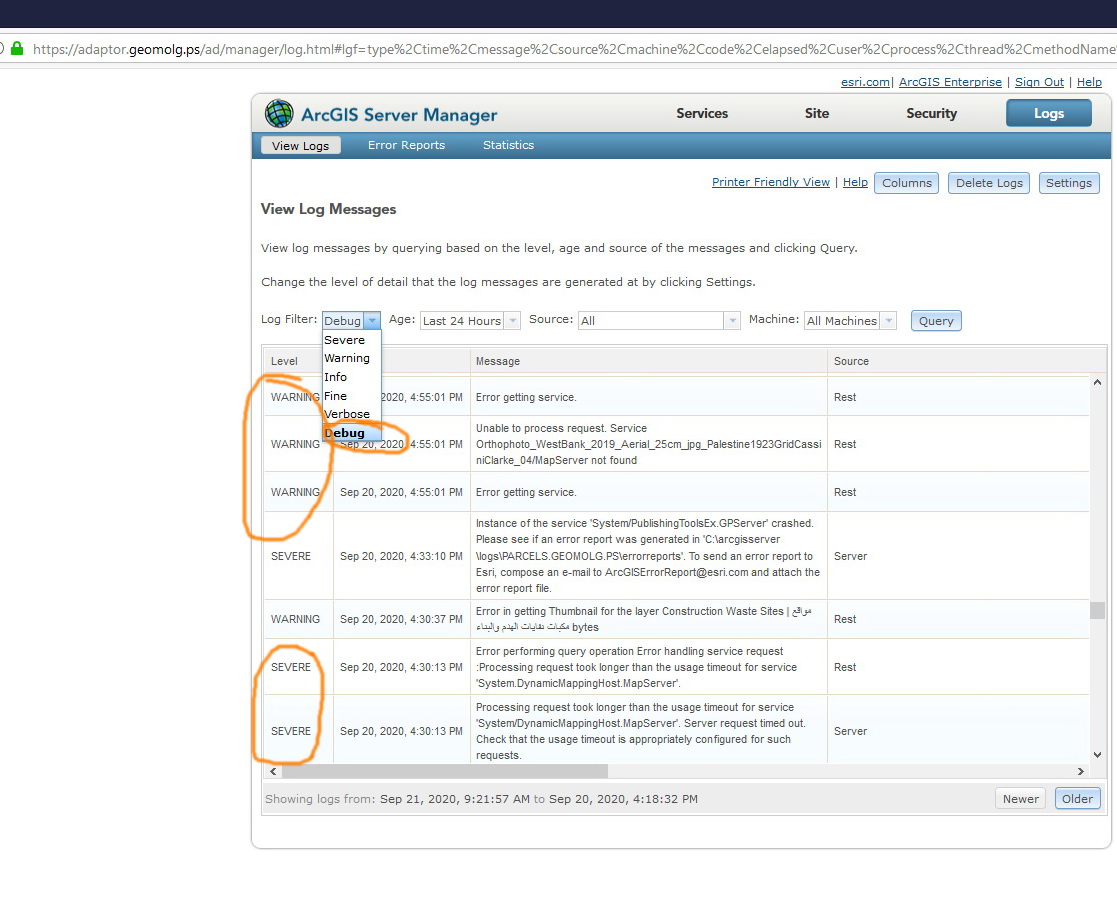
----------------------------------------
Jamal Numan
Geomolg Geoportal for Spatial Information
Ramallah, West Bank, Palestine
Jamal Numan
Geomolg Geoportal for Spatial Information
Ramallah, West Bank, Palestine