- Home
- :
- All Communities
- :
- Products
- :
- ArcGIS Enterprise
- :
- ArcGIS Enterprise Questions
- :
- ArcGIS Server 10.3.1 installation issues
- Subscribe to RSS Feed
- Mark Topic as New
- Mark Topic as Read
- Float this Topic for Current User
- Bookmark
- Subscribe
- Mute
- Printer Friendly Page
- Mark as New
- Bookmark
- Subscribe
- Mute
- Subscribe to RSS Feed
- Permalink
Dear all,
I hope you all are in good health. I am new in ArcGIS server 10.3.1 installations. Please helpt me in some administrative issues. I have 3 servers (web sever IIS, sql server 2012 R2, ArcGIS server 10.3.1) and each one has windows server 2012 R2 as OS. Now please suggest me if my way of installations is ok or not.
1. I have make the arcgis server account as local. Is it ok or I have to make a active directory based domain account?
2. I want to install Data Store in same ArcGIS server but in other drive like D:/
3. Should I install the Web Adaptor in Web Server?
4. Should I install SQL server Native Clients in ArcGIS desktop client PC's?
5. Where I have to install ArcSDE (as Database Server in ESRI software site)? Should I install it in ArcGIS server or in Sql Server machine?
Please suggest me your guidelines. If there is any documentation for ArcGIS server administration rather than esri web help , please provide me.
Thanking you
Muqit Zoarder
Data Scientist
Germany.
Solved! Go to Solution.
Accepted Solutions
- Mark as New
- Bookmark
- Subscribe
- Mute
- Subscribe to RSS Feed
- Permalink
1. You can use a Domain account. If you used a local account first - then Change the account with the "Configure ArcGIS Server Account" Tool. Check that the new account has all neccessary permissions. http://server.arcgis.com/en/server/latest/administer/windows/the-arcgis-server-account.htm
2. You can install the data store "wherever you want" during the Installation. "Specify a location on the computer where you want these files to be stored." http://server.arcgis.com/en/portal/latest/administer/windows/install-data-store.htm
3. The WebAdaptor has to be installed on a Server with a WebServer running. In your case I recommend to install the WebAdaptor on the Web Server Machine.
4. If you want to connect to your SQLServer with ArcGIS for Desktop you have to install SQL Server Clients. 32bit for the ArcGIS for Desktop, 64bit Clients fot ArcGIS for Server.
5. You don't have to install ArcSDE.
- Mark as New
- Bookmark
- Subscribe
- Mute
- Subscribe to RSS Feed
- Permalink
1. You can use a Domain account. If you used a local account first - then Change the account with the "Configure ArcGIS Server Account" Tool. Check that the new account has all neccessary permissions. http://server.arcgis.com/en/server/latest/administer/windows/the-arcgis-server-account.htm
2. You can install the data store "wherever you want" during the Installation. "Specify a location on the computer where you want these files to be stored." http://server.arcgis.com/en/portal/latest/administer/windows/install-data-store.htm
3. The WebAdaptor has to be installed on a Server with a WebServer running. In your case I recommend to install the WebAdaptor on the Web Server Machine.
4. If you want to connect to your SQLServer with ArcGIS for Desktop you have to install SQL Server Clients. 32bit for the ArcGIS for Desktop, 64bit Clients fot ArcGIS for Server.
5. You don't have to install ArcSDE.
- Mark as New
- Bookmark
- Subscribe
- Mute
- Subscribe to RSS Feed
- Permalink
Hallo Stefan, thank you for your valuable advice.
Regards
Muqit
- Mark as New
- Bookmark
- Subscribe
- Mute
- Subscribe to RSS Feed
- Permalink
I would like to add a few points.
1. You need to install Data Store only if you are planning to install Portal for ArcGIS, and make the concerned ArcGIS server as the hosting server.
2. Installation of SQL Server client depends on the OS of the client machine. If it is a 64-bit OS, you need to install 64-bit client only. This will also install the components that are required to work with ArcGIS for Desktop connectivity with SQL Server. Installation of a 32-bit client will fail in a 64-bit machine.
3. As already mentioned by Stefan, there is no separate component of ArcSDE that needs to be installed. You will need to copy the appropriate DatabaseSupport files from ArcGIS install directory to the Database Server.
Hope this helps!
Think Location
- Mark as New
- Bookmark
- Subscribe
- Mute
- Subscribe to RSS Feed
- Permalink
Hello Mr Jayanta, thanks for your discussions. Can't I implement Portal for ArcGIS after ArcGIS server installations? I hope I can and in same machine of ArcGIS server.
And I did not get your lines " You will need to copy the appropriate DatabaseSupport files from ArcGIS install directory to the Database Server." . -- Can you please discuss a bit more on it clearly.
Regards
Muqit
- Mark as New
- Bookmark
- Subscribe
- Mute
- Subscribe to RSS Feed
- Permalink
You can definitely install Portal after the installation of ArcGIS Server. It's just I did not find the component of Portal in your question.
For setting up enterprise GDB in SQL Server, please follow the following link.
Set up an enterprise geodatabase in SQL Server—Help | ArcGIS for Desktop
Think Location
- Mark as New
- Bookmark
- Subscribe
- Mute
- Subscribe to RSS Feed
- Permalink
Hello , i have created a active directory domain as named (ad.oasis.de) and tried to make arcgis server account as ad.oasis.de\ArcGIS-Administrator but couldnot because its giving me the following error message.
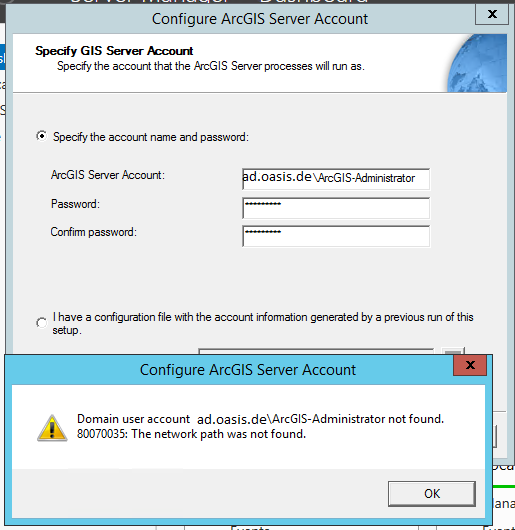
How could i solve it? Inside this domain i have created ArcGIS-Administrator user in active directory.
- Mark as New
- Bookmark
- Subscribe
- Mute
- Subscribe to RSS Feed
- Permalink
Hi Muqit,
I would recommend keeping a local account (e.g. 'arcgis') while configuring a server account. Since you would be federating the ArcGIS Server site with Portal for ArcGIS, you could configure the Portal for ArcGIS to use the domain users (Integrated Windows Authentication) on a later stage.
Configuring Portal for ArcGIS with Integrated Windows Authentication | ArcGIS Video
For now, keep it simple.
Think Location