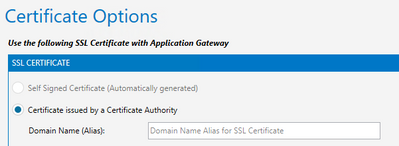- Home
- :
- All Communities
- :
- Products
- :
- ArcGIS Enterprise
- :
- ArcGIS Enterprise Questions
- :
- Re: ArcGIS Enterprise Cloud Builder 10.8 fails to ...
- Subscribe to RSS Feed
- Mark Topic as New
- Mark Topic as Read
- Float this Topic for Current User
- Bookmark
- Subscribe
- Mute
- Printer Friendly Page
ArcGIS Enterprise Cloud Builder 10.8 fails to deploy with private IP
- Mark as New
- Bookmark
- Subscribe
- Mute
- Subscribe to RSS Feed
- Permalink
I'm deploying ArcGIS Enterprise 10.8 with a private IP and the deployment fails with an Azure Resource Manager (ARM) template validation error.
Deployment Error:- Template validation errors:- InvalidTemplate. Details:- Deployment template validation failed: 'The value for the template parameter 'dnsPrefixForPublicIpAddress' at line '1' and column '1697' is not provided. Please see https://aka.ms/resource-manager-parameter-files for usage details.'.
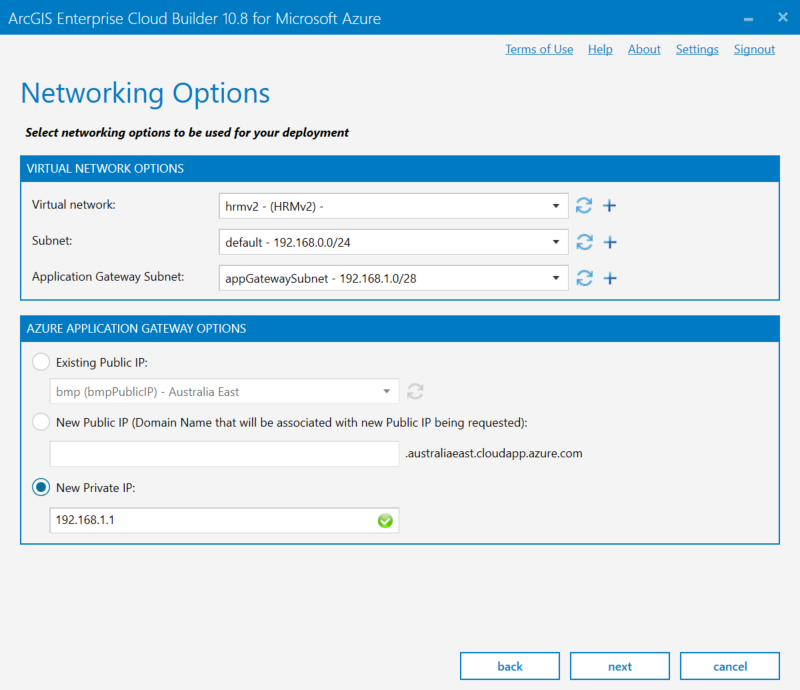
Attached is the cloud builder log.
- Mark as New
- Bookmark
- Subscribe
- Mute
- Subscribe to RSS Feed
- Permalink
Héctor Meléndez did you get any further with this?
I'm currently doing some R&D deploying ArcGIS Enterprise internally to an Azure VNET and have struck the same issue?
- Mark as New
- Bookmark
- Subscribe
- Mute
- Subscribe to RSS Feed
- Permalink
There was a defect in the dnsPrefixForPublicIpAddress settings within the azuredeploy.json that was resolved in the 10.8.1 release. If you're still running into any issues with the deployment using the private IP deployment option, please let me know.
-- Chris Pawlyszyn
- Mark as New
- Bookmark
- Subscribe
- Mute
- Subscribe to RSS Feed
- Permalink
Hi Sam. I haven't tested this in 10.8.1. Have you?
- Mark as New
- Bookmark
- Subscribe
- Mute
- Subscribe to RSS Feed
- Permalink
Not yet, will likely revisit in the next month.
- Mark as New
- Bookmark
- Subscribe
- Mute
- Subscribe to RSS Feed
- Permalink
Hi. Hector,
I am encountering a similar issue. I select a new private IP. and in the next screen for the certificate options, self-signed certificate option is gray out. Please see below. I cannot go to the next step.