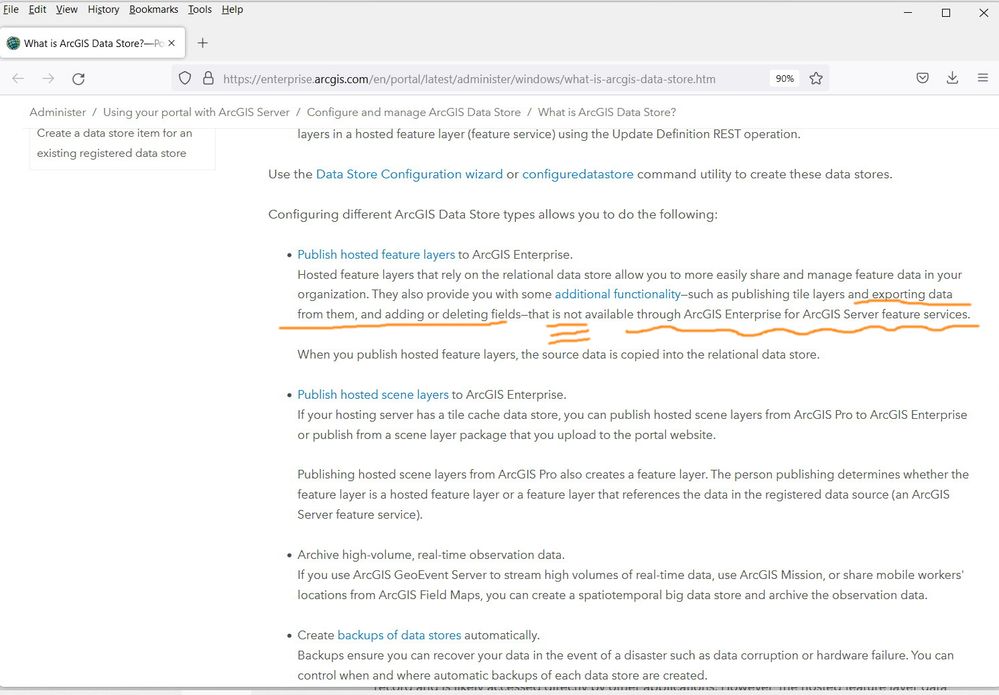- Home
- :
- All Communities
- :
- Products
- :
- ArcGIS Enterprise
- :
- ArcGIS Enterprise Questions
- :
- ArcGIS Enterprise 11.0: How “data store” can allow...
- Subscribe to RSS Feed
- Mark Topic as New
- Mark Topic as Read
- Float this Topic for Current User
- Bookmark
- Subscribe
- Mute
- Printer Friendly Page
ArcGIS Enterprise 11.0: How “data store” can allow “exporting data, and adding or deleting fields?
- Mark as New
- Bookmark
- Subscribe
- Mute
- Subscribe to RSS Feed
- Permalink
ArcGIS Enterprise 11.0: How “data store” can allow “exporting data, and adding or deleting fields?
It’s mentioned in the manual that “hosted feature layers that rely on the relational data store allow you to more easily share and manage feature data in your organization” amongst “exporting data, and adding or deleting fields.
How this(“exporting data, and adding or deleting fields) can be performed?
https://enterprise.arcgis.com/en/portal/latest/administer/windows/what-is-arcgis-data-store.htm
Jamal Numan
Geomolg Geoportal for Spatial Information
Ramallah, West Bank, Palestine
- Mark as New
- Bookmark
- Subscribe
- Mute
- Subscribe to RSS Feed
- Permalink
Glad to see that this messaging is coming out from the 'factory' as well. It's my default standard as well. Nice.
https://www.linkedin.com/in/scotttansley/
- Mark as New
- Bookmark
- Subscribe
- Mute
- Subscribe to RSS Feed
- Permalink
But why technically it’s impossible to gain all? To have all the advantages of “hosted feature layer” (as it behaves exactly as class feature where symbology, labeling, analysis, export, etc can be performed) along with having all the edits reflected on the source data?
In additon to that, I don’t figure out why “an ArcGIS Server designated as Hosting server should be a separate from another ArcGIS Server doing traditional map layers”
The Hosting Federated ArcGIS Server can do both:
- Can publish data with traditional services (map image service). The published services are the same ones that are published with federated or unfederated ArcGIS Server
- Can publish data with hosted services (feature layer)
In return, the Non-hosting Federated ArcGIS Server can’t publish “feature layer”
This means that the hosting federated ArcGIS Server can do all:
- As a non-federated ArcGIS Server
- As a federated ArcGIS server
- Of course, as hosting federated ArcGIS Server
Jamal Numan
Geomolg Geoportal for Spatial Information
Ramallah, West Bank, Palestine
- Mark as New
- Bookmark
- Subscribe
- Mute
- Subscribe to RSS Feed
- Permalink
You have options. Different workflows require different options. Esri facilitated all of them. It's a good thing. Like licencing, it can make it complicated, but if you can understand it it's the best thing for end-users.
If you are an enterprise database administrator. Do you think non-spatial staff can create feature classes in your database with the right naming convention? Do you want to provide them with read/write access? No. The ArcGIS Data Store lets them publish Hosted Feature Layers. Through applications like the Survey123 web designer, uploading CSVs directly to Portal for ArcGIS or from analysis. It's user-friendly, provides spatial to these users, and is easy to administer. The system handles the technical side.
Traditional user-managed service publishing is still available. Generally you do this when you want to work with the source data directly. Best example is publishing from an enterprise database and leveraging the full functionality of an RDBMS.
Think of driving. A go-kart on the track is friendly. Anyone can jump in. Works great. Sometimes you want a Ferrari. You can't put the Ferrari engine in the go-kart as people crash. So you need go-karts for new drivers and Ferraris for the good drivers who require more.
For the data location, I would recommend this page. It has images showing where the data sits when you publish each option and scenarios where you want it:
https://enterprise.arcgis.com/en/server/latest/manage-data/windows/overview-register-data-with-arcgi...
- Mark as New
- Bookmark
- Subscribe
- Mute
- Subscribe to RSS Feed
- Permalink
you can't add a field to an ArcGIS Server feature service through the service. You add it to the source data. You would need to turn off the lock on the dataset and then republish the service:
https://support.esri.com/en/technical-article/000012871
You can add a field to a Hosted Feature Service. You do so through the User interface. You can't access the database ydirectly and add the field.
https://enterprise.arcgis.com/en/portal/latest/use/manage-hosted-feature-layers.htm
https://enterprise.arcgis.com/en/portal/latest/use/add-or-delete-fields.htm
The comparison is again user managed (database, locks, schema updates) vs system managed (add a field or enable exports through the user interface).
- « Previous
-
- 1
- 2
- Next »
- « Previous
-
- 1
- 2
- Next »