- Home
- :
- All Communities
- :
- Products
- :
- ArcGIS Enterprise
- :
- ArcGIS Enterprise Questions
- :
- Add Messages to Geoprocessing Service
- Subscribe to RSS Feed
- Mark Topic as New
- Mark Topic as Read
- Float this Topic for Current User
- Bookmark
- Subscribe
- Mute
- Printer Friendly Page
Add Messages to Geoprocessing Service
- Mark as New
- Bookmark
- Subscribe
- Mute
- Subscribe to RSS Feed
- Permalink
I have a geoprocessing service that outputs a file. Part of the python script includes adding messages (arcpy.AddMessage) to communicate to the user what's going on. However, these messages don't come across when the tool is run as a geoprocessing service.
Is there any way to add messages to a geoprocessing service...?
System info:
- ArcGIS Enterprise 10.5.1
- ArcGIS Server Advanced
- Windows Server 2012 R2
- Mark as New
- Bookmark
- Subscribe
- Mute
- Subscribe to RSS Feed
- Permalink
You can increase the messaging level of the service through Manager after it's published, or the service editor prior to publishing:
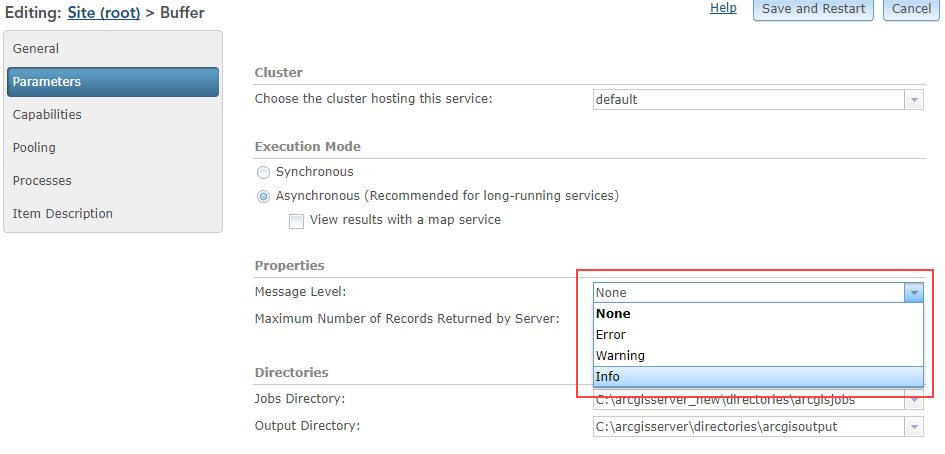
- Mark as New
- Bookmark
- Subscribe
- Mute
- Subscribe to RSS Feed
- Permalink
Thanks, this is what I was looking for!
- Mark as New
- Bookmark
- Subscribe
- Mute
- Subscribe to RSS Feed
- Permalink
Hi there..
Does this work? I have tried it on my tool, saved and restarted the geoprocessing tool but the messages are still not showing. I used the arcpy.AddMessage function and then select "Info" in the Message level box.
- Mark as New
- Bookmark
- Subscribe
- Mute
- Subscribe to RSS Feed
- Permalink
Hi,
I am using arcpy.AddError function and then select "Error" in the Message level box. It works for me.
- Mark as New
- Bookmark
- Subscribe
- Mute
- Subscribe to RSS Feed
- Permalink
Thanks, I finally got some information returned but it only apppears for a split second and then it is removed once the tool is complete. Isn't there a way to write to the output pane of the GP tool using arcpy messaging levels?