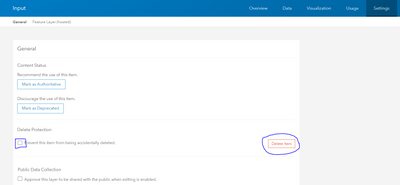- Home
- :
- All Communities
- :
- Products
- :
- ArcGIS Enterprise
- :
- ArcGIS Enterprise Portal Questions
- :
- Unable to Delete Hosted Layers Created by Analysis...
- Subscribe to RSS Feed
- Mark Topic as New
- Mark Topic as Read
- Float this Topic for Current User
- Bookmark
- Subscribe
- Mute
- Printer Friendly Page
Unable to Delete Hosted Layers Created by Analysis Widget
- Mark as New
- Bookmark
- Subscribe
- Mute
- Subscribe to RSS Feed
- Permalink
Hello,
I've been experimenting with the Analysis widget in the Web App Builder to assist some users with creating hot spot layers. However, I'm having trouble deleting the layers once I've created them. They arrive as Hosted Feature Layers in my org.'s Enterprise Portal, in the folder I directed them to when creating them. I am the current and original owner. When I try to delete them, I either get the error Error:Unable to delete item (if selecting one at a time) or Error:Some items were not deleted because they are delete protected or have dependent items.
None of them are delete protected according to their item settings, and as far as I can tell there is no reason they would have dependent layers. I created them off a Feature Service published to the federated portal server. No dependent layers have showed up in the publish-to folder. I can't delete them from catalog or my server manager. Any ideas?
- Zach
Solved! Go to Solution.
Accepted Solutions
- Mark as New
- Bookmark
- Subscribe
- Mute
- Subscribe to RSS Feed
- Permalink
Update: I turned the server off and turned it back on again. Everything is behaving normally.
- Zach
- Mark as New
- Bookmark
- Subscribe
- Mute
- Subscribe to RSS Feed
- Permalink
Assuming the items are not delete protected, did you try deleting them from Content page of ArcGIS Enterprise (Portal for ArcGIS) or its item details page?
Think Location
- Mark as New
- Bookmark
- Subscribe
- Mute
- Subscribe to RSS Feed
- Permalink
Most certainly, no luck unfortunately.
- Zach
- Mark as New
- Bookmark
- Subscribe
- Mute
- Subscribe to RSS Feed
- Permalink
Update: I turned the server off and turned it back on again. Everything is behaving normally.
- Zach
- Mark as New
- Bookmark
- Subscribe
- Mute
- Subscribe to RSS Feed
- Permalink
I also came across the same issue but even after restarting Image Server/Hosting server it does not resole the issue for me unfortunately. Anyone else have this problem?