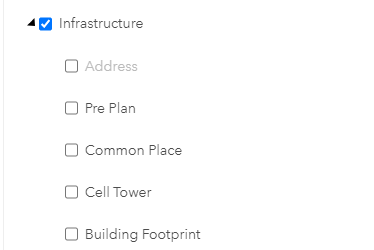- Home
- :
- All Communities
- :
- Products
- :
- ArcGIS Enterprise
- :
- ArcGIS Enterprise Portal Questions
- :
- Some layers not displaying ("grayed out") in web m...
- Subscribe to RSS Feed
- Mark Topic as New
- Mark Topic as Read
- Float this Topic for Current User
- Bookmark
- Subscribe
- Mute
- Printer Friendly Page
Some layers not displaying ("grayed out") in web map after overwriting web layer.
- Mark as New
- Bookmark
- Subscribe
- Mute
- Subscribe to RSS Feed
- Permalink
Hi All,
I am having an issue when overwriting web layers in Portal via ArcGIS Pro 2.5.0. The layer overwrites just fine, but the problem arises in a web map where I am displaying the layer in question.
After overwriting, the top feature in the web layer is "grayed out" and won't display, and each one below takes on the symbology of the next one below it. In the example below, Address is now non-functional.
If I toggle on Pre Plan, it has now taken on the symbology for Common Place, and Common Place takes on the symbology of Cell Tower, and so on.
The only solution I have found so far is to remove the layer and re-add it, which causes me to lose all of my pop-ups and other configurations. Does any one have any experience with this issue, or have any clues as to what might be causing it?
Thanks in advance!
- Mark as New
- Bookmark
- Subscribe
- Mute
- Subscribe to RSS Feed
- Permalink
Sounds like a Layer ID issue. Did you change the order of the layers? If so, see this help document: