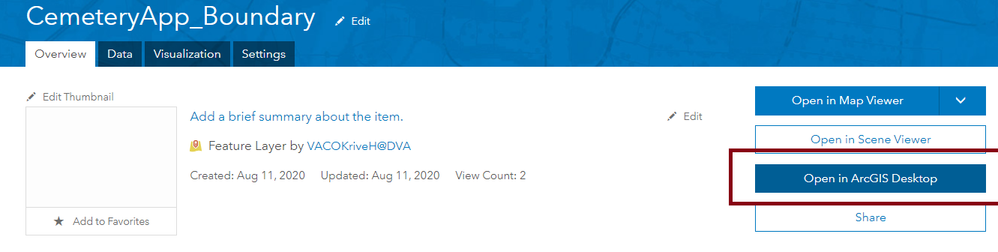- Home
- :
- All Communities
- :
- Products
- :
- ArcGIS Enterprise
- :
- ArcGIS Enterprise Portal Questions
- :
- SIMPLE QUESTION! Opening ArcGIS Pro from Portal We...
- Subscribe to RSS Feed
- Mark Topic as New
- Mark Topic as Read
- Float this Topic for Current User
- Bookmark
- Subscribe
- Mute
- Printer Friendly Page
SIMPLE QUESTION! Opening ArcGIS Pro from Portal Web browser instead of Arc Map
- Mark as New
- Bookmark
- Subscribe
- Mute
- Subscribe to RSS Feed
- Permalink
I have a customer who is using the web portal button to view his map on desktop. He wants to view the data on his Arc Pro, but portal opens Arc Map instead. Is there a way to set ArcPro to default.
Solved! Go to Solution.
Accepted Solutions
- Mark as New
- Bookmark
- Subscribe
- Mute
- Subscribe to RSS Feed
- Permalink
Hi Harold,
Thanks for the screenshot. It seems like you are using a version of ArcGIS Enterprise 10.7.x, is that correct? I took a look at the Item Details documentation page for ArcGIS Enterprise 10.6.x and 10.7.x, and believe I have found the answer.
In 10.6.x, we get " For example, maps open in Map Viewer, scenes open in Scene Viewer, and layer packages open in ArcGIS Desktop."
In 10.7.x however, we get "For example, maps open in Map Viewer, scenes open in Scene Viewer, and layer packages open in ArcGIS Pro."
Indeed, when I try this out in 10.7.x, I see that I am given the option to open a feature layer in ArcGIS Pro, but not in 10.6.x. So it seems that this was a feature that was added alongside the 10.7.x of ArcGIS Enterprise.
Best,
Calvin
- Mark as New
- Bookmark
- Subscribe
- Mute
- Subscribe to RSS Feed
- Permalink
Hello Harold,
You can view maps, services, and more through the Portal section of the Content pane in ArcGIS Pro.
https://pro.arcgis.com/en/pro-app/latest/help/projects/available-online-resources.htm
Does this sound like what you are after?
-Calvin
- Mark as New
- Bookmark
- Subscribe
- Mute
- Subscribe to RSS Feed
- Permalink
Mr. Calvin Lietz,
My question is in regards to opening the desktop arcPro software via the button displayed in the attachment.
- Mark as New
- Bookmark
- Subscribe
- Mute
- Subscribe to RSS Feed
- Permalink
Hi Harold,
Can you please provide a screenshot of where you see this button displayed? I'm not sure I'm familiar with what you are asking about.
Thanks,
Calvin
- Mark as New
- Bookmark
- Subscribe
- Mute
- Subscribe to RSS Feed
- Permalink
The following shows the button to open the data in desktop. My customer is trying to open this is arcPro, but it reverts to Arc 10.8x. How do I specify that button to open arcPro?
- Mark as New
- Bookmark
- Subscribe
- Mute
- Subscribe to RSS Feed
- Permalink
Hi Harold,
Thanks for the screenshot. It seems like you are using a version of ArcGIS Enterprise 10.7.x, is that correct? I took a look at the Item Details documentation page for ArcGIS Enterprise 10.6.x and 10.7.x, and believe I have found the answer.
In 10.6.x, we get " For example, maps open in Map Viewer, scenes open in Scene Viewer, and layer packages open in ArcGIS Desktop."
In 10.7.x however, we get "For example, maps open in Map Viewer, scenes open in Scene Viewer, and layer packages open in ArcGIS Pro."
Indeed, when I try this out in 10.7.x, I see that I am given the option to open a feature layer in ArcGIS Pro, but not in 10.6.x. So it seems that this was a feature that was added alongside the 10.7.x of ArcGIS Enterprise.
Best,
Calvin
- Mark as New
- Bookmark
- Subscribe
- Mute
- Subscribe to RSS Feed
- Permalink
The portal I am running is 10.6.1. So the version is the reason? Is there any way to change which software opens layers manually?