- Home
- :
- All Communities
- :
- Products
- :
- ArcGIS Enterprise
- :
- ArcGIS Enterprise Portal Questions
- :
- Publishing exception: hostname doesn't match
- Subscribe to RSS Feed
- Mark Topic as New
- Mark Topic as Read
- Float this Topic for Current User
- Bookmark
- Subscribe
- Mute
- Printer Friendly Page
Publishing exception: hostname doesn't match
- Mark as New
- Bookmark
- Subscribe
- Mute
- Subscribe to RSS Feed
- Permalink
I have recently set up an Enterprise portal and have "successfully published" 3D scene layers from ArcPro 2.2; however, in the portal content, it only lists a service definition. When I try to publish from the portal, I receive the error:
"Publish exception 'Exception: hostname in certificate didn't match: !=OR' "
What can I do to resolve this issue?
- Mark as New
- Bookmark
- Subscribe
- Mute
- Subscribe to RSS Feed
- Permalink
You likely federated Portal and server using an incorrect admin URL. Do you recall what URL you entered? If you go to the certificate assigned to that URL, does the hostname of the match the CN?
For example, in Chrome through the dev tools and security tab, you can check the CN of the certificate, (Issued to information). I'll assume you don't have any Subject Alternative Names, so the Issued To hostname should match the hostname you used during federation for the admin URL.
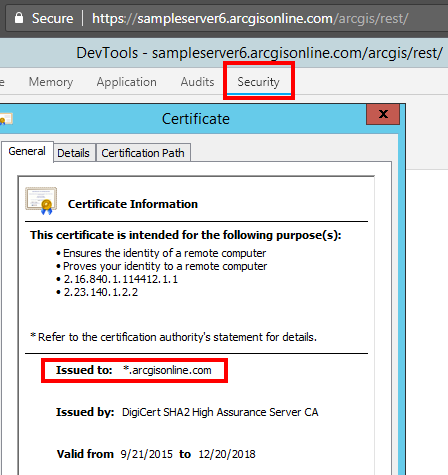
- Mark as New
- Bookmark
- Subscribe
- Mute
- Subscribe to RSS Feed
- Permalink
It looks like the portal is picking up the Self-signed certificate with the machine name instead of the 3rd party issued certificate with the domain name.
- Mark as New
- Bookmark
- Subscribe
- Mute
- Subscribe to RSS Feed
- Permalink
If you have an existing certificate to use for 6443, (if you federated using https://server.domain.com:6443/arcgis as the admin URL), then you'll need to follow the instructions in the link below to tell Server to use the new certificate: