- Home
- :
- All Communities
- :
- Products
- :
- ArcGIS Enterprise
- :
- ArcGIS Enterprise Portal Questions
- :
- Portal - HTTPS only
- Subscribe to RSS Feed
- Mark Topic as New
- Mark Topic as Read
- Float this Topic for Current User
- Bookmark
- Subscribe
- Mute
- Printer Friendly Page
Portal - HTTPS only
- Mark as New
- Bookmark
- Subscribe
- Mute
- Subscribe to RSS Feed
- Permalink
Hi everyone,
I am having a huge headache with my Portal. I hope you can help me in finding a solution.
I've installed Portal for ArcGIS Server 10.4 (Windows) and the portal is working very well with http, but not with https.
What I did so far (according to this instruction: http://server.arcgis.com/en/web-adaptor/latest/install/iis/enable-https-on-your-web-server-server-.h...😞
- I've created a server certificate (domain certificate) in IIS
- I’ve binded the certificate to the website in the IIS manager
- I’ve configured the web adaptor (https://webadaptor.domain.com/arcgis/webadaptor)
- I’ve tested the https (https://webadaptor.domain.com/arcgis/manager)
- Message: Administrative access is disabled. Contact your system administrator to enable it.
- If I test the site https://webadaptor.domain.com/arcgis/home, there is a message, that the connection is not secure:
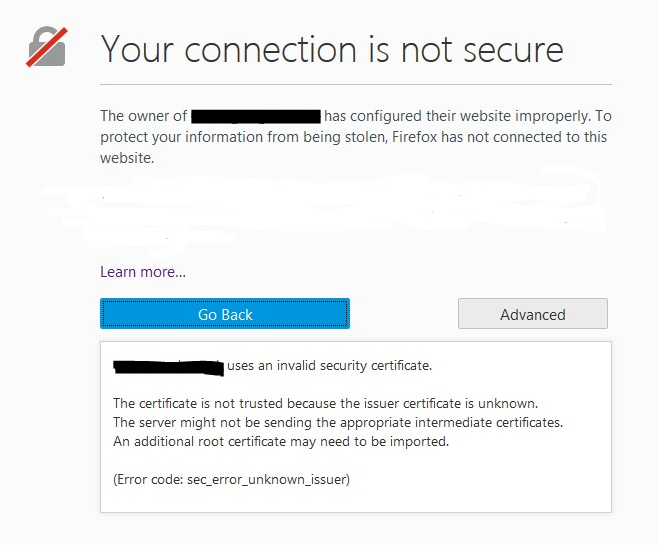
If I click “Advanced” > "Go on to https://webadaptor.domain.com/ (unsecure)", I see the sign in mask, but:
- the link changes immediately to https://webadaptor.domain.com/arcgis/home/signin.html?returnUrl=http%3A%2F%2Fwebadaptor%2Farcgis%2Fh.... Is that normal?
- the https in front of the link is red, crossed and/or a triangle with an exclamation mark (tested in Chrome Version 56.0.2924.87, Firefox Version 51.0.1, IE 11.0.9600.18537).
I’ve cleared the browser cache multiple times. Is there a Portal cache that needs clearing?
Here are settings from Portal’s Security Settings:
"Allow Access to the Portal through https only" is checked
"Allow anonymus access to your portal" is unchecked
And from the Portal Administrator Directory (Home > System > Web Adaptor):
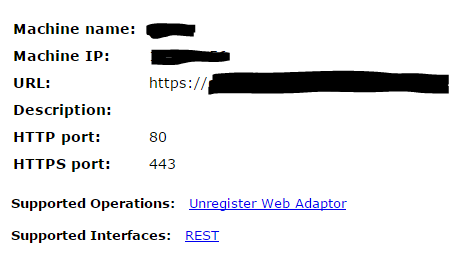
The ports used by Portal are allowed (see Ports used by Portal for ArcGIS—Portal for ArcGIS (10.5) | ArcGIS Enterprise )
To sum up, I don't know why https is unsafe. Who can help me solving this problem ?
Any help is highly appreciated. Thanks in advance!
Regards,
TimBuktu
- Mark as New
- Bookmark
- Subscribe
- Mute
- Subscribe to RSS Feed
- Permalink
This isn't related to with Portal, but your certificate and IIS. The problem is that your browser doesn't trust the root certificate issuer for the certificate you're using for the 443 binding in IIS. You mentioned it's a domain certificate, so it's likely that the machine you're on doesn't trust the domain root certificate. Verify if your root certificate is in the trusted root certificate store and if it isn't, import it. You can always just ignore the error, as it's more annoying than problematic in most cases, but that's not a user-friendly experience.
- Mark as New
- Bookmark
- Subscribe
- Mute
- Subscribe to RSS Feed
- Permalink
Hi JQuinn-esristaff,
I have exactly the same problem (Windows-Server 10.4, Portal 10.5). My connection is also not secure, but I use a self-signed certificate at the moment (“Issued To” and “Issued By” have got the same name).
Do I have to use mandatory a domain certificate to solve this problem? (And verify afterwards that the domain certificate is in the trusted root certificate store. See your links in the comment above)
Thanks for your help.
- Mark as New
- Bookmark
- Subscribe
- Mute
- Subscribe to RSS Feed
- Permalink
If this is a sandbox/testing environment, self signed certificates can be OK, but again, it's more of an annoyance to always need to proceed through the cert warning. You'll need to use a certificate that your machine trusts. Typically, machines within a certain network will already trust the domain root certificate, if there is a domain certificate authority.
- Mark as New
- Bookmark
- Subscribe
- Mute
- Subscribe to RSS Feed
- Permalink
Ok, I think I got it now. Thanks so much for all your help!