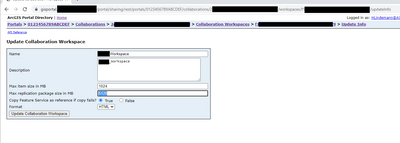- Home
- :
- All Communities
- :
- Products
- :
- ArcGIS Enterprise
- :
- ArcGIS Enterprise Portal Questions
- :
- Portal Collaborations Failing
- Subscribe to RSS Feed
- Mark Topic as New
- Mark Topic as Read
- Float this Topic for Current User
- Bookmark
- Subscribe
- Mute
- Printer Friendly Page
Portal Collaborations Failing
- Mark as New
- Bookmark
- Subscribe
- Mute
- Subscribe to RSS Feed
- Permalink
We have a large number of collaborations coming from a 10.7.1 ArcGIS Enterprise portal to a 10.8.1 ArcGIS Enterprise Portal and for some reason all of our collaborations are failing to sync.
| WARNING | A scheduled job synchronizing items of collaboration 'Hosted_to_Collaboration_Test_Dean', '7282d8213eda42318907a737de9a7fef' and collaboration workspace '988e475bec1d4d44ba7b9612be6cf52f' with participant '89b42d53-8794-413f-8c65-dbb607513ec3' has failed. | 2021-08-23T09:17:15,558 | Sharing | 10.10.57.70 | admin | 219999 | 305428 |
| WARNING | A scheduled job synchronizing items of collaboration 'Hosted_to_Collaboration_Test_Dean', '7282d8213eda42318907a737de9a7fef' and collaboration workspace '988e475bec1d4d44ba7b9612be6cf52f' with participant '89b42d53-8794-413f-8c65-dbb607513ec3' has failed. | 2021-08-23T09:17:15,558 | Sharing | 10.10.57.70 | admin | 219999 | 305428 |
| WARNING | The import of replication package on portal with id 'df397694-47c7-43de-b0dc-73cafff46a48' failed. |
There is also a regular entry in the logs
| WARNING | Validation failed for hosting server 'https://portal/server'. |
Any suggestions where to begin troubleshooting?
Regards
Dean
- Mark as New
- Bookmark
- Subscribe
- Mute
- Subscribe to RSS Feed
- Permalink
We are seeing this same issue today. Our collaboration from Portal to Online is failing to sync and looking at the logs they are just timing out.
- Mark as New
- Bookmark
- Subscribe
- Mute
- Subscribe to RSS Feed
- Permalink
I just confirmed that our sync is also failing. @HenryLindemann was there any sort of ESRI maintenance/upgrade recently? Seems like when these fail, it's not just one organization...
Thanks!
- Mark as New
- Bookmark
- Subscribe
- Mute
- Subscribe to RSS Feed
- Permalink
So frustrating... just spent most of the day trying to figure out why my sync from Enterprise to AGOL stopped working on Saturday.... glad I came across this thread so I have an answer, but wish they would include things like this on the ArcGIS Online Health Dashboard. Hopefully it will resolve itself soon.
- Mark as New
- Bookmark
- Subscribe
- Mute
- Subscribe to RSS Feed
- Permalink
Hi @DeanHowell1, @SamuelGould
So I have seen a few scenarios where collaboration fails.
- Poor network connectivity.
- If you have more than +- 70 items in your collaboration, this is probably because of the size limit, there is a 1GB file limit and 5GB size limit on the replication package you can see this under update info in portal sharing rest of the collaboration owner.
I created multiple workspaces to get around this.
- Integrated Windows Authentication can also be a problem if the service account password changes.
- Schema changes will also break items in the collaboration e.g. adding a column or turning sync on and off
Hi @AdamBakiera, I am not sure about your question, Mostly just work on ArcGIS Enterprise Core Deployments and that would be controlled by the Esri.Inc team.
Hope it Helps
Regards
Henry
- Mark as New
- Bookmark
- Subscribe
- Mute
- Subscribe to RSS Feed
- Permalink
So the 24th and 25th the syncs were not completing. They timed out with failures and left behind the crpk files in my agol content root. For us, we have 14 distributed collaborations sending content from portal to agol by reference. They syncs are by schedule every 24 hours in from 12 am to 7am. They have been in place since 2018.
We use the by reference method because we overwrite sd files on portal weekly via the arcpy sharing module in pro.
I've learned that, because the content is by reference and not copies, that once the portal hosted feature layer data updates, the data update is reflected updated on agol regardless of sync since the layer is just pointing back to my hosted rest endpoint.
Like @HenryLindemann says, the primary cause of failure for us is almost always poor network, sometimes ours, but mostly it's on the AGOL/AWS end.
But I can say that I have never had a collaboration sync fail because of a schema change to an existing collaboration item, or because of adding an additional item to an existing collaboration.
At any rate, it is aggravating when it happens, but I just kill the crpk's and wait. This time the syncs succeeded by the 26th. I probably wouldn't be so forgiving on this if I were collaborating live edit layers by copy, where a sync failure could lead to data loss....
- Mark as New
- Bookmark
- Subscribe
- Mute
- Subscribe to RSS Feed
- Permalink
If any interest, here is a related thread. This has been going on for awhile.
- Mark as New
- Bookmark
- Subscribe
- Mute
- Subscribe to RSS Feed
- Permalink
I'm having the issue where the data is synced, we can see the data within the collaborated groups but we can't open the data from the other portal in a web map- any ideas? collaboration is set up to send and receive.
- « Previous
-
- 1
- 2
- Next »
- « Previous
-
- 1
- 2
- Next »