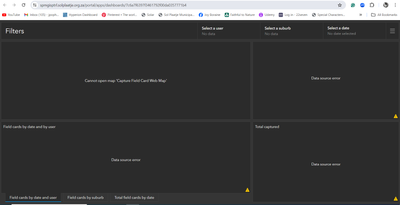- Home
- :
- All Communities
- :
- Products
- :
- ArcGIS Enterprise
- :
- ArcGIS Enterprise Portal Questions
- :
- One user cannot see dashboard content
- Subscribe to RSS Feed
- Mark Topic as New
- Mark Topic as Read
- Float this Topic for Current User
- Bookmark
- Subscribe
- Mute
- Printer Friendly Page
One user cannot see dashboard content
- Mark as New
- Bookmark
- Subscribe
- Mute
- Subscribe to RSS Feed
- Permalink
Hi,
We have a client on ArcGIS Enterprise 11.1, they upgraded a couple of weeks ago.
One of the users now can't see the content of a dashboard that she was able to see before. She logs in with Windows AD credentials.
Currently she sees this when she opens the dashboard (the map message says 'Cannot open map' and the rest of the messages say 'Data source error)':
I created a built-in portal user for her and logged in using those credentials and I could see the dashboard and its contents. When she logs in using the same built-in user's credentials she gets the same errors as shown above. She tried from a colleague's computer with the same error result.
The dashboard is in a group of which she is a member.
Does anybody know what can be causing this issue?
Thanks
Hanlie
Solved! Go to Solution.
Accepted Solutions
- Mark as New
- Bookmark
- Subscribe
- Mute
- Subscribe to RSS Feed
- Permalink
It seems it was a sharing issue...
For some reason the software didn't warn me that all the items required are not shared with the group 🤔.
- Mark as New
- Bookmark
- Subscribe
- Mute
- Subscribe to RSS Feed
- Permalink
@HanliePetoors I know this is a bit of a cop out suggestion, but have you tried doing a SaveAs on the dashboard to a new version, and have the user try that one? Just to rule out if the dashboard builder writes the config slightly differently at 11.1.
Another test would be to have the user clear their browser cache and cookies.
David
..Maps with no limits..
- Mark as New
- Bookmark
- Subscribe
- Mute
- Subscribe to RSS Feed
- Permalink
A sharing issue would prompt a login popup normally. "Data Source Error" means there's something preventing the user's computer from communicating with the Server. It's unlikely to be resolved through the dashboard, I think.
The fact that the issue is specific to the user is interesting. Did anything happen to their user type / license in the upgrade?
I would suggest opening up the Network tab of the browser's developer tools and recording the requests for A) when the user logs in w/ their Windows creds, and B) when the dashboard attempts to load. There may be some details in the responses to those requests that can help identify what's going on.
Kendall County GIS
- Mark as New
- Bookmark
- Subscribe
- Mute
- Subscribe to RSS Feed
- Permalink
Regards
Hanlie
- Mark as New
- Bookmark
- Subscribe
- Mute
- Subscribe to RSS Feed
- Permalink
It seems it was a sharing issue...
For some reason the software didn't warn me that all the items required are not shared with the group 🤔.