We have an web application that was built using Experience Builder. We have the measurement tool turned on in the Experience and it has been working great up until recently (first notification of it not working was 8 Oct 24). Nothing changed other than publishing new Imagery layers and adding them to the web map used for the application.
Basically, users reported "when we go to pull a measurement on parcel explorer, it would essentially freeze the webpage to where you had to close or refresh it every time". I was able to recreate this not only in the Experience but also in Map Viewer.
After a bit of digging, I noticed that the tool still works in Map Viewer Classic. I have been searching around to see if
this is a new bug for Enterprise 11.3, Experience Builder or the new Map Viewer.
Here are some screen shots.
Map Viewer Classic works great.
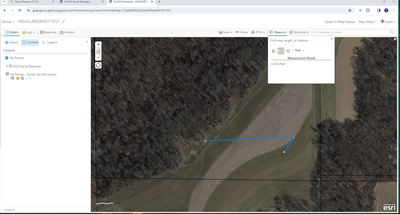
Map Viewer I can place the initial point, then the web page freezes.

Any ideas?