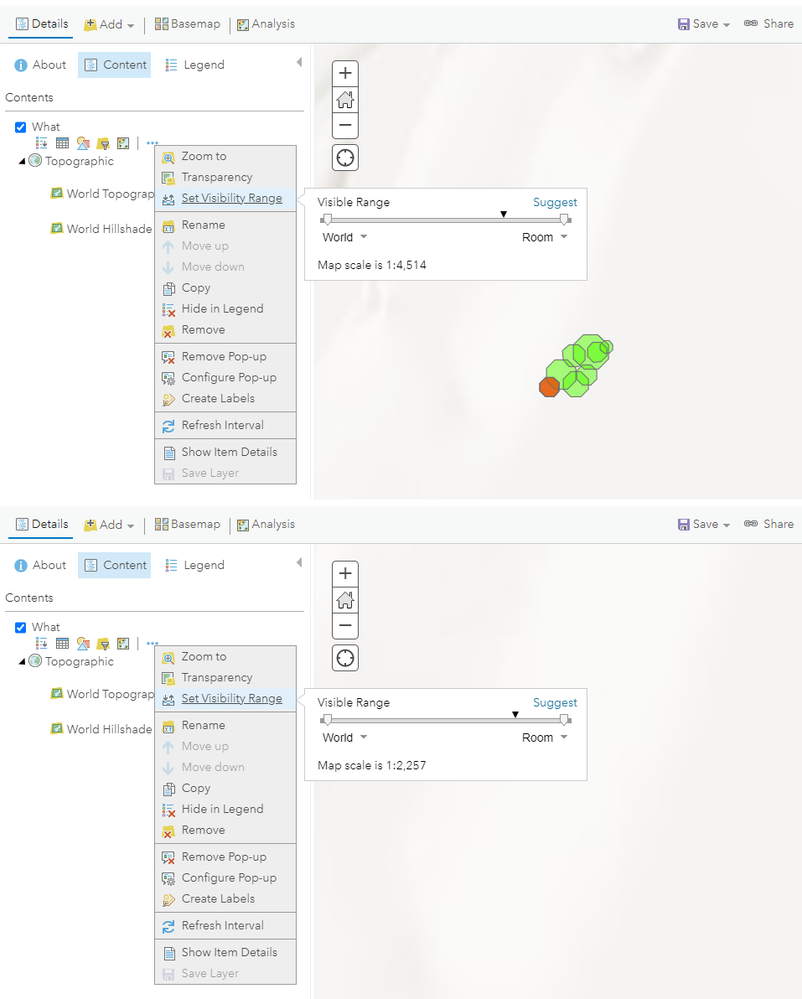- Home
- :
- All Communities
- :
- Products
- :
- ArcGIS Enterprise
- :
- ArcGIS Enterprise Portal Questions
- :
- Re: Layer turns invisible despite not reaching its...
- Subscribe to RSS Feed
- Mark Topic as New
- Mark Topic as Read
- Float this Topic for Current User
- Bookmark
- Subscribe
- Mute
- Printer Friendly Page
Layer turns invisible despite not reaching its visibility limit - cause?
- Mark as New
- Bookmark
- Subscribe
- Mute
- Subscribe to RSS Feed
- Permalink
- Report Inappropriate Content
As you can see in the screenshot(s), the layer turns invisible long before reaching the (lower) limit of the zoom setting. What could be causing this? The error does not appear when zooming out. I checked the layer's extent and it's as expected. There are no visibility problems in Pro.
- Mark as New
- Bookmark
- Subscribe
- Mute
- Subscribe to RSS Feed
- Permalink
- Report Inappropriate Content
A good place to start would be to check Chrome developer tools while reproducing the error. This should reveal if there are any errors. Additionally, is this feature layer made up on a single service? Does that service have any other extent parameters set? (At the service level, or while publishing)
- Mark as New
- Bookmark
- Subscribe
- Mute
- Subscribe to RSS Feed
- Permalink
- Report Inappropriate Content
Single source, it's a simple 2D polygon layer published normally from Pro. Chrome console throws no error (except "no favicon!").
- Mark as New
- Bookmark
- Subscribe
- Mute
- Subscribe to RSS Feed
- Permalink
- Report Inappropriate Content
Have you tried republishing the feature ensuring that no scale setting are set at the map pane or the publishing pane? Also what is the source of this data, is it hosted?