- Home
- :
- All Communities
- :
- Products
- :
- ArcGIS Enterprise
- :
- ArcGIS Enterprise Portal Questions
- :
- Integer data display on Item page
- Subscribe to RSS Feed
- Mark Topic as New
- Mark Topic as Read
- Float this Topic for Current User
- Bookmark
- Subscribe
- Mute
- Printer Friendly Page
Integer data display on Item page
- Mark as New
- Bookmark
- Subscribe
- Mute
- Subscribe to RSS Feed
- Permalink
I have a hosted feature service being used to collect data from Survey123. We have a 5 digit code for all of our wells that is just a 5 digit code. It is not 50,006 or 32,348 they are 50006 and 32348. When i look at the data on the item page in Portal, the data is shown with the thousands comma. Is there a way to have the data not show the thousands comma?
Thanks,
--gary
- Mark as New
- Bookmark
- Subscribe
- Mute
- Subscribe to RSS Feed
- Permalink
Hi Gary,
To get the code to display without the Thousand separator, we can configure the display in the "Configure Pop-up" tool. This can be access through the Table of Contents in a Web Map or in the Visualization tab in Item details (image below).
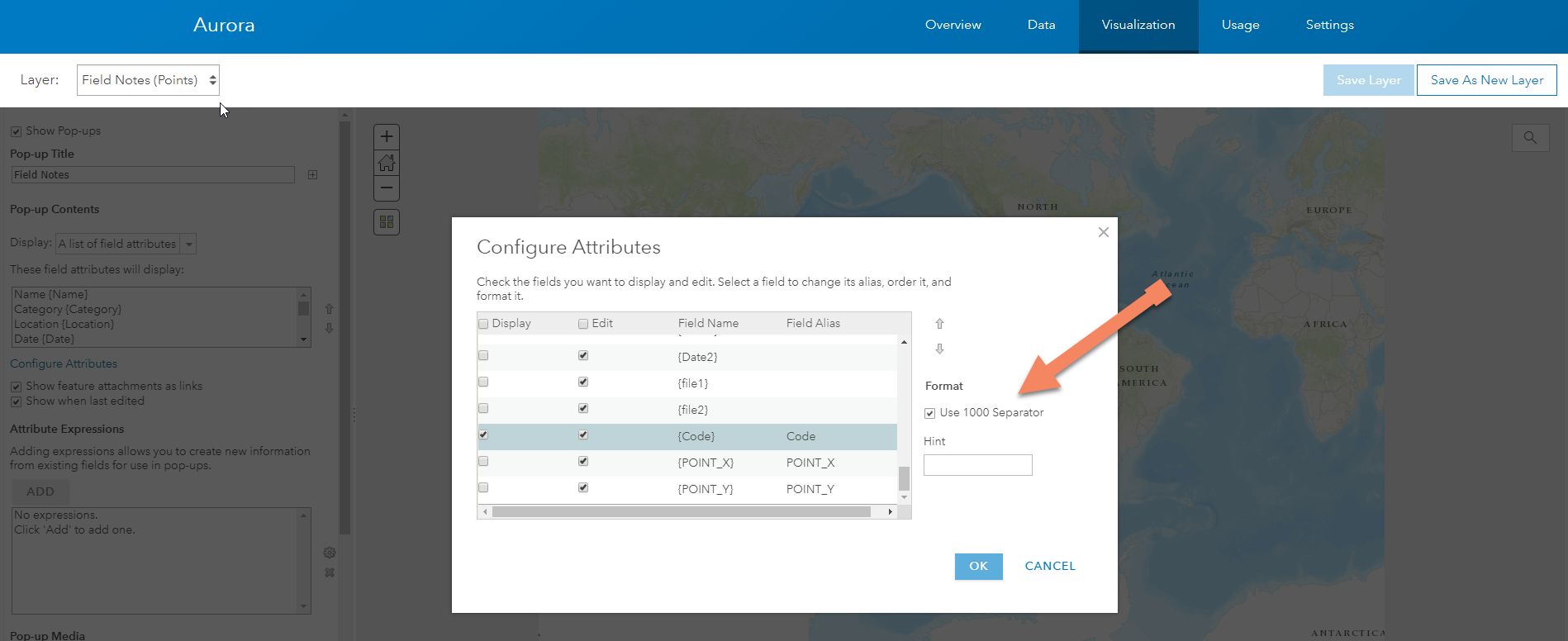
Steps to remove the Thousand Separator: Open Configure Pop-up through Web Map or Visualization Tab > Click Configure Pop-up > Select the Code Field > Uncheck "Use 1000 Separator".
Hope this helps.
- Mark as New
- Bookmark
- Subscribe
- Mute
- Subscribe to RSS Feed
- Permalink
Claire,
Perfect. Thanks.
--gary