- Home
- :
- All Communities
- :
- Products
- :
- ArcGIS Enterprise
- :
- ArcGIS Enterprise Portal Questions
- :
- I'm wondering if someone can tell me if they have ...
- Subscribe to RSS Feed
- Mark Topic as New
- Mark Topic as Read
- Float this Topic for Current User
- Bookmark
- Subscribe
- Mute
- Printer Friendly Page
I'm wondering if someone can tell me if they have had a similar Portal experience?
- Mark as New
- Bookmark
- Subscribe
- Mute
- Subscribe to RSS Feed
- Permalink
I have successfully created our organization's first web map in Portal. Everything seems to have gone really well, and the map services (layers) are functioning well. We installed ArcGIS for Server 4.1, and I'm using ArcGIS Desktop 4.1.
However, there is one issue that has been bothering me all week and it just doesn't seem to want to be resolved. There are two map services that I have added that work well. They draw to the screen exactly as built in ArcMap. I can enable the popups and interact with the database. The part that has me totally baffled is that I cannot configure the popups in any of the layers in either of these two map services. To compound the frustration is that when these two map services are added, even though I can see and interact with all of the layers in my web map, I can no longer configure any of the popups in any layer.
However, when I remove those map services and save, I can then resume configuring all of the popups in all of the layers that I have added to my web map. So I know that there is something about the layers in these two map services that is causing the problem. But what?
In one map service I separated two layers out from the 8 creating to separate map services, and now I can configure all of the layers in both of those new map services. So what's up with that? How's that even possible? Combined into one I cannot configure the popups...but the exact same layers in two separate map services and now I can?
I still have one map service (roads, ferries and railways) that cannot be configured, and it seems to corrupt the other layers already a part of the web map when this map service is added...until it is removed.
So my question is, does anyone know what could cause a map service layer to prevent popup configuration? I have gone through the attribute tables to see if there is anything in there that could confuse a web map, but nothing seems to be apparent there. Being steered in the right direction would probably all I really need at this point.
Thanks.
Solved! Go to Solution.
- Mark as New
- Bookmark
- Subscribe
- Mute
- Subscribe to RSS Feed
- Permalink
Michael: I have noticed that I get this error whenever I republish a map service; the map service that is already in Portal's web map will lock up and becomes unusable. This seems to occur whenever I update a field in the geodatabase layer and then republish (without republishing I don't see any database changes in the Portal map service). This is sort of frustrating because I was hoping that I could republish a map service and retain the popup configurations that I had already completed (that task can sometimes take me hours to do), rather than adding the map service to the web map each time, and then having to redo all of those popup configurations for all of the layers in that one map service (am I ever glad now that I decided to create several smaller map services rather than one large one ![]() ).
).
Unless of course I'm doing something wrong. I find that I have to stop the map service before I can edit the geodatabase, and then restart it before I publish (with overwrite); however, if I just publish it will turn on the map service anyway. I just thought that if one republishes a map service then the map service layers already in the web map will automatically adopt the changes that one made in the MXD before republishing; mine just seems turn off the ability to configure the popup. The only solution I have found, so far, is to reload the map service from the web map Portal, reload a new one, and then reconfigure all of the popups. If it is still locked up at that point then the only other solution I have found is to create a brand new MXD (from scratch) and publish it again; hence, the problem seems to find it's way back into the geodatabase and may corrupt the MXD.
- Mark as New
- Bookmark
- Subscribe
- Mute
- Subscribe to RSS Feed
- Permalink
Mark,
A few things come to mind:
1. You do not have to republish if there are schema changes. Just restart the service. Reason is, the ArcSoc in memory process is what holds that information on your service instance. So don't republish. Also, by default (I don't know why it is enabled by ESRI as default) there is a setting I always change to false.
In Catalog:
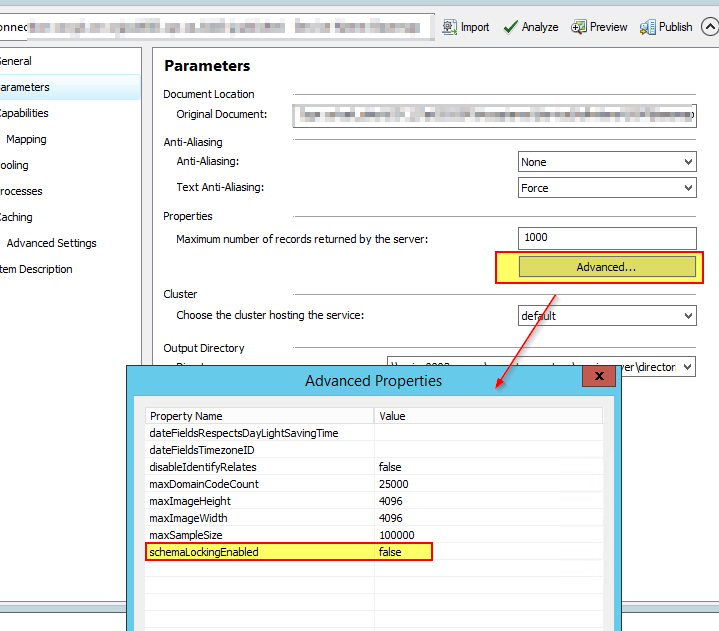
Alternately in ArcGIS Server Manager:

2. Unlikely an MapDoc issue. From the knowledge presented this far, I am doubting it is a corrupt mxd.
3. If it is 'still locked up' my bet is just browser caching. Depending on brower, make sure to do Hard Reloads
e.g. Chrome:
F12 - Then you can right click on the reload button and select HARD
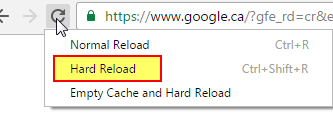
Just like layers, the Field values for the popup uses indexing. When you re-arrange these indexes, you risk the change of breaking widgets. In this case, the popup configuration.
E.g. a summary widget points to a specific layer in a featureclass service. in that mxd that was used, lets say you add 3 new layers (2 before and 1 after the original layer in the map) and overwrite the publish... your index numbers will change. The Summary widget would no longer be looking at /0 as the proper layer.
You have to be aware that scoping out content should be carefully planned from the get go.
Are you appending fields to the end only? or are you rearranging fields as well?
- Mark as New
- Bookmark
- Subscribe
- Mute
- Subscribe to RSS Feed
- Permalink
Michael: Thanks a million...I believe this just resolved my issues. I did not realize that I could adjust the advanced properties during the publishing process. That could be one of the issues I'm having for sure. I think I may have stumbled on the Hard Reload method too...but this is purely coincidental :-). I will use the Hard Reload in the future.
What had me fooled the first time (and what led me to think that I had to republish) was that after I updated the geodatabase (adding fields) I would first stop the service, and then restart it again after I had completed my edits. I would then launch Portal and load my web map. However, when I checked my layer the new field names were there (from my updated geodatabase) but the fields were void of any data...so I just thought that there was a major flaw in the system and ended up just republishing. However, after reading your note I checked my layer right after a geodatabase update and saw that the data was missed from the new fields, but this time I just refreshed the screen and the data suddenly appeared (so I'm surmising that a Hard Reload is just a better method of doing this). When this first happened to me last week refreshing the screen didn't even cross my mind as I thought just launching Portal would pretty well do the same thing. Very strange, but thanks to you it seems to be functioning properly now.
- Mark as New
- Bookmark
- Subscribe
- Mute
- Subscribe to RSS Feed
- Permalink
Hi Michael:
Regarding your note:
"Are you SURE you want to IWA Portal?
You know that each user that logs in is auto assigned a Named User account, right?"
There's an easy way around this, turn off enableAutomaticAccountCreation.
Go to your portal admin directory:
https://pri-gis-portal.abcwua.org/portal/portaladmin/security/config/update
Then to Security > Config > Update Security Configuration
set "enableAutomaticAccountCreation":false
Click Update Configuration. Personally, I'd also Test Configuration to verify still a good configuration setup.
Now you get the benefits of IWA but you control who gets to be a named user.
If the AD member isn't in a named user, they only get anon access, if you have that turned on.
We use AD Groups to simplify the admin work.
- Mark as New
- Bookmark
- Subscribe
- Mute
- Subscribe to RSS Feed
- Permalink
Hi Paul,
Yes, forgot about disabling the Automatic Account creation. You are referring to this :
Automatic registration of enterprise accounts—Portal for ArcGIS (10.4.1) | ArcGIS for Server
When you have tied A.D. do you not have to follow the below to add named users to Portal? Manually, batch or automate... guess it is not much work, but its a workflow process none the less.
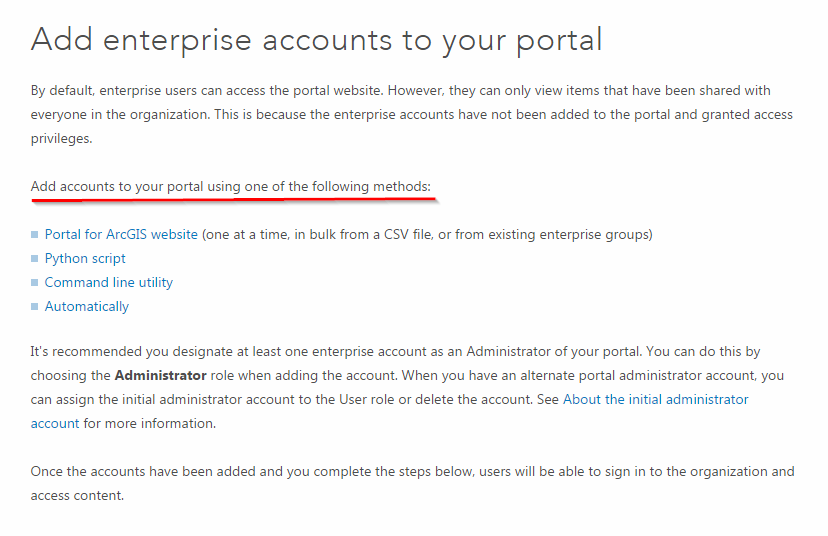
- Mark as New
- Bookmark
- Subscribe
- Mute
- Subscribe to RSS Feed
- Permalink
Hi Michael:
Yes, I believe you are correct about that.
However, you can create groups in Portal that are tied to AD groups.
I believe once you do this, then as you administer the AD group, so follows the Portal group.
I have setup one trial group and linked it to an AD group but I haven't tried adding and removing users via AD yet.
I've only allowed a few users in so far.
We've setup some of the initial enterprise wide maps as being for "Everyone" which in Portal means only users authorized inside our firewalls.
We'll then save the named user accounts for applications/maps that we want to limit to certain groups.
BTW - thanks for the above notes on map services.
What is your workflow when you update a map service pointing to either a file geodatabase or a hosted data layer?
Do you stop the service first? Push the data and then restart the service?
Interesting that you don't have to republish the service on a schema change.
I'd always thought that was a given in order to get the new schema going in the map service.
Cheers
- « Previous
-
- 1
- 2
- Next »
- « Previous
-
- 1
- 2
- Next »