- Home
- :
- All Communities
- :
- Products
- :
- ArcGIS Enterprise
- :
- ArcGIS Enterprise Portal Questions
- :
- Fail to cache point scene layer
- Subscribe to RSS Feed
- Mark Topic as New
- Mark Topic as Read
- Float this Topic for Current User
- Bookmark
- Subscribe
- Mute
- Printer Friendly Page
Fail to cache point scene layer
- Mark as New
- Bookmark
- Subscribe
- Mute
- Subscribe to RSS Feed
- Permalink
Hello everyone, I have installed ArcGIS for server 10.4, Portal for ArcGIS 10.4, ArcGIS DataStore 10.4 and WebAdaptor. I tried to publish Scene Layer from ArcGIS Pro 1.3. It succeeded to publish and cache multi-patch feature class and I am able to add it in ArcGIS Portal's Scene View. However for Point feature class, it succeeded to publish a feature layer and scene layer, but failed to cache. In addition, I tried for a empty Point feature class and it success to publish and cache.
Here are the error message:
ArcGIS Pro Staging Log:
Informative - Submitted.
Informative - Executing...
Informative - Executing (Manage Scene Cache): ManageSceneCache http://vm-wt7123/arcgis/rest/services/Hosted/scene_1020_WSL/SceneServer 2 {} RECREATE_ALL_NODES # "Feature Set"
Informative - Start Time: Fri Mar 31 10:21:14 2017
Error - Layer: Points, Layer ID: 0, Cache generation failed.
Informative - Failed to update the C:\arcgisserver\directories\arcgiscache\Hosted/scene_1020_WSL_SceneServer\sceneserver.json file.
Error - Failed to execute (Manage Scene Cache).
Informative - Failed at Fri Mar 31 10:21:27 2017 (Elapsed Time: 12.93 seconds)
Error - Failed.
ArcGIS Server Log:
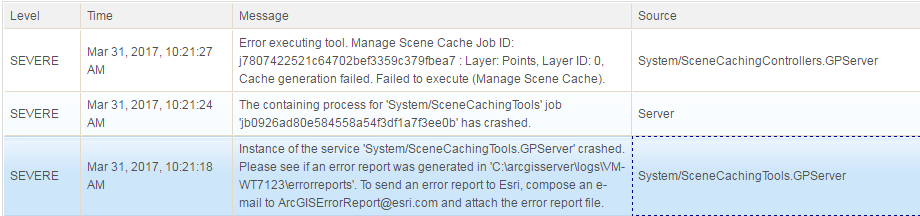
Scene Cache Controller Log:

I tried to grant everyone permission to C:\arcgisserver\directories\arcgiscache\Hosted but it still failed to cache.
Does anyone have idea to debug or figure out the problem?
Thanks.
- Mark as New
- Bookmark
- Subscribe
- Mute
- Subscribe to RSS Feed
- Permalink
Hello map map,
I will like to know if you were able to solve the problem above. If yes. how? because i really need help on the same issue. Thanks
the following did not help.
- Open Internet Explorer, click the Tools button, and open Internet options.
- Click the Advanced tab in the Internet Options dialog window.
- Scroll down to the Security options list, and check the checkbox to Use SSL 3.0.
- Click OK to the apply changes, and close the Internet Options dialog window.
- Mark as New
- Bookmark
- Subscribe
- Mute
- Subscribe to RSS Feed
- Permalink
Hi! Have been struggling with exactly this issue (same errors), but on Enterprise 11.1 and Windows Server 2022. Came accros this article, https://support.esri.com/en-us/knowledge-base/problem-when-publishing-hosted-scene-layers-to-arcgis-... which states that SSL 3.0 needs to be activated when using older versions of Enterprise on Windows Server 2016 or 2019. After enabling SSL 3.0, the uploading of scene-packages and caching started to work. Maybe the article needs to be updated?