- Home
- :
- All Communities
- :
- Products
- :
- ArcGIS Enterprise
- :
- ArcGIS Enterprise Portal Questions
- :
- ArcPortal 10.4.1 - unable to get account by urlKey...
- Subscribe to RSS Feed
- Mark Topic as New
- Mark Topic as Read
- Float this Topic for Current User
- Bookmark
- Subscribe
- Mute
- Printer Friendly Page
ArcPortal 10.4.1 - unable to get account by urlKey error
- Mark as New
- Bookmark
- Subscribe
- Mute
- Subscribe to RSS Feed
- Permalink
Have never seen this before: installing ArcPortal on a AWS 2012 R2 server and the install portion goes fine, I authorize my software, then see a blank screen in my browser. Turn on console and see this bizarre error. (Google/Bing searches turn up nothing. At all.)
So, in Dojo.js on line 198, I am getting a "unable to get account by urlKey" error. I've checked all my ports, I've made sure no weird firewall issues or anti-virus are effecting the portal. No idea what's going on.
Anyone ever see this?
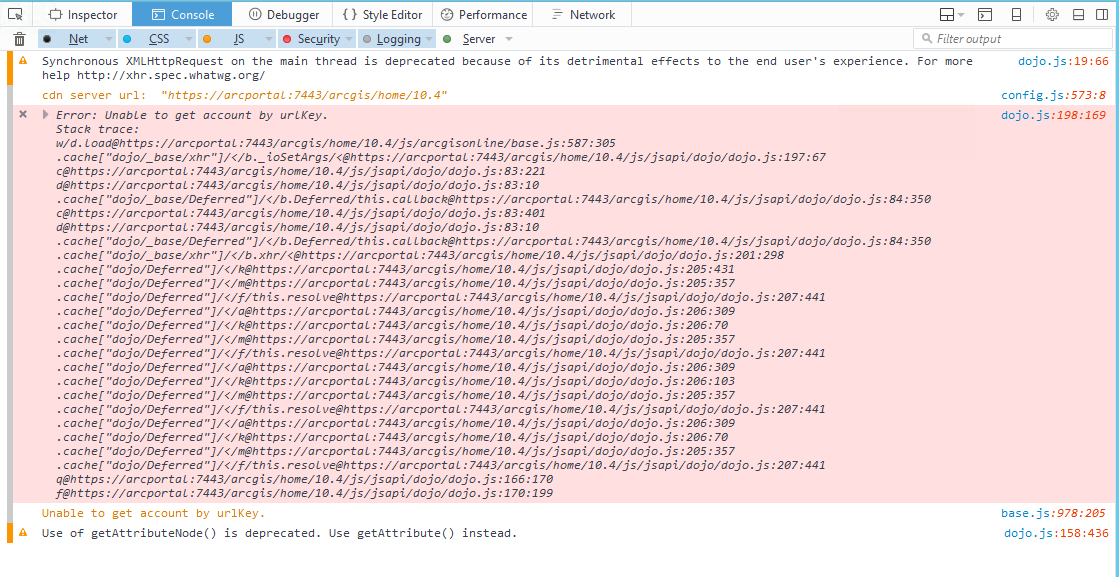
- Mark as New
- Bookmark
- Subscribe
- Mute
- Subscribe to RSS Feed
- Permalink
Have you been able to solve this problem?.
I have a new install of portal for ArcGIS 10.4.1 and at the end of the installation, where it is supposed to kickoff the admin application to "create a portal", I get a blank screen and see from developer tools that there is an error in dojo.js "unable to get account by UrlKey" error. There were no issues installing the Portal software, firewall is off, no ports blocked, license authorized. I am running in a virtualized environment and see that I have to allow a self signed certificate.
What is going wrong here?
- Mark as New
- Bookmark
- Subscribe
- Mute
- Subscribe to RSS Feed
- Permalink
Nope ... we gave up and moved to a Red Hat install. No issues there.
- Mark as New
- Bookmark
- Subscribe
- Mute
- Subscribe to RSS Feed
- Permalink
What browser are you using?
Try IE 11 & see if it makes a difference
- Mark as New
- Bookmark
- Subscribe
- Mute
- Subscribe to RSS Feed
- Permalink
Did just that ... did not matter what browser I used. Tried FF, Chrome, IE,
and Opera ... same error.
- Mark as New
- Bookmark
- Subscribe
- Mute
- Subscribe to RSS Feed
- Permalink
We used IE11, then tried chrome. It appears, from the error, that it is reaching the page, and the controller code is trying to get an account reference (maybe for licence?). The specifics of the error message must have some meaning to ESRI, no?
- Mark as New
- Bookmark
- Subscribe
- Mute
- Subscribe to RSS Feed
- Permalink
Sigh. We don't have the option to go to Linux. But the fact that it worked cleanly there maybe tells us something. There is nothing special about this install or configuration. Basically point to the entrypoint of the portal admin. We are using windows computer names, not full domain names, so https://gisportal:7443/arcgis/home/
When you installed in Linux did the default endpoint work (ie. https://myserver.mydomain.com:7443/arcgis/home/)?
- Mark as New
- Bookmark
- Subscribe
- Mute
- Subscribe to RSS Feed
- Permalink
Yeah, after doing the long setup on RH everything worked correctly when we
were done. Have no idea why this bug happens on Windows in AWS for us ...
Good luck!
- Mark as New
- Bookmark
- Subscribe
- Mute
- Subscribe to RSS Feed
- Permalink
I was working with VMs (VirtualBox) and had not set up a domain, so the naming was just using the windows netbios names. I added a domain controller, gave everything FQDNs and then the problem disappeared. Can't say the documentation didn't warn me. Thanks for the help.
- Mark as New
- Bookmark
- Subscribe
- Mute
- Subscribe to RSS Feed
- Permalink
Hi,
it's an old thread, but I leave an update on that, I'am reinstalling an old Enterprise 10.6 on Windows Server 2016 and got this problem with blank page and no redirect to createadmin. I solved adding to the hostname the .LOCAL suffix. i.e. https://myhostname[.local]:7443/arcgis/home.
I hope may be usefull.