- Home
- :
- All Communities
- :
- Products
- :
- ArcGIS Enterprise
- :
- ArcGIS Enterprise Portal Questions
- :
- ArcGIS Enterprise 10.7.1 - Shorcut for Center on S...
- Subscribe to RSS Feed
- Mark Topic as New
- Mark Topic as Read
- Float this Topic for Current User
- Bookmark
- Subscribe
- Mute
- Printer Friendly Page
ArcGIS Enterprise 10.7.1 - Shorcut for Center on Selection in Attribute table?
- Mark as New
- Bookmark
- Subscribe
- Mute
- Subscribe to RSS Feed
- Permalink
- Report Inappropriate Content
Hi,
In Portal for ArcGIS, with an attribute table open, it is possible to select a record and use the top-right menu to select 'Center on Selection'. However, if you need to go through the attribute table, this menu is tedious. Is there any shortcut to 'Center on Selection' for quick navigation?
Thanks
Solved! Go to Solution.
Accepted Solutions
- Mark as New
- Bookmark
- Subscribe
- Mute
- Subscribe to RSS Feed
- Permalink
- Report Inappropriate Content
You are right: if you open your Web Map in the Map Viewer, the window for the table only offers limited functionality. And to zoom in to a selected feature, you really have to select Center on Selection from the top-right menu, as you have discovered. This is the way it has been designed 😞
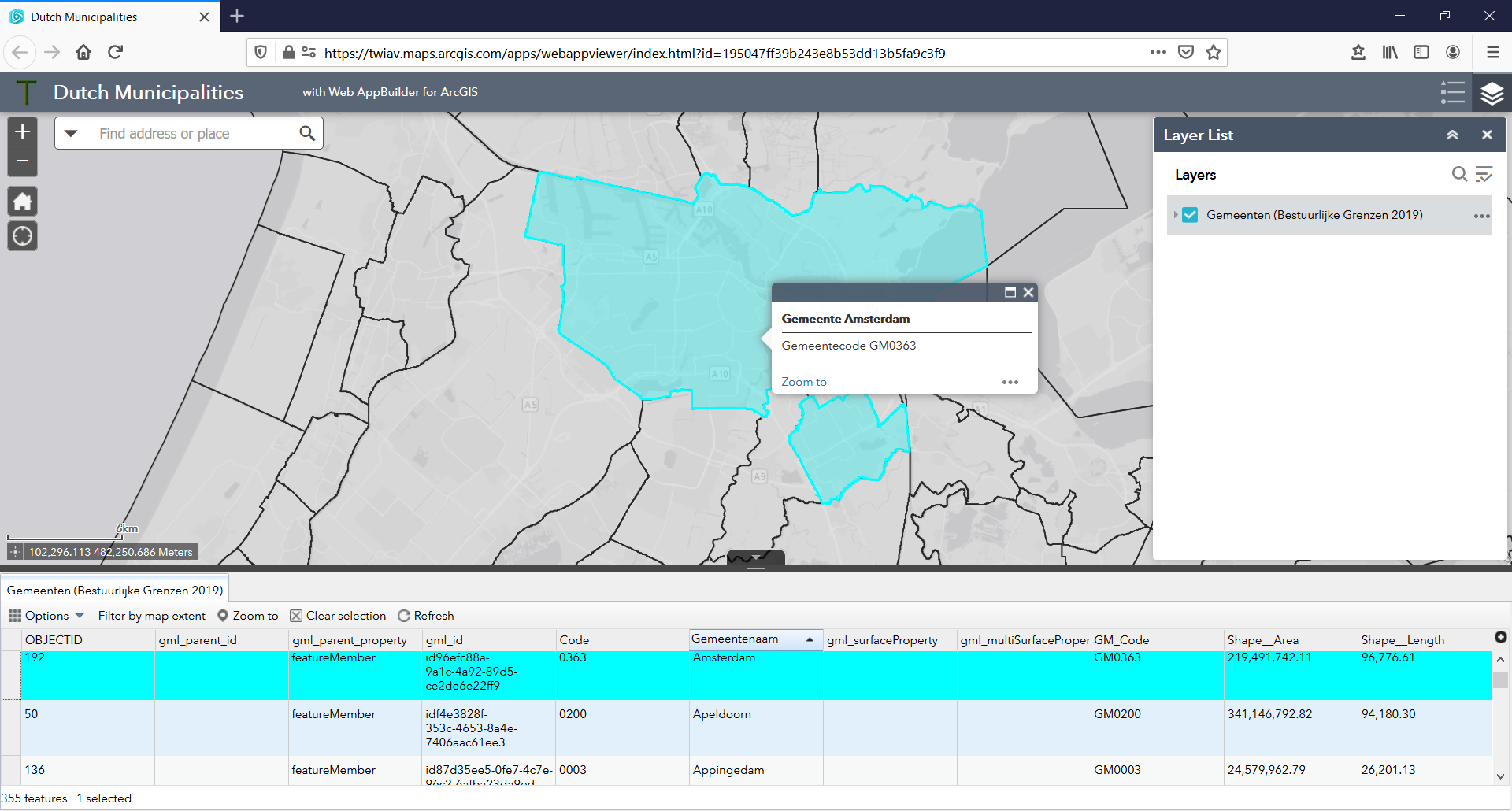 A solution to this issue, a workaround, would be to build a little Web Mapping Application with the Web AppBuilder for ArcGIS (which comes with Portal for ArcGIS). If you put your map in this app, you will have access to a table window with slightly more functionality.
A solution to this issue, a workaround, would be to build a little Web Mapping Application with the Web AppBuilder for ArcGIS (which comes with Portal for ArcGIS). If you put your map in this app, you will have access to a table window with slightly more functionality.
Now you can just double-click on a row (in this case Amsterdam) to immediately zoom to the selected record.
See screen captures attached.
HTH,
Egge-Jan
- Mark as New
- Bookmark
- Subscribe
- Mute
- Subscribe to RSS Feed
- Permalink
- Report Inappropriate Content
You are right: if you open your Web Map in the Map Viewer, the window for the table only offers limited functionality. And to zoom in to a selected feature, you really have to select Center on Selection from the top-right menu, as you have discovered. This is the way it has been designed 😞
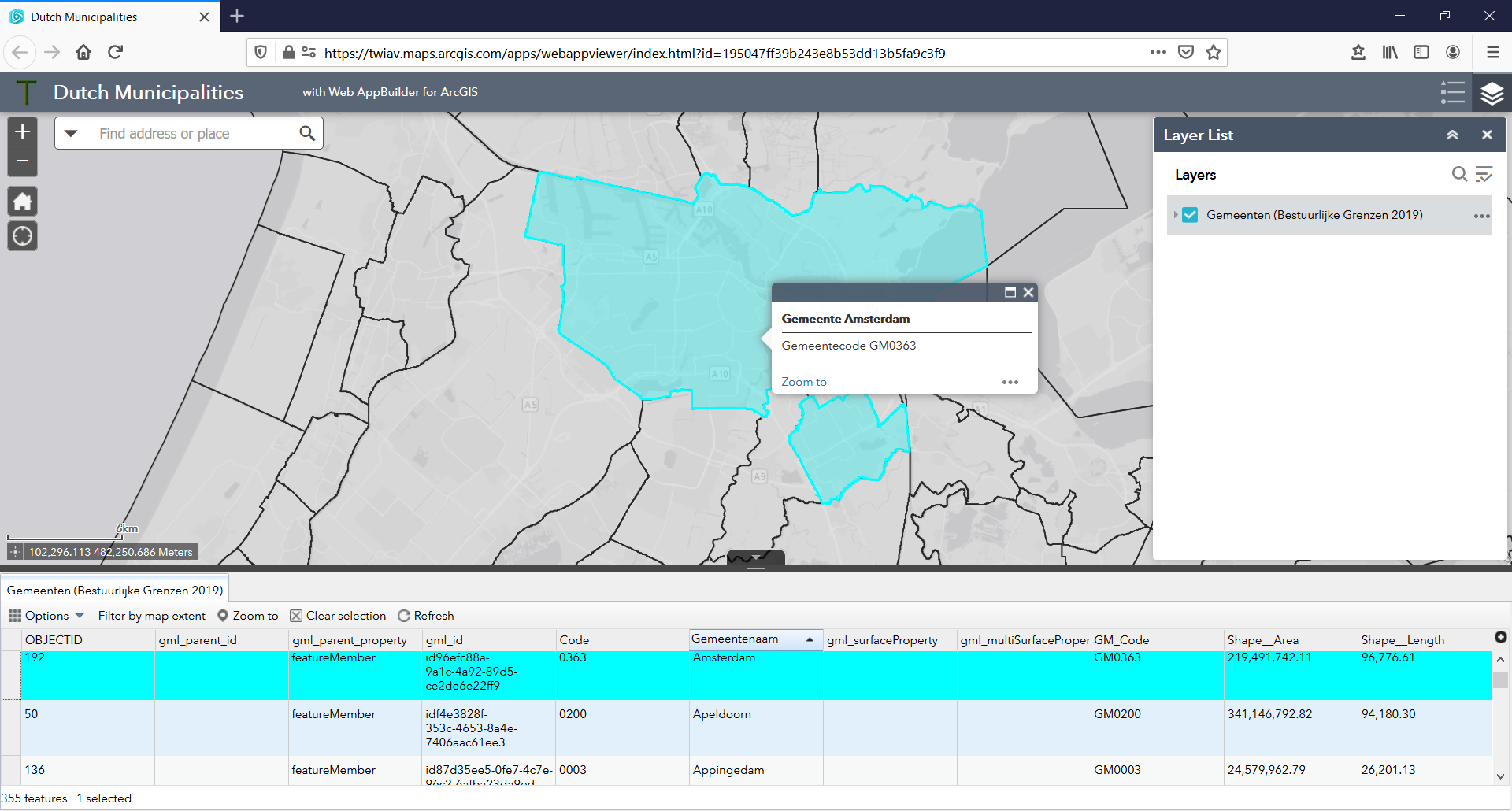 A solution to this issue, a workaround, would be to build a little Web Mapping Application with the Web AppBuilder for ArcGIS (which comes with Portal for ArcGIS). If you put your map in this app, you will have access to a table window with slightly more functionality.
A solution to this issue, a workaround, would be to build a little Web Mapping Application with the Web AppBuilder for ArcGIS (which comes with Portal for ArcGIS). If you put your map in this app, you will have access to a table window with slightly more functionality.
Now you can just double-click on a row (in this case Amsterdam) to immediately zoom to the selected record.
See screen captures attached.
HTH,
Egge-Jan
- Mark as New
- Bookmark
- Subscribe
- Mute
- Subscribe to RSS Feed
- Permalink
- Report Inappropriate Content
Thanks Egge-Jan. I finally took some time to look at WebApp Builder in more details and the double-click Selection in Attributes works very well. And simple to implement!
 Hi
Hi