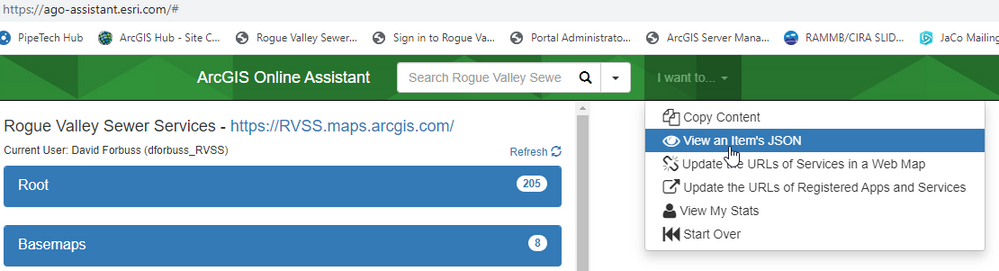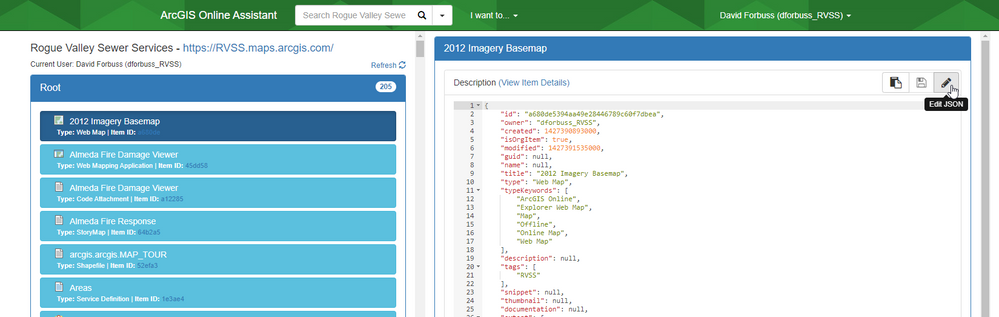- Home
- :
- All Communities
- :
- Products
- :
- ArcGIS Enterprise
- :
- ArcGIS Enterprise Ideas
- :
- Change Map Service Data Source Without Republishin...
- Subscribe to RSS Feed
- Mark as New
- Mark as Read
- Bookmark
- Follow this Idea
- Printer Friendly Page
Change Map Service Data Source Without Republishing
- Mark as New
- Bookmark
- Subscribe
- Mute
- Subscribe to RSS Feed
- Permalink
I'd like an easy way to change the data source for a Map Service in ArcGIS Server without having to republish the service with the new data source.
I think you can do this by editing the json, but I'm not sure. I'll look into it and see what I can find out.
I believe you can use the online assistant https://ago-assistant.esri.com/
to edit underlying json values. Be careful with it though because they warn you that your service can end up corrupted if you mess anything up. I've only toyed with it some with a test feature service, but seemed simple enough.
I use AGO Assistant quite regularly and there is nowhere to edit the data source of a Feature/Map Service in the JSON that I can see, unless I'm missing something.
This is the older version, but if you choose "View and Item's JSON", then select the item, it'll give you the option to edit the JSON.
Thanks but what I meant is, I know you can edit an item's JSON from AGO Assistant but there's no where that you can change the referenced data source, i.e., the referenced Feature Class has been move from database A to database B so I need to point the reference to database B instead.
Good point. I don't see anywhere to do that. I suppose you'd just have to republish and do an overwrite.
Hence this idea being submitted so that I don't have to do that every time...
You must be a registered user to add a comment. If you've already registered, sign in. Otherwise, register and sign in.