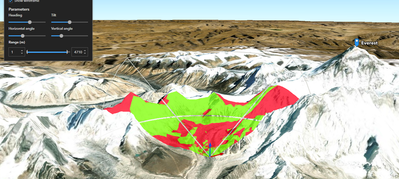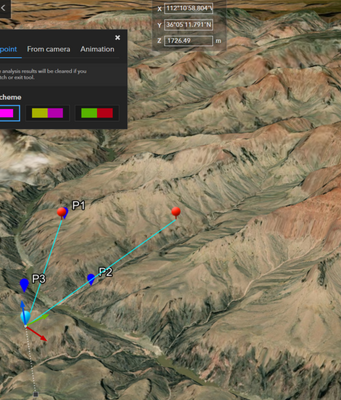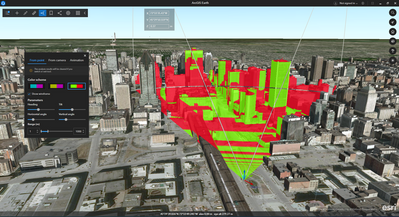- Home
- :
- All Communities
- :
- Products
- :
- ArcGIS Earth
- :
- ArcGIS Earth Questions
- :
- Re: Interactive Viewshed Surface vs results
- Subscribe to RSS Feed
- Mark Topic as New
- Mark Topic as Read
- Float this Topic for Current User
- Bookmark
- Subscribe
- Mute
- Printer Friendly Page
- Mark as New
- Bookmark
- Subscribe
- Mute
- Subscribe to RSS Feed
- Permalink
- Report Inappropriate Content
Looking at the results from ArcGIS Earth's interactive tool set, specifically the Viewshed. Left confused.
We run Viewshed models frequently within Pro, sourced from a variety of Lidar. As you would expect, we get a fairly robust DSM from the lidar which allows us to see the way trees, structures etc will effect the view towards a tower, for example.
Looking at this tool in Earth, I am seeing that the input surface service is an ESRI surface https://elevation3d.arcgis.com/arcgis/rest/services/WorldElevation3D/Terrain3D/ImageServer
Unless I'm mistaken(most likely the case!!), this would only provide a ground surface value and not anything above the ground? And if that is a correct statement, then I'm confused as to how the Viewshed example in this document https://doc.arcgis.com/en/arcgis-earth/use/interactive-analysis.htm is able to provide a result which seems to include the features above the ground in the analysis.
Anyone able to help clarify this for me?
Solved! Go to Solution.
Accepted Solutions
- Mark as New
- Bookmark
- Subscribe
- Mute
- Subscribe to RSS Feed
- Permalink
- Report Inappropriate Content
Hi @BugPie ,
The terrain and the building data are separate parts in Earth. The terrain is provided by Earth and you can turn on & off using the switch in Basemap. The building data is a data added from portal. So if you only use the terrain to do the viewshed analysis, the result is based only on terrain. The picture below is a screenshot of viewshed based on terrain (without building data). If you are trying to measure based on both terrain and building data, you can try to add your own building data or you can load a building data from portal.
Hopefully this answers your question.
- Mark as New
- Bookmark
- Subscribe
- Mute
- Subscribe to RSS Feed
- Permalink
- Report Inappropriate Content
Thank you, I find that very useful. I appreciate your time and thoughtful responses @Anonymous User
- Mark as New
- Bookmark
- Subscribe
- Mute
- Subscribe to RSS Feed
- Permalink
- Report Inappropriate Content
Hi @BugPie You can adjust your "targets" position, including altitude/height, to "any" value. One of our clients is using this solution to chekh for line-of-sight to communication satellites 🙂
Adjust by clicking at the target or observation points and when the 3-colored axis is shown drag the point or enter coordinates. Cheers.
- Mark as New
- Bookmark
- Subscribe
- Mute
- Subscribe to RSS Feed
- Permalink
- Report Inappropriate Content
Hi @BugPie ,
The interactive tool set would help users make 3D analysis by line of sight & viewshed. Earth supports analyzing on the original terrain 3D or your own data.
If you don't add any data, the analysis will be based on default terrain. Try to import scene services, SLPK or MLPK data to have a better viewshed analyzing experience. Here is a Web Scene data: https://www.arcgis.com/home/item.html?id=63a16e0c9f364d0fab9d55f40bf71771.
- Mark as New
- Bookmark
- Subscribe
- Mute
- Subscribe to RSS Feed
- Permalink
- Report Inappropriate Content
@Pål_Herman_Sund Thank you for your insights, not really what I needed though. I understand how to create these analysis results, I'm more interested in how they are being derived within Earth. It's kind of a black box.
@Anonymous User Thanks for your reply. Can you help me unpack it a bit more?
using this statement "If you don't add any data, the analysis will be based on default terrain" against the visual display below it, I am again left confused. If you are using the default terrain data (Does not include surface features like buildings if I am correct?) How are you able to show that the built environment (buildings) is visible or not, or that the structures will cast "shadows" behind them providing a visibility screen?
I guess I'm stuck on the visual example shown in the documentation vs. using the out of the box feature of terrain.
- Mark as New
- Bookmark
- Subscribe
- Mute
- Subscribe to RSS Feed
- Permalink
- Report Inappropriate Content
Hi @BugPie ,
The terrain and the building data are separate parts in Earth. The terrain is provided by Earth and you can turn on & off using the switch in Basemap. The building data is a data added from portal. So if you only use the terrain to do the viewshed analysis, the result is based only on terrain. The picture below is a screenshot of viewshed based on terrain (without building data). If you are trying to measure based on both terrain and building data, you can try to add your own building data or you can load a building data from portal.
Hopefully this answers your question.
- Mark as New
- Bookmark
- Subscribe
- Mute
- Subscribe to RSS Feed
- Permalink
- Report Inappropriate Content
Thank you, I find that very useful. I appreciate your time and thoughtful responses @Anonymous User