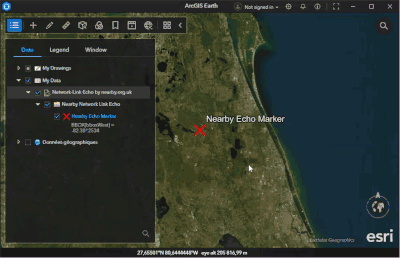- Home
- :
- All Communities
- :
- Products
- :
- ArcGIS Earth
- :
- ArcGIS Earth Questions
- :
- Copy coordinates of mouse position to clipboard wi...
- Subscribe to RSS Feed
- Mark Topic as New
- Mark Topic as Read
- Float this Topic for Current User
- Bookmark
- Subscribe
- Mute
- Printer Friendly Page
Copy coordinates of mouse position to clipboard without identifying on a feature
- Mark as New
- Bookmark
- Subscribe
- Mute
- Subscribe to RSS Feed
- Permalink
- Report Inappropriate Content
In ArcGIS Earth, I want to copy the coordinates of my mouse pointer's current position to the clipboard.
I'm aware that the coordinates are displayed at the bottom of the map. But they change as the mouse pointer is moved, so that means I can't get the coordinates at a specific position in the map.
How can I get/copy the coordinates of the mouse pointer position -- without identifying on a feature or creating a temporary point feature?
I am using version 2.1.0.3964 built on 2023/12/08.
The same question has already been asked for ArcGIS Pro (Issue).
Thanks.
Solved! Go to Solution.
Accepted Solutions
- Mark as New
- Bookmark
- Subscribe
- Mute
- Subscribe to RSS Feed
- Permalink
- Report Inappropriate Content
Hi @KraftDurchSuppe . You can do this :
- Measure
- Point
- Click on the scene
- Copy to clipboard
GIS Specialist, Hydro-Québec
- Mark as New
- Bookmark
- Subscribe
- Mute
- Subscribe to RSS Feed
- Permalink
- Report Inappropriate Content
Hi @KraftDurchSuppe . You can do this :
- Measure
- Point
- Click on the scene
- Copy to clipboard
GIS Specialist, Hydro-Québec
- Mark as New
- Bookmark
- Subscribe
- Mute
- Subscribe to RSS Feed
- Permalink
- Report Inappropriate Content
Your solution @GeoffroyRicher-Lalonde copies a multiline string with latitude, longitude and height.
Is there another solution to copy only the coordinates?
- Mark as New
- Bookmark
- Subscribe
- Mute
- Subscribe to RSS Feed
- Permalink
- Report Inappropriate Content
The easiest way would be to create a new temporary KML point and to copy/paste values from the X and Y boxes in its Properties window.
If you are OK with the third party http://www.nearby.org.uk/, you could use their Network Link Echo. This KML Network link auto refresh after the camera stops and put a red X at the center of the scene. Right click on the scene where you want to obtain information and choose Near to center on this point. When you click on the red X, you will have every possible information you want about the scene. You can then copy/paste text from the popup window.
The hardest way would be to activate the ArcGIS Earth Automation API and to develop a tool that can fetch and copy the X and Y position of the cursor. You could do that with HTML, CSS and JavaScript, using the ArcGIS Maps SDK for JavaScript. Good luck!
GIS Specialist, Hydro-Québec
- Mark as New
- Bookmark
- Subscribe
- Mute
- Subscribe to RSS Feed
- Permalink
- Report Inappropriate Content
I just had this thought : you don't have to develop anything to work with the Automation API. Just activate it and use the http://localhost:8000/sample/index.html URL. Right click and choose Near to center the camera. When the camera flight is done, click the Send button for the Get Camera method and you will get your coordinates.
GIS Specialist, Hydro-Québec
- Mark as New
- Bookmark
- Subscribe
- Mute
- Subscribe to RSS Feed
- Permalink
- Report Inappropriate Content
Hi @GeoffroyRicher-Lalonde @KraftDurchSuppe Great discussion above. Thank you all for your valuable input. Just so you know the development team is aware of the reverse geocoding request and is planning to include this feature in our next release, version 2.3. Stay tuned for updates!