- Home
- :
- All Communities
- :
- User Groups
- :
- ArcGIS Desktop Installation Support
- :
- Questions
- :
- ArcGIS Desktop 10.7.1: No longer warns of no licen...
- Subscribe to RSS Feed
- Mark Topic as New
- Mark Topic as Read
- Float this Topic for Current User
- Bookmark
- Subscribe
- Mute
- Printer Friendly Page
ArcGIS Desktop 10.7.1: No longer warns of no licenses available
- Mark as New
- Bookmark
- Subscribe
- Mute
- Subscribe to RSS Feed
- Permalink
We are running ArcGIS Desktop 10.7.1 and License Manager 2019.0. Following the upgrade, we have noticed that if a user attempts to open Desktop and there is not an available license, they do not receive any sort of warning. The splash screen appears for a second, then disappears. That's it. In the past, it would indicate that there were no [Advanced, Standard] licenses available in which case the user could at least temporarily switch to Basic or check with other folks to free up a license.
Has anyone had similar experiences?
- Mark as New
- Bookmark
- Subscribe
- Mute
- Subscribe to RSS Feed
- Permalink
Ed,
Thanks for your detailed explanation. I was able to reproduce the issue you mentioned. My test was slightly different from what you described which was why I wasn't able to reproduce it on my side. I deauthorized the Advanced license to mimic an unavailable license. Doing so, I was able to get the error message. If I followed your workflow exactly, I was able to reproduce the issue and get the splash screen. So thanks for saving me the time. With that said, it appeared to be a bug with the software.
However, I was not able to reproduce the issue in ArcGIS Desktop 10.8. I followed the same workflow and received the following error message instead:
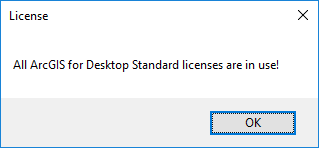
It appeared the bug may have manifested in Desktop 10.7.x but fixed in 10.8 which will be available by the end of the month.
- Mark as New
- Bookmark
- Subscribe
- Mute
- Subscribe to RSS Feed
- Permalink
Have a look at thisElizabeth OBrien
- Mark as New
- Bookmark
- Subscribe
- Mute
- Subscribe to RSS Feed
- Permalink
Not sure if anyone has found it yet, but if anyone is having this same issue it looks like there was a patch.
https://support.esri.com/en/Products/Desktop/arcgis-desktop/arcmap/10-7-1#downloads?id=7788
- « Previous
-
- 1
- 2
- Next »
- « Previous
-
- 1
- 2
- Next »