- Home
- :
- All Communities
- :
- User Groups
- :
- ArcGIS Desktop Installation Support
- :
- Questions
- :
- Re: ArcGIS 10.4.1 Silent Installation ESRI_LICENSE...
- Subscribe to RSS Feed
- Mark Topic as New
- Mark Topic as Read
- Float this Topic for Current User
- Bookmark
- Subscribe
- Mute
- Printer Friendly Page
ArcGIS 10.4.1 Silent Installation ESRI_LICENSE_HOST parameter not working?
- Mark as New
- Bookmark
- Subscribe
- Mute
- Subscribe to RSS Feed
- Permalink
- Report Inappropriate Content
I'm trying to deploy our installation batch files [GitHub - StanfordGeospatialCenter/arcgis-install-batch: Batch files and supporting documents for ins... ] and am finding that the ESRI_LICENSE_HOST parameter documented in the Silent Installation dox doesn't seem to be working in 10.4.1. Can anyone confirm that? I've created a reg file to write the registry entry at the end, but I'd rather be using the MSI parameter, if I'm missing something obvious. Attaching the bat and reg files here for troubleshooting. Can't find anything on StackExchange, so here I am at Geonet.
Thanks in advance.
Stace
- Mark as New
- Bookmark
- Subscribe
- Mute
- Subscribe to RSS Feed
- Permalink
- Report Inappropriate Content
you didn't indicate whether you went through the help topic first Installing ArcGIS for Desktop silently—Help | ArcGIS for Desktop
- Mark as New
- Bookmark
- Subscribe
- Mute
- Subscribe to RSS Feed
- Permalink
- Report Inappropriate Content
I guess I assumed that once someone saw that I've been doing this since 9.3 they MIGHT assume I was familiar with those docs. Also, since I'm referring specifically to the parameter referenced in that doc... and that it is not working properly as advertised.
My bad. I'll try not to assume that level of critical thinking.
But thanks so much for your helpful comment.
- Mark as New
- Bookmark
- Subscribe
- Mute
- Subscribe to RSS Feed
- Permalink
- Report Inappropriate Content
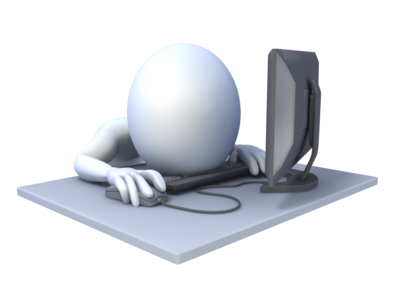
I still don't see 9.3 .... me sleep now
- Mark as New
- Bookmark
- Subscribe
- Mute
- Subscribe to RSS Feed
- Permalink
- Report Inappropriate Content
Now Stace. Please cut Dan Patterson a little slack, he is just trying to be helpful. We all benefit from his countless hours of contributions here, even if he is just in it for the points. 🙂
Ha ha about 9.3 installers; I was building arcinfo workstation distro packages for 5.0 (for the #Pr1me ! on 9-track tape!) back in the Jurassic (1990). Seriously -- with your rare level of experience, I hope you are willing to post here (and review the docs I've posted) when you can.
- Mark as New
- Bookmark
- Subscribe
- Mute
- Subscribe to RSS Feed
- Permalink
- Report Inappropriate Content
Points???/!!! they said there would be a 1 for 1 conversion to cash!!! I will have to moonlight in philosophy again
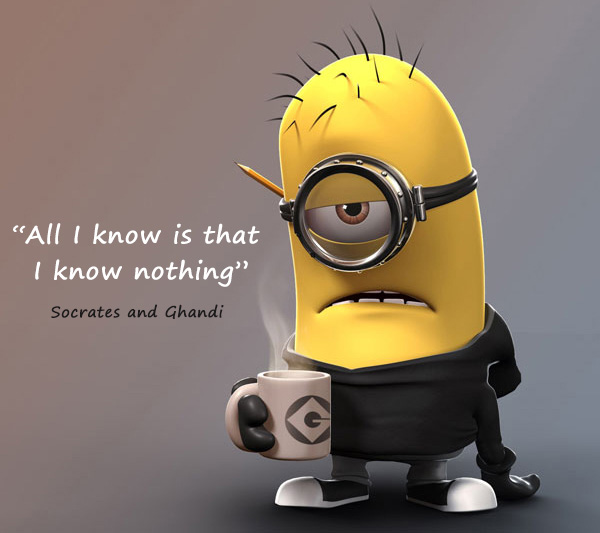
- Mark as New
- Bookmark
- Subscribe
- Mute
- Subscribe to RSS Feed
- Permalink
- Report Inappropriate Content
Love that old bat language. Timothy Hales We want a highlighter for it!
Here is Stace's code (I added line continuations for readability). It looks correct to me.
REM Install ArcGIS Desktop 10.4.1 with options
C:\WINDOWS\system32\msiexec.exe^
/I "\\sul-gislab\geowares\Esri\ArcGIS_Desktop_10.4.1\Desktop\SetupFiles\setup.msi"^
ESRI_LICENSE_HOST=27004@sul-gislm.stanford.edu^
INSTALLDIR1=C:\Python27^
SOFTWARE_CLASS=Professional^
SEAT_PREFERENCE=Float^
/norestart /passive /qbDoes this reproduce on different machines? We have noticed that this setting does NOT overwrite an existing setup (fixed, float, license server) if already set. I think the idea is you don't mess up somebody's provisioning if they are already up and running, as that would be bad. I haven't seen this fail when the setting isn't already in place on a machine though, ie a new desktop.
UPDATE: I asked one my friends in Redlands on the install team and it turns out that this is indeed the intended behavior when installing on top of an existing desktop install. They will update the docs to make this more clear.
It is on purpose, we take the UPGRADE concept to the level of preserving existing settings and using them for the installation. If someone wants to change installation settings, our thinking is they should uninstall and install the next setup as a fresh installation.
Here are the two references of interest, just for the good of the thread:
- Installing ArcGIS for Desktop silently—Help | ArcGIS for Desktop
- ArcGIS 10.4 and ArcGIS Pro 1.2 Enterprise Deployment
Just an aside, I avoid UNC paths - in fact I almost always follow SCCM's lead and copy (robocopy) to a local folder and install there to avoid weirdness caused by network latency issues.
- Mark as New
- Bookmark
- Subscribe
- Mute
- Subscribe to RSS Feed
- Permalink
- Report Inappropriate Content
I just submitted an idea to Jive for batch commands. The "plain" highlighter option may work for it.
- Mark as New
- Bookmark
- Subscribe
- Mute
- Subscribe to RSS Feed
- Permalink
- Report Inappropriate Content
Thanks for doing that... "plain" styler works fine but I likey the highlitey!
- Mark as New
- Bookmark
- Subscribe
- Mute
- Subscribe to RSS Feed
- Permalink
- Report Inappropriate Content
It does reproduce on different machines.
On machines that have a previous install with the license server address already in Administrator, the license addy stays the same. If you clear the license server address before the upgrade, it stays cleared.
On fresh machines, with no previous install, the license address remains not_set.
I've added the appropriate reg key and value to my reg file that I merge for changing default settings, so it's written at that point, but if this is a bug, I'd like to get it reported.
For the record, we've never had any problems referencing the install media using UNC paths. The rest of the install is happening without issue, so it's just this one hiccup.