- Home
- :
- All Communities
- :
- User Groups
- :
- ArcGIS Desktop Installation Support
- :
- Documents
- :
- ArcInfo Workstation Guidance
- Subscribe to RSS Feed
- Mark as New
- Mark as Read
- Bookmark
- Subscribe
- Printer Friendly Page
ArcInfo Workstation Guidance
ArcInfo Workstation Guidance
Key Things To Know
ArcInfo Workstation 10.0 was the final release (Windows and Solaris only. (No Linux, sorry.. though perhaps you may be able to get it to run under WINE).
ArcInfo Workstation 10.0 entered Retired status on Jan 1, 2016.
- Single Use licensing is no longer supported - to run workstation you must be able to access a concurrent license from a license server (ArcGIS Advanced "ArcInfo"). Check-out is not supported: if you want to work disconnected you need to install a local ArcGIS license server and authorize a concurrent license to that machine.
- If performance is an issue for your application, and you are running on x64 hardware, you may want to consider installing the (retired) ArcInfo Workstation 9.3 version. You can install ArcInfo Workstation 9.3 side-by-side with ArcGIS 10.x version with no system conflicts. (Unfortunately, the ArcGIS Desktop 10.0 Coverage Tools will not work. But you want to run the old Arc prompt anyway, right?)
- There is a known issue with Win 8 and 8.1 with the WORKSPACE command failing to work.
- You can't read the help in Windows 10. And unfortunately, there is no online help.
The old Windows Help .hlp format is no longer supported and is blocked for security reasons.- Find an old Windows XP install disk and extract the Windows Help .exe using 7-zip. Open it and open files out of the arcexe10x/help folder. This is a security risk so it is not recommended
- Help Explorer Viewer 3.0 is a native Win 10 application that can read .hlp files. Kind of klunky but works.
- There are methods to convert .hlp to the newer help formats but Esri is not about to do this.
- The Solaris version has an application called ASCIIHELP - too bad they never implemented that on the Windows side.
References
Esri Support Status: ArcInfo Workstation 10
Re: Cannot authenticate ArcInfo Workstation on Single-Use license
Known Issue: Workstation 10.0 poor performance on x64
NIM081843 Not able to use ArcInfo Single Use V 10.1 license with ArcInfo Workstation V 10
The ArcInfo Workstation command WORKSPACE fails on Windows 8 and 8.1
This is a great compendium on Workstation status, Curtis Price. One slight correction -- ArcINFO Workstation 10.0 is currently (December, 2014) in "Mature Support" status: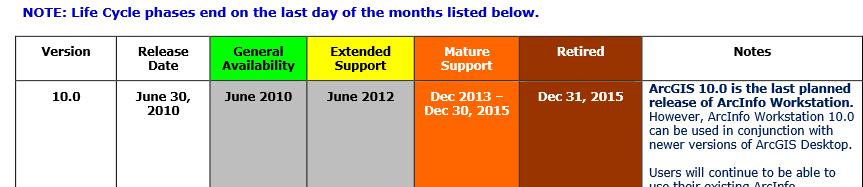
The mature support status is sufficient for not pursuing lost functionality of workstation in new environments as well as absent patches / service packs. The last service pack for workstation I remember was in July of 2012, hidden in the ArcSDE 10 Service Pack 5 release (hey, this isn't ancient history, we still have ArcSDE 10.0 SP3 hanging around in our PROD environment for another month or two in one of our application hives and we just shut off our last main known instance of ArcSDE 9.3.1 this quarter!).
On the other hand, ArcGIS 9.3.1 RETIRED at the end of 2013 and patches are still being pushed -- the ArcGIS 9.3.1 SP2 QIP telecom patch came out March and the 9.3.1 SP2 QIP Oracle CPU patch is promised to be "coming soon!" -- so I guess nothing is written in stone if you know the right people.
Question : What is the reason for retired ArcINFO Workstation ?
I would say the normal progression of the GIS technology. Workstaion itself hasn't been updated (i.e. A new release) in years.
ArcINFO Workstation, although in my opinion is still useful, was based on older technology and software (INFO), and although it still works, it is a command based system....vs the graphic, point-and-cluck interface (GUI) that most new users these days are more comfortable. Also, many (but not all) of the Workstaion tools have been ported over; and with topology rules, it is possible to recreate, including all the benefits of, coverages. That, and since there are still coverage tools and it recognizes .e00 files for importing most of the really old data sets, I think they don't see a need to keep it around any longer.
With ArcGIS Desktop (which basically is the replacement for Workstaion and ArcView 3.x and prior), ArcGIS Pro, the various Server based software and Web based products, like any company, esri has to focus on trying to keep pace, or ahead of expectations of the user community.
However, just because a software is retired, that doesn't mean that you can't continue to use it if you have it. It just means that most likely there will be no new patches and chances are you can't get support on it (all there are still support staff that know it). I have been able to get Workstaion to work, even on Windows 10, and thru all the concurrent-use license manager versions (including pre-release for 10.4). That doesn't necessarily mean all commands work (I havent tested any more than what I need), but I will contunue to use it, when needed, for as long as I can. ...my opnions only.
Thank you. Now I understand .
And just to add the official definition....
Retired Phase
Once a product enters the Retired phase, the product will no longer be available for purchase and users can expect the following:
Software Support
Software patches or hot fixes o Not available
New environment certification o Not available
Technical Support
Phone and chat support o Not available
Web Form
o Not available
Online support resources
o Access to very limited support will be provided through the online
support center including knowledge base, supported environment,
downloads, and discussion forums.
o Although the online information will remain available to users, this
information will not be updated for retired products. Users, however, will be able to browse existing documents.
Customers with products in the Retired phase should be actively upgrading their applications to General Availability products.
Which can be found http://downloads2.esri.com/support/TechArticles/ProductLifeCycle.pdf