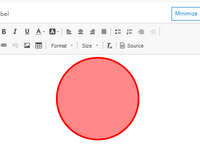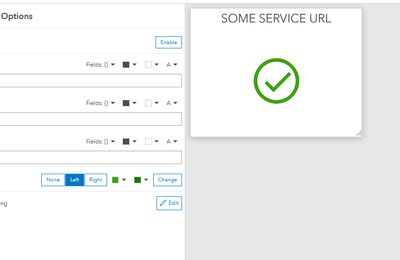- Home
- :
- All Communities
- :
- Products
- :
- ArcGIS Dashboards
- :
- ArcGIS Dashboards Questions
- :
- Using web map services as operational indicators i...
- Subscribe to RSS Feed
- Mark Topic as New
- Mark Topic as Read
- Float this Topic for Current User
- Bookmark
- Subscribe
- Mute
- Printer Friendly Page
Using web map services as operational indicators in Dashboards
- Mark as New
- Bookmark
- Subscribe
- Mute
- Subscribe to RSS Feed
- Permalink
Our team manages multiple web service URLs, each serving multiple map service layers. I had the idea to use a Dashboard of these services to monitor when certain connections go down or become unavailable - sort of a quick-glance series of red = up / green = down indicators. But so far I can't figure out how to format an indicator to merely indicate an active web service connection. Is there a (better) way to do this?
Thanks for any help -
Luke W.
Solved! Go to Solution.
Accepted Solutions
- Mark as New
- Bookmark
- Subscribe
- Mute
- Subscribe to RSS Feed
- Permalink
For a quick glance "is this on?" indicator, consider using the "No Selection" or "No Data" label. The contents of this text box will render when there is no data, such as when the service is down.
You could set the contents to an SVG item by clicking the Source button and entering the following code:
<p style="text-align:center"><svg height="200" width="200" xmlns="http://www.w3.org/2000/svg"> <circle cx="100" cy="100" fill="#ff8888" r="98" stroke="#fd0000" stroke-width="4"></circle> </svg></p>Which would render as:
Feel free to turn that to an SVG of an exclamation or an X or what have you.
Then for the indicator itself, remove any text and just turn on an icon that will render any time the layer is connected to.
It's also likely that when the service is down, you might see a little yellow warning symbol and a message about the layer being inaccessible. But hey, that works at a glance, too! The important thing is, the "No Data" label you have configured will still work when the layer is down.
Kendall County GIS
- Mark as New
- Bookmark
- Subscribe
- Mute
- Subscribe to RSS Feed
- Permalink
For a quick glance "is this on?" indicator, consider using the "No Selection" or "No Data" label. The contents of this text box will render when there is no data, such as when the service is down.
You could set the contents to an SVG item by clicking the Source button and entering the following code:
<p style="text-align:center"><svg height="200" width="200" xmlns="http://www.w3.org/2000/svg"> <circle cx="100" cy="100" fill="#ff8888" r="98" stroke="#fd0000" stroke-width="4"></circle> </svg></p>Which would render as:
Feel free to turn that to an SVG of an exclamation or an X or what have you.
Then for the indicator itself, remove any text and just turn on an icon that will render any time the layer is connected to.
It's also likely that when the service is down, you might see a little yellow warning symbol and a message about the layer being inaccessible. But hey, that works at a glance, too! The important thing is, the "No Data" label you have configured will still work when the layer is down.
Kendall County GIS
- Mark as New
- Bookmark
- Subscribe
- Mute
- Subscribe to RSS Feed
- Permalink
Hmm. This does not work as expected for me. I have configured the way you have suggested but if the service for that indicator is down, all the other indicators, lists, etc. also go down and show Data source error. None of the other indicators are using the service that I am trying to track with your suggested workflow. My map still shows up but that is it.
- Mark as New
- Bookmark
- Subscribe
- Mute
- Subscribe to RSS Feed
- Permalink
Thanks, Josh. This is right along the lines of what I had in mind.