- Home
- :
- All Communities
- :
- Products
- :
- ArcGIS Dashboards
- :
- ArcGIS Dashboards Questions
- :
- Two fields in one graph - Separating the data (Mul...
- Subscribe to RSS Feed
- Mark Topic as New
- Mark Topic as Read
- Float this Topic for Current User
- Bookmark
- Subscribe
- Mute
- Printer Friendly Page
Two fields in one graph - Separating the data (Multiple choice)
- Mark as New
- Bookmark
- Subscribe
- Mute
- Subscribe to RSS Feed
- Permalink
Hello, I require assistance regarding the addition of the second field.
Currently, I have race and ethnicity fields that need to be displayed together in a serial chart. I have successfully managed to segregate the data based on race, as that particular question allows for multiple choices from different races. I aimed to obtain individual counts for each race while also considering the cases where respondents select multiple races. However, I am unsure of how to incorporate the Hispanic/Latino category from my ethnicity question on the list. Despite it seemingly being a simple task, I have been unable to generate any ideas on how to achieve this.
I sincerely appreciate any help you can offer.
This is what i have so far:
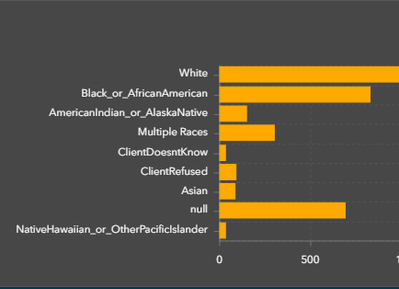
- Mark as New
- Bookmark
- Subscribe
- Mute
- Subscribe to RSS Feed
- Permalink
This thread has some helpful code samples https://community.esri.com/t5/arcgis-dashboards-questions/arcade-split-comma-delimited-value-into-mu...