- Home
- :
- All Communities
- :
- Products
- :
- ArcGIS Dashboards
- :
- ArcGIS Dashboards Questions
- :
- Symbology in Operations Dashboard is not rendering...
- Subscribe to RSS Feed
- Mark Topic as New
- Mark Topic as Read
- Float this Topic for Current User
- Bookmark
- Subscribe
- Mute
- Printer Friendly Page
Symbology in Operations Dashboard is not rendering as defined in ArcMap
- Mark as New
- Bookmark
- Subscribe
- Mute
- Subscribe to RSS Feed
- Permalink
- Report Inappropriate Content
When viewing a web map with a map service in 'Operations Dashboard for ArcGIS', that has symbology set according to Unique Values category in ArcMap, all the points draw with the symbology of all other values. The same map service if viewed in ArcGIS Online webmap or ArcGIS Desktop renders with correct symobolgy.
Here are the steps I followed:-
1. Create an ArcMap document with points rendered with Unique Values category.
2. Publish an ArcGIS Server map service.
3. In arcgis online, create a webmap with that service.
-The service will render with correct symbology in the webmap. (see image below)
4. Add this webmap to Operations Dashboard.
-In dashboard the features will display with 'all other values' symbology. (see image below)
ArcGIS Desktop and ArcGIS Server are at version 10.4.1 on Windows 10.
If the a sample service from Esri is used to create a web map and view in Operations Dashboard, the problem is not reproducible. The below sample service was used.
- Mark as New
- Bookmark
- Subscribe
- Mute
- Subscribe to RSS Feed
- Permalink
- Report Inappropriate Content
Thomas-
I just tested this with a 10.4.1 server and map service and could not reproduce the issue. Can you replicate it with other data and/or can you send the .sd file you created with this?
- Mark as New
- Bookmark
- Subscribe
- Mute
- Subscribe to RSS Feed
- Permalink
- Report Inappropriate Content
Hey Christopher Olsen
The points render fine if the web app with the map service is viewed on Operations Dashboard web application.
On another machine with the same configuration of Server, Desktop, Dashboard and Windows, the issue is not reproducible.
The second machine is in the same network with the first machine causing the problem. So I've used the ArcGIS Server map service from the problem machine, created a web app in an AGOL organization account and viewed it in a Operations Dashboard Desktop on the second machine. In this case, the issue can also be seen on the Dashboard in the second machine - indicating that the problem is in the map service/ArcGIS Server.
Any other data I use to test this also shows the same issue of only the symbol of all other values being used to display all the features in Operations Dashboard Desktop Application.
The data you see in the screenshots is something simple that was created to troubleshoot this issue. It's a shapefile with a few records and fields.
How can I give you the .sd file?
- Mark as New
- Bookmark
- Subscribe
- Mute
- Subscribe to RSS Feed
- Permalink
- Report Inappropriate Content
You can email it to me - colsen@esri.com
- Mark as New
- Bookmark
- Subscribe
- Mute
- Subscribe to RSS Feed
- Permalink
- Report Inappropriate Content
Thomas-
I wasn't able to reproduce with your data either. Everything looks good in the map. Perhaps its an issue you that one machine and if so, you could log an issue with Tech Support?
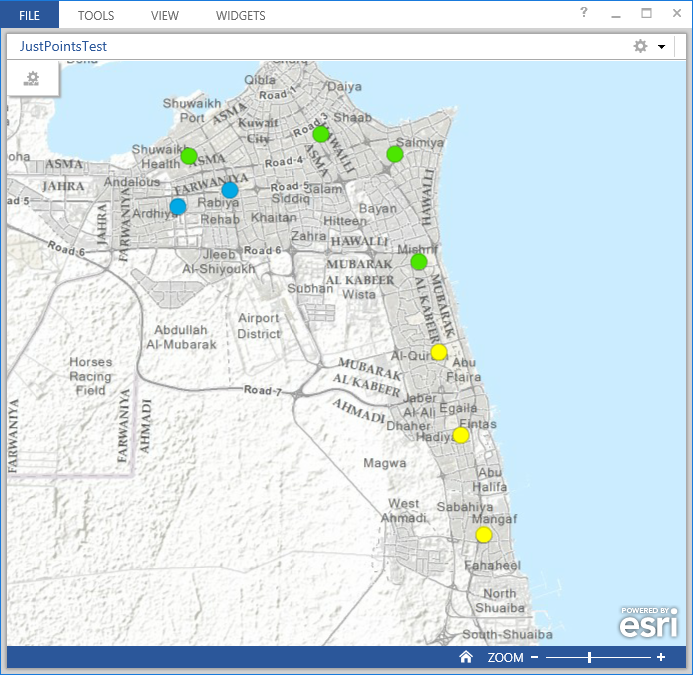
- Mark as New
- Bookmark
- Subscribe
- Mute
- Subscribe to RSS Feed
- Permalink
- Report Inappropriate Content
Thank you for looking into it. Yeah, its just the one machine behaving this way. Uninstalling ArcGIS Server, deleting ArcGIS Server installation and server directories, and installing ArcGIS Server back has fixed the issue.
- Mark as New
- Bookmark
- Subscribe
- Mute
- Subscribe to RSS Feed
- Permalink
- Report Inappropriate Content
The problem has come back again. Its still observable only on one machine. But it turns out that only if you enable 'feature access' on the service, this issue occurs. It occurs if you add either the REST link of the map service or feature service to create a web map that is opened in Operations Dashboard. The issue cannot be seen if a map service layer without feature access is added to a web map and viewed in Operations Dashboard. Since this issue is occurring only on a test machine, I'm not taking it to Tech Support yet, but anyone else running into this issue or with a solution could discuss about it here.