- Home
- :
- All Communities
- :
- Products
- :
- ArcGIS Dashboards
- :
- ArcGIS Dashboards Questions
- :
- Operations Dashboard making improperly formatted S...
- Subscribe to RSS Feed
- Mark Topic as New
- Mark Topic as Read
- Float this Topic for Current User
- Bookmark
- Subscribe
- Mute
- Printer Friendly Page
Operations Dashboard making improperly formatted SQL date calls
- Mark as New
- Bookmark
- Subscribe
- Mute
- Subscribe to RSS Feed
- Permalink
We have an operations Dashboard that displays water maintenance jobs and their priorities/statuses for our clients. We would like the ability to create filters to show only jobs that are becoming due (i.e. within the next 24 hours).
Our featureclass contains the targeted date information and I can create the filter (TargetDate Is Within the Next 24 Hours) but this causes our server logs to light up with Severe level error messages as per the tech article here.
What is even more strange is that the error is reporting on a different date field we are not even using for our filter. It would also seem that our instance dislikes the errors to the point of becoming unresponsive with our portal and servers hanging for about 15 minutes or so. When everything eventually comes back up, this is all the server logs give us to go on.
Has anyone had to deal with this issue before? Is this potentially a Operations Dashboard bug? Has anyone had success creating filters based on date fields for their own dashboards?
- Mark as New
- Bookmark
- Subscribe
- Mute
- Subscribe to RSS Feed
- Permalink
Digging deeper, this may have something to do with different date formats. I noticed that when using an absolute date the date picker actually creates an invalid date string because it is looking got a dd/mm/yyyy format (the data is stored in mm/dd/yyyy).
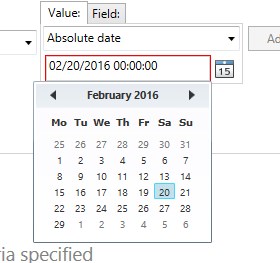
- Mark as New
- Bookmark
- Subscribe
- Mute
- Subscribe to RSS Feed
- Permalink
Hi Ryan,
As discussed in our emails
It looks like that this is a BUG
BUG-000082204 - The Operations Dashboard Filter function and Query..
Synopsis
The Operations Dashboard Filter function and Query widget submit multiple queries for date information when not configured to use date, causing severe errors in ArcGIS for Server logs.
also
BUG-000091607 - Operations Dashboard for ArcGIS fails when queryin..
Synopsis
Operations Dashboard for ArcGIS fails when querying a date field if the data and/or computer's operating system are not in the MM/DD/YYYY format.