- Home
- :
- All Communities
- :
- Products
- :
- ArcGIS Dashboards
- :
- ArcGIS Dashboards Questions
- :
- Operation Dashboard - Fields w/ Date data types
- Subscribe to RSS Feed
- Mark Topic as New
- Mark Topic as Read
- Float this Topic for Current User
- Bookmark
- Subscribe
- Mute
- Printer Friendly Page
Operation Dashboard - Fields w/ Date data types
- Mark as New
- Bookmark
- Subscribe
- Mute
- Subscribe to RSS Feed
- Permalink
- Report Inappropriate Content
I don't understand how fields w/ Date data types could possibly generate a time.. " ,7:00" time at the end. See the img below. We're using the Portal dashboard. How do I prevent a time from showing?
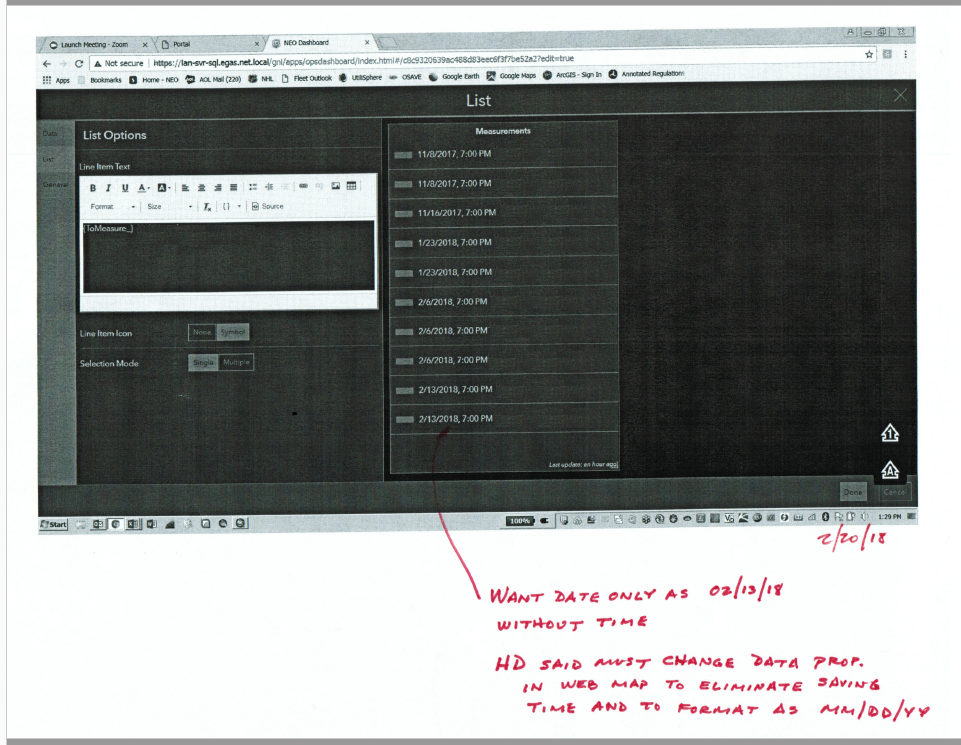
- Mark as New
- Bookmark
- Subscribe
- Mute
- Subscribe to RSS Feed
- Permalink
- Report Inappropriate Content
Ryan, the issue with the time stamp might be that most map and feature services use Coordinated Universal Time (UTC), which for me is 8 hrs beyond my local time zone. This pushes some records into "tomorrow". To resolve this, choose a specific time zone in the Configuration Options when publishing from ArcGIS Pro:
- Mark as New
- Bookmark
- Subscribe
- Mute
- Subscribe to RSS Feed
- Permalink
- Report Inappropriate Content
Hi GKeily,
I have tried playing around with that configuration feature. The problem is we want to append data after the layer in published. It seems using the append in model builder in Pro, when appending the time zones applied to the layer is ignored.
The only work around I have found is to have two date fields.
One for local time PST and one for UTC. If a user is consuming the data in pro, use the PST time, If they are using the data in enterprise use the UTC field.
We are a city so we never need to show things in another time zone. And if a user was accessing city data outside of the area, it would be safe to assume the data is shown in the local time.
Of course changing the way time/date is applied to the entire enterprise system as this point would be quite the task. Would be great if there was just a way to turn off the automate time conversion and just use the date exactly as entered. i.e. 12/13/2021 12:00am would always show as that time, no matter the environment it's being loaded in
- « Previous
-
- 1
- 2
- Next »
- « Previous
-
- 1
- 2
- Next »
