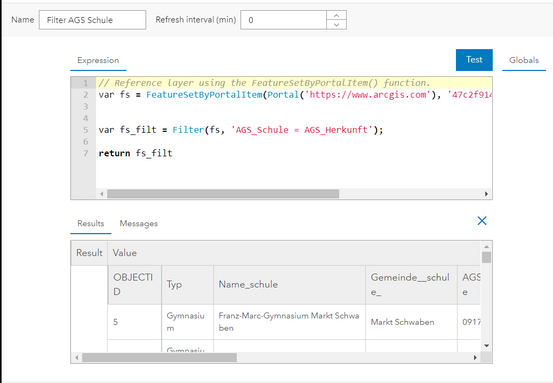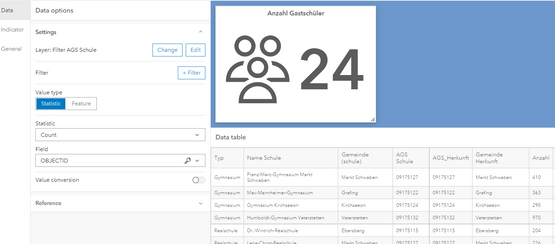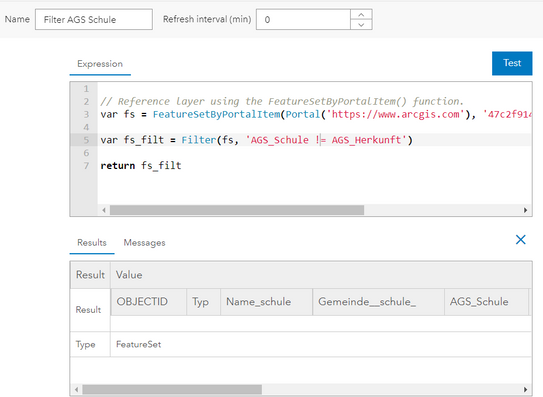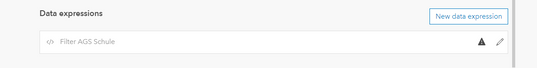- Home
- :
- All Communities
- :
- Products
- :
- ArcGIS Dashboards
- :
- ArcGIS Dashboards Questions
- :
- Indicator Widget filter Data based on attribute
- Subscribe to RSS Feed
- Mark Topic as New
- Mark Topic as Read
- Float this Topic for Current User
- Bookmark
- Subscribe
- Mute
- Printer Friendly Page
Indicator Widget filter Data based on attribute
- Mark as New
- Bookmark
- Subscribe
- Mute
- Subscribe to RSS Feed
- Permalink
Hello Everyone,
I have a very baisc question but it seems not to work by me.
I have a feature with 2 fields with postcode data:
AGS_Schule = the postcode where the school is located (STRING)
AGS_herkunft = the postcode of origin of the students that attend this school (STRING)
I want to filter the featureset in order to have ONLY those students Postcodes which are different form the Postcode of origin.
In fact the exact contrary of this:
The indicator can read this conditon and brings the data where the 2 AGS Postcodes are identical:
But when I write var fs_filt = Filter(fs, 'AGS_Schule != AGS_Herkunft') I do not get a usable FeatureSet, or at least it seems to be empty. And I am sure there are 200 records that meet this condition.
The indicator cannot read this expression:
What am I missing? I also tried to return the output as:
return Featureset(Text(fs_filt))
But didn´t work at all.
Thank you in advance for your help!
Solved! Go to Solution.
Accepted Solutions
- Mark as New
- Bookmark
- Subscribe
- Mute
- Subscribe to RSS Feed
- Permalink
Filter() uses a SQL expression. In SQL, the test for unequal is "<>".
var fs_filt = Filter(fs, 'AGS_Schule <> AGS_Herkunft')Have a great day!
Johannes
- Mark as New
- Bookmark
- Subscribe
- Mute
- Subscribe to RSS Feed
- Permalink
Filter() uses a SQL expression. In SQL, the test for unequal is "<>".
var fs_filt = Filter(fs, 'AGS_Schule <> AGS_Herkunft')Have a great day!
Johannes
- Mark as New
- Bookmark
- Subscribe
- Mute
- Subscribe to RSS Feed
- Permalink
Hello Johannes.....
well, thank you! It worked!
I clearly missed that lesson!