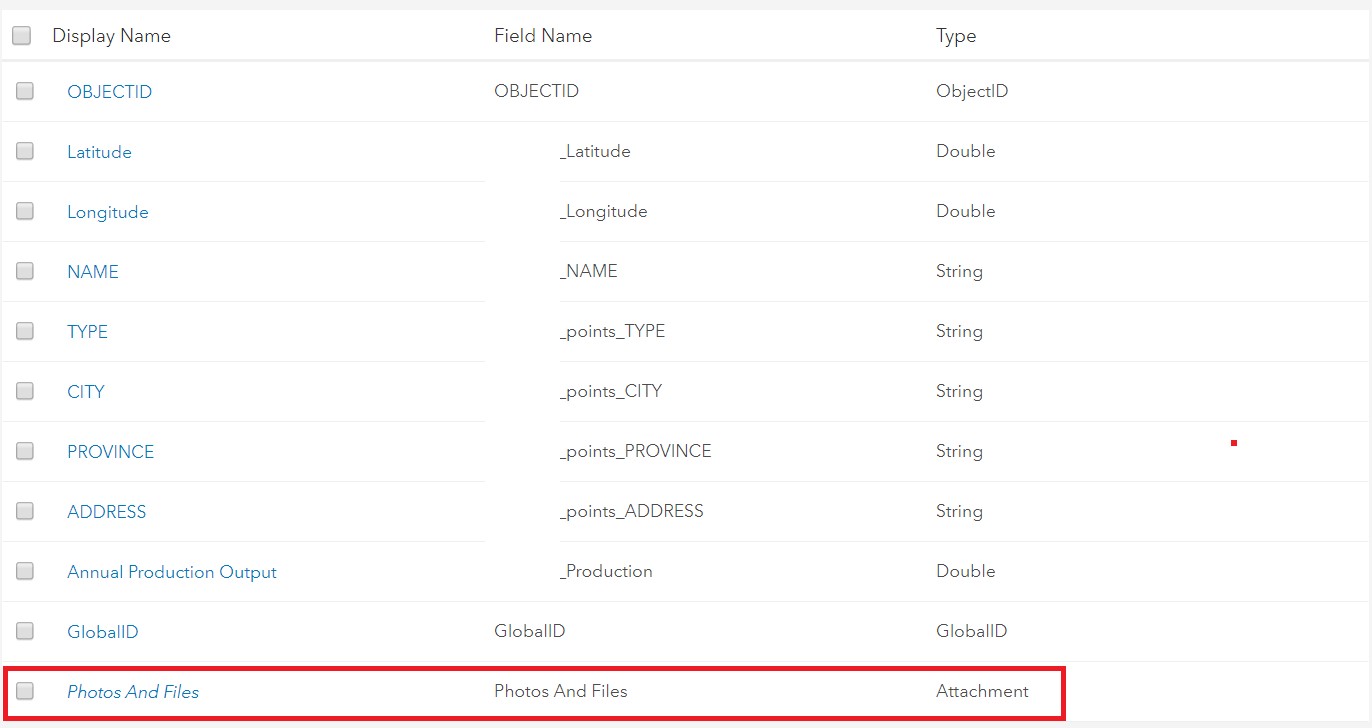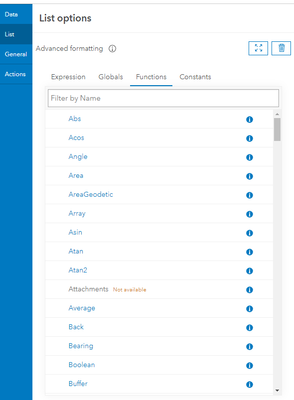- Home
- :
- All Communities
- :
- Products
- :
- ArcGIS Dashboards
- :
- ArcGIS Dashboards Questions
- :
- How do you show attachments in the list in Operati...
- Subscribe to RSS Feed
- Mark Topic as New
- Mark Topic as Read
- Float this Topic for Current User
- Bookmark
- Subscribe
- Mute
- Printer Friendly Page
How do you show attachments in the list in Operations Dashboard
- Mark as New
- Bookmark
- Subscribe
- Mute
- Subscribe to RSS Feed
- Permalink
How do you show attachments in the list in Operations Dashboard? I would like to include my photo attachments in the list found in operations dashboard. Similar to a dashboard you created for Property Viewer. https://business.maps.arcgis.com/apps/opsdashboard/index.html#/cae46b785871424fb7453ae51cbc7a83
- Mark as New
- Bookmark
- Subscribe
- Mute
- Subscribe to RSS Feed
- Permalink
To add the photo to the side of the items in the List.
Go to Configure > List.
Then click on the Photo Icon.
Almost everything in this list is tagged from items in the attribute table. in the Photo icon options you will see a URL text box. Its asking for the URL of the photos related to your items. I used the attribute field in my data that has the URL for each site photo. My is called {IMAGE_URL}. Yours may be different.
I used the Alignment Left option to put photo to the left. You will need to adjust the Width, Height, Vspace and Hspace options until you get the desired look. The red box with the X give you an idea of where the image will be.
Hope this helps.
- Mark as New
- Bookmark
- Subscribe
- Mute
- Subscribe to RSS Feed
- Permalink
Hi Dennis,
My photos are attachments and dont show up in the attribute field. Do I need to enable anything or run a tool?
- Mark as New
- Bookmark
- Subscribe
- Mute
- Subscribe to RSS Feed
- Permalink
So Dennis, Beatriz's question about how to handle the pics when they are attachments is the same situation I have, can you elaborate on that process ?? That would be most helpful.
Thanks,
Jarrett Livesey
- Mark as New
- Bookmark
- Subscribe
- Mute
- Subscribe to RSS Feed
- Permalink
So Dennis, Beatriz's question about how to handle the pics when they are attachments is the same situation I have, can you elaborate on that process ?? That would be most helpful.
Thanks,
Jarrett Livesey
- Mark as New
- Bookmark
- Subscribe
- Mute
- Subscribe to RSS Feed
- Permalink
At least in the JavaScript 3.x Dashboard and Web Maps, it does not appear that you can include attachment photos directly embedded in the dashboard lists. I think Dennis' example has a manually calculated attribute at the parent feature-level (which has to be manually updated as attachments change). There is a way to include a link to the attachments in the lists. Though it's not the most elegant solution because it takes the users to the REST endpoint in a new browser tab.
URL is determined from the REST endpoint of the map service (I used "QueryAttachments" to determine the URL)
The [[bold]] items above will differ for your environment.
- Mark as New
- Bookmark
- Subscribe
- Mute
- Subscribe to RSS Feed
- Permalink
Hi BrianFausel,
Do you happen to have the full text that you put in the URL input in the screenshot?
Looking what is after {ATTACHMENT....
Thank you!
- Mark as New
- Bookmark
- Subscribe
- Mute
- Subscribe to RSS Feed
- Permalink
The full URL is this:
https://[[myportal.domain.com]]/server/rest/services/[[foldername]]/[[featureservicename]]/FeatureServer/[[layerid]]/[[featureObjectID]]/attachments/[[ATTACHMENTID]]
Where all the [[Bold]] entries above will differ in your environment. [[featureObjectID]] is the ObjectID of the feature layer and [[ATTACHMENTID]] is the unique identifier in the ATTACH table.
Here is how it looks:
https://gis.organization.org/server/rest/services/foldername/featureservicename/FeatureServer/10/23263/attachments/22290