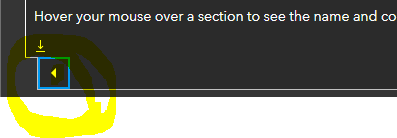- Home
- :
- All Communities
- :
- Products
- :
- ArcGIS Dashboards
- :
- ArcGIS Dashboards Questions
- :
- How do I embed an Operations Dashboard inside anot...
- Subscribe to RSS Feed
- Mark Topic as New
- Mark Topic as Read
- Float this Topic for Current User
- Bookmark
- Subscribe
- Mute
- Printer Friendly Page
How do I embed an Operations Dashboard inside another dashboard?
- Mark as New
- Bookmark
- Subscribe
- Mute
- Subscribe to RSS Feed
- Permalink
Hello! I am trying to create a dynamic Operations Dashboard that has other dashboards embedded. For example, I have multiple fire stations that are doing smoke alarm inspections in homes in their respective areas. The data is collected in Survey123. I have an operations dashboard for each station to see their analytics (How many smoke alarms were installed, replaces, how many were working, etc). I'd like Admin to have a panel with all the stations listed and, when the station is selected, the proper dashboard populates within the Admin dashboard...possibly in a rich text window? Embedding an iFrame?
What I envision is a "List" widget that has actions capable of causing a change in a "Rich Text" widget to display the new dashboard. Unless someone has a better idea? I'm thinking this won't be easy.
I have included an example of a station dashboard so you can see an example pf what I'd like to embed:
Thanks!
Amy
Solved! Go to Solution.
Accepted Solutions
- Mark as New
- Bookmark
- Subscribe
- Mute
- Subscribe to RSS Feed
- Permalink
Hi Amy,
I had the same question.
I'm not sure if you are looking to do what I did, but my end result is to have multiple dashboards in one place, and I can switch between them using the tabs. Here's an example of what I needed to achieve: http://ebrgis.maps.arcgis.com/apps/opsdashboard/index.html#/e4cc8340ddb1427fbc8788ffe8056c46

At the bottom of the dashboard you'll notice multiple tabs of the different dashboards.
I decided to create all of my dashboards separately. Once I had all of them, I created a new blank dashboard. The blank dashboard will be where all of your dashboards will come together.
In the blank dashboard, go ahead and add "Embedded Content"

For my example I'll embed the 'What is a dashboard' site. If you are embedding a dashboard, make sure the url you're using is coming from the view application mode, and not edit mode. Otherwise you'll see editing options within your embedded dashboard, and that's most likely not something you want (I'm not sure if this goes away as a third party viewer though, but just to be safe).

Once you click 'Done' and let it load, your dashboard should now look like this:

In order for you to create the tabs as seen in the example, repeat the first step of adding embedded content, but this time the url will be of the next dashboard you want to add (You can change their order later if you wish). I'll embed another gis site.
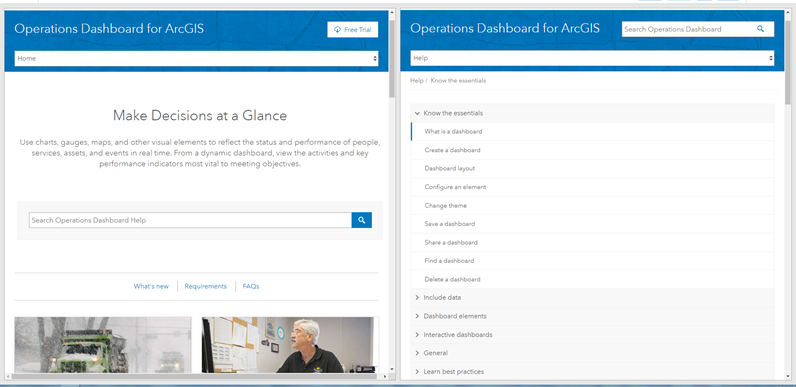
After adding the second dashboard url and clicking done, your two dashboards will be side by side.
In order to create the tabs, drag one of the dashboards over the center of the other one, until you have the option to 'Stack the items'.

That's it! On the bottom left you'll see the two tabs that you can use to switch between dashboards.
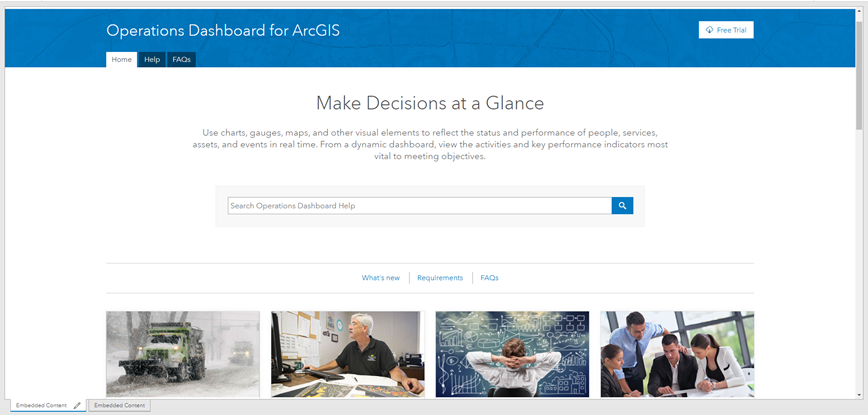
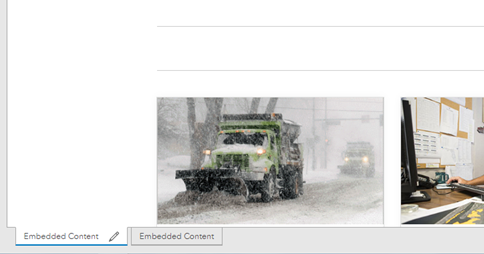
Hope this helps.
Ryan
- Mark as New
- Bookmark
- Subscribe
- Mute
- Subscribe to RSS Feed
- Permalink
Hi Amy,
I had the same question.
I'm not sure if you are looking to do what I did, but my end result is to have multiple dashboards in one place, and I can switch between them using the tabs. Here's an example of what I needed to achieve: http://ebrgis.maps.arcgis.com/apps/opsdashboard/index.html#/e4cc8340ddb1427fbc8788ffe8056c46

At the bottom of the dashboard you'll notice multiple tabs of the different dashboards.
I decided to create all of my dashboards separately. Once I had all of them, I created a new blank dashboard. The blank dashboard will be where all of your dashboards will come together.
In the blank dashboard, go ahead and add "Embedded Content"

For my example I'll embed the 'What is a dashboard' site. If you are embedding a dashboard, make sure the url you're using is coming from the view application mode, and not edit mode. Otherwise you'll see editing options within your embedded dashboard, and that's most likely not something you want (I'm not sure if this goes away as a third party viewer though, but just to be safe).

Once you click 'Done' and let it load, your dashboard should now look like this:

In order for you to create the tabs as seen in the example, repeat the first step of adding embedded content, but this time the url will be of the next dashboard you want to add (You can change their order later if you wish). I'll embed another gis site.
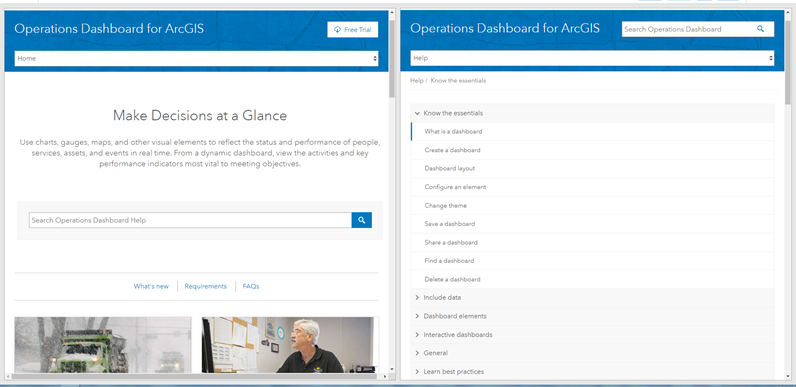
After adding the second dashboard url and clicking done, your two dashboards will be side by side.
In order to create the tabs, drag one of the dashboards over the center of the other one, until you have the option to 'Stack the items'.

That's it! On the bottom left you'll see the two tabs that you can use to switch between dashboards.
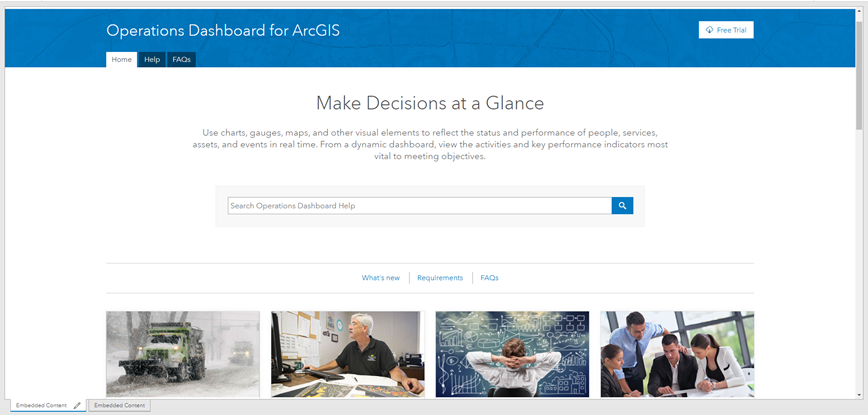
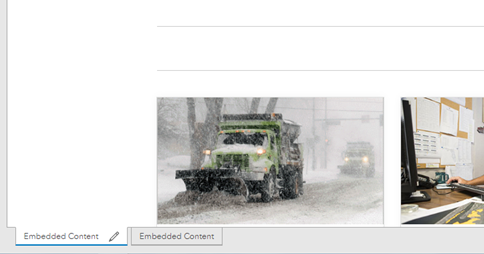
Hope this helps.
Ryan
- Mark as New
- Bookmark
- Subscribe
- Mute
- Subscribe to RSS Feed
- Permalink
@RyanKilpatrick' thank you very much for this solution, it worked like a charm for me. the only thing that I couldnt figure out is how to create the arrow to go through the dashboards rather than tabs. Do we need developer edition for that?