- Home
- :
- All Communities
- :
- Products
- :
- ArcGIS Dashboards
- :
- ArcGIS Dashboards Questions
- :
- Re: Category selector zoom on the map
- Subscribe to RSS Feed
- Mark Topic as New
- Mark Topic as Read
- Float this Topic for Current User
- Bookmark
- Subscribe
- Mute
- Printer Friendly Page
- Mark as New
- Bookmark
- Subscribe
- Mute
- Subscribe to RSS Feed
- Permalink
Hi there,
I am trying to use different category selectors to search for values. My expectation is once I have selected value in category selector on a map it should pan to the relevant location and then zoom into the detail so I can view the feature. After I have changed the settings on Category selector and Map I cant achieve the accurate result.
My question is what I am looking is it not possible with Category selector or I am missing anything?
Thanks,
Anu
Solved! Go to Solution.
Accepted Solutions
- Mark as New
- Bookmark
- Subscribe
- Mute
- Subscribe to RSS Feed
- Permalink
Hi Anu,
> My expectation is once I have selected value in category selector on a map it should pan to the relevant location and then zoom into the detail so I can view the feature.
Did you set an Action for the category selector to zoom to the map?
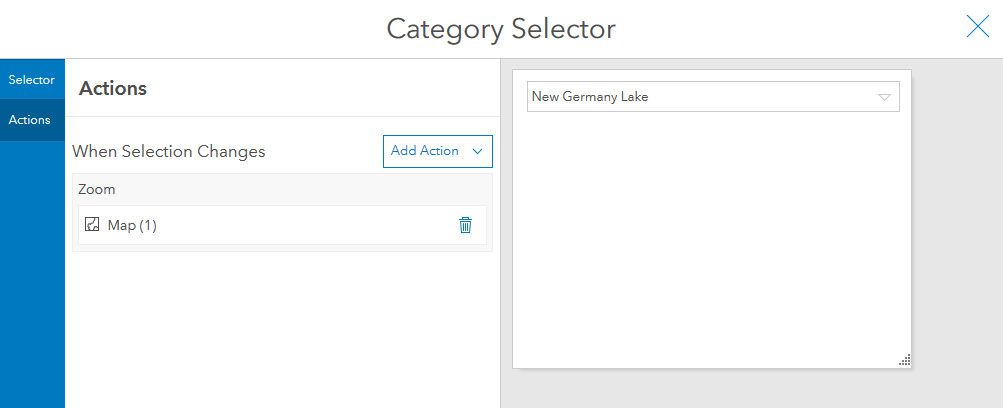
Relevant help topics:
Hope this helps,
- Mark as New
- Bookmark
- Subscribe
- Mute
- Subscribe to RSS Feed
- Permalink
Hi Anu,
> My expectation is once I have selected value in category selector on a map it should pan to the relevant location and then zoom into the detail so I can view the feature.
Did you set an Action for the category selector to zoom to the map?
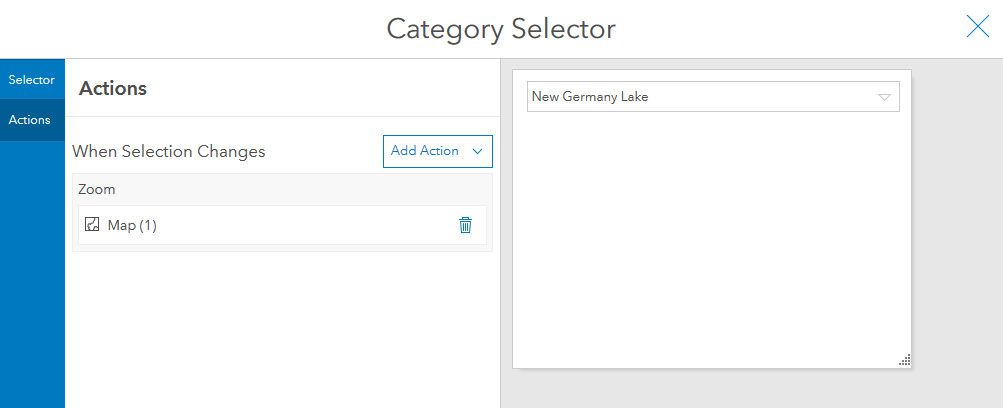
Relevant help topics:
Hope this helps,
- Mark as New
- Bookmark
- Subscribe
- Mute
- Subscribe to RSS Feed
- Permalink
Hi Derek,
Thanks for the reply. I cant see the above option, please refer below.
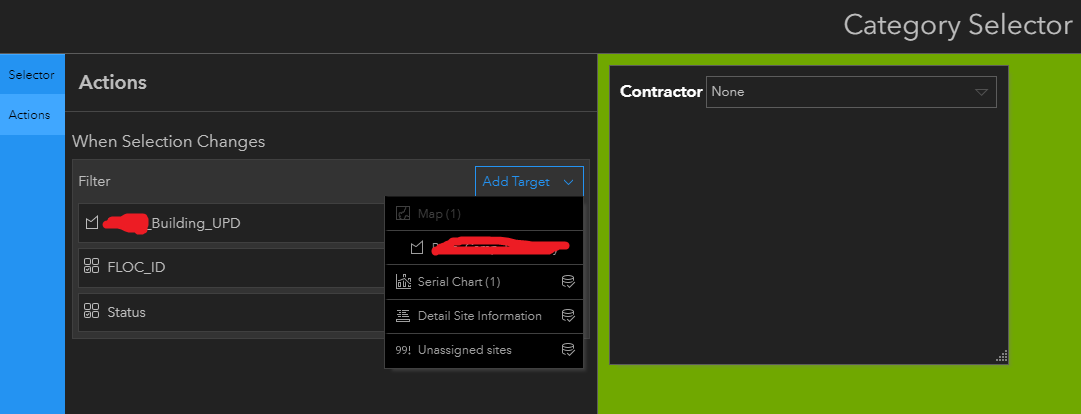
Thanks,
Anu
- Mark as New
- Bookmark
- Subscribe
- Mute
- Subscribe to RSS Feed
- Permalink
Hi Anu,
Are you using Dashboards in ArcGIS Online or ArcGIS Enterprise? If the latter, which release?
Is there anything special about the data in the web map? Are they hosted feature layers or something else?
- Mark as New
- Bookmark
- Subscribe
- Mute
- Subscribe to RSS Feed
- Permalink
Hi Derek,
I am using dashboard in ArcGIS online. This is a hosted feature service. I have tested other operation dashboard I have done before to see if I can find this setting but no luck with it. All of the old dashboards has got hosted feature services.
This is another example.
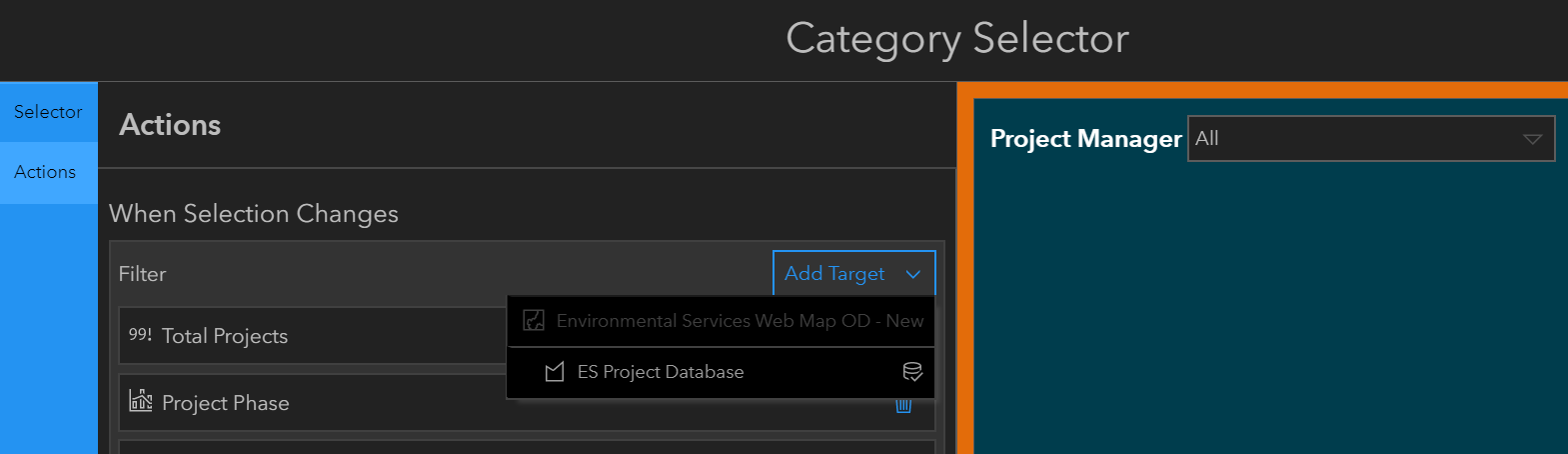
Thanks,
Anu
- Mark as New
- Bookmark
- Subscribe
- Mute
- Subscribe to RSS Feed
- Permalink
Hi Derek,
I have found where I was going wrong. On the selector options, I was selecting "Grouped Values", to see the above option I have to pick "Features".
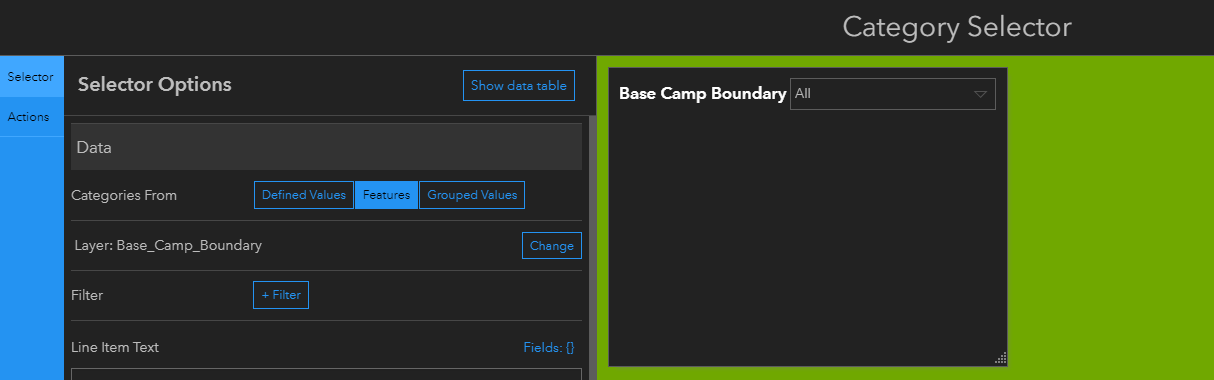
But another error (bug?) what I have found is sometimes if we switch between the tab or windows some of the options gets disappear, refreshing the page doesn't work and I have to close the entire window to get everything back.
e.g.in the above case when I switched back from "Grouped Values" to the "Features", an option to label the selector has been disappeared and I have to close an entire window and reopen it.
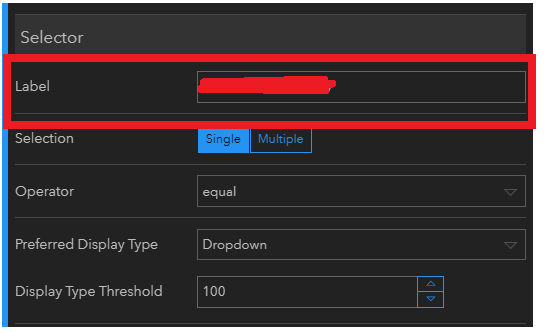
Any Suggestions?
Thanks,
Anu
- Mark as New
- Bookmark
- Subscribe
- Mute
- Subscribe to RSS Feed
- Permalink
Hi Anu,
I'm glad to hear that your original issue was resolved.
> ... what I have found is sometimes if we switch between the tab or windows some of the options gets disappear ...
This will depend/vary on the different settings for the element. Sometimes one parameter may affect/change other options (or what is available) in the element configuration panel. So I believe the behavior is expected.
Hope this helps,
- Mark as New
- Bookmark
- Subscribe
- Mute
- Subscribe to RSS Feed
- Permalink
Hi Derek,
Is that possible to change the Zoom scale level?
Cheers,
Kim
- Mark as New
- Bookmark
- Subscribe
- Mute
- Subscribe to RSS Feed
- Permalink
Derek, I think this is a HUGE limitation that you cannot zoom to features when using a "GROUPED" option. I almost always use groups and have to a LIST so that I can use a Zoom action. Are there any plans to allow you to add a zoom action for the group option? I