Make it possible to apply visibility range controls to selections and popups.
We have visibility range controls in place to prevent the public viewing data at a high resolution (i.e. to obscure the exact location of a point or feature). If a feature is selectable, e.g. in a dashboard or webmap with popups, the selection remains beyond the set visibility range and the user can zoom to the exact point. This appears to be an oversight. The only workaround so far has been to disable popups and make features non-selectable, which is far from ideal as it limits the information that can be conveyed to users.
Example:
Figure 1 - Feature (right hand side) selected within set visibility range (popups are enabled for demonstration purposes)
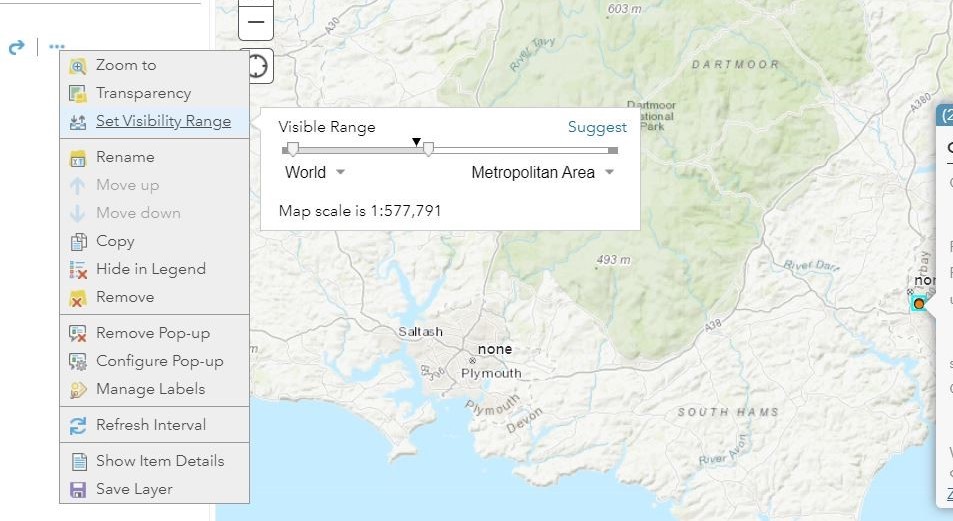
Figure 2 - Zooming beyond the visibility range removes the feature, but the selection (blue square) and popup remain.
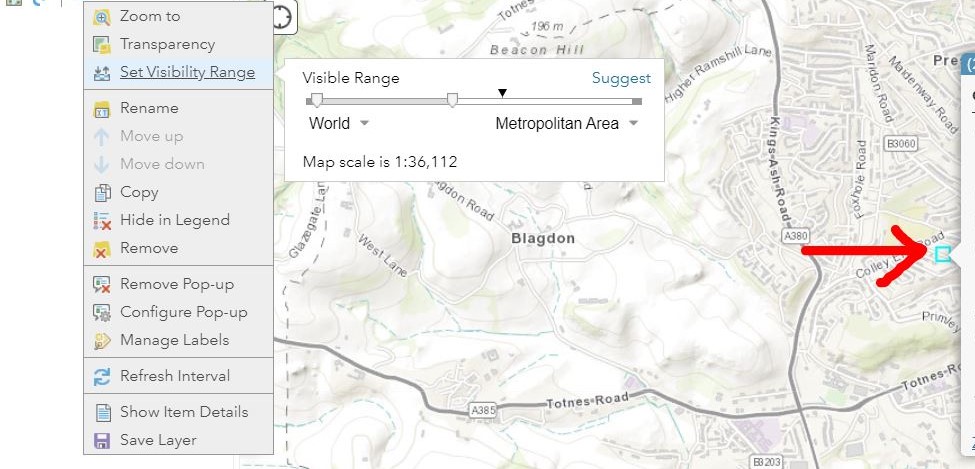
Figure 3 - zoomed in to pinpoint accuracy, with selection still showing.
