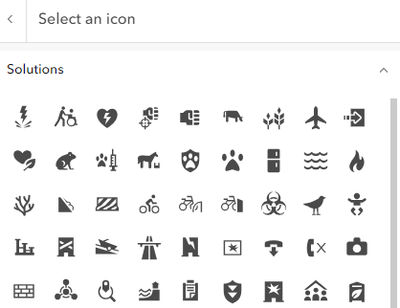Turn on suggestions
Auto-suggest helps you quickly narrow down your search results by suggesting possible matches as you type.
Cancel
- Home
- :
- All Communities
- :
- Products
- :
- ArcGIS Dashboards
- :
- ArcGIS Dashboards Ideas
- :
- Search bar for built in icons
Options
- Subscribe to RSS Feed
- Mark as New
- Mark as Read
- Bookmark
- Follow this Idea
- Printer Friendly Page
- Report Inappropriate Content
- Mark as New
- Bookmark
- Subscribe
- Mute
- Subscribe to RSS Feed
- Permalink
- Report Inappropriate Content
3 Comments
- Mark as Read
- Mark as New
- Bookmark
- Permalink
- Report Inappropriate Content
A tagging system would be great, here.
- Mark as Read
- Mark as New
- Bookmark
- Permalink
- Report Inappropriate Content
This is such a great idea, scrolling through lists of icons is really frustrating. I usually give up and load in a custom SVG sourced the internet as it's quicker.
- Mark as Read
- Mark as New
- Bookmark
- Permalink
- Report Inappropriate Content
- Begin by accessing the design or development platform where you want to implement the search bar for built-in icons.
- Navigate to the section or menu where you can customize or add elements to your project.
- Look for the option to add a search bar or search functionality within the available components or widgets.
- If the platform supports built-in icons, explore the icon library or collection provided.
- Locate the search bar element within the icon library or collection by entering relevant keywords such as "search," "magnifying glass," or "find."
- Use the search functionality to narrow down the results of nyt and find the specific icon that best suits your needs.
- Preview the icons to ensure they match the design aesthetic and requirements of your project.
- Select the desired search bar icon from the nyt search results to add it to your design or interface.
- Customize the appearance of the search bar icon, such as size, color, and style, to align with your project's visual design.
- Test the functionality of the search bar to ensure it performs as expected, allowing users to input search queries effectively.
- Incorporate any necessary interactions or behaviors into the search bar, such as auto-suggestions or filtering options, to enhance user experience.
- Once satisfied with the implementation, deploy the search bar within your project, and enjoy the seamless access to built-in icons. For more insights and tips on design and development, explore reputable sources like The New York Times (NYT) for expert advice and best practices in digital innovation.
You must be a registered user to add a comment. If you've already registered, sign in. Otherwise, register and sign in.