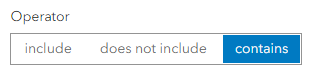- Home
- :
- All Communities
- :
- Products
- :
- ArcGIS Dashboards
- :
- ArcGIS Dashboards Ideas
- :
- Operations Dashboard - Allow custom categories
- Subscribe to RSS Feed
- Mark as New
- Mark as Read
- Bookmark
- Follow this Idea
- Printer Friendly Page
- Report Inappropriate Content
Operations Dashboard - Allow custom categories
- Mark as New
- Bookmark
- Subscribe
- Mute
- Subscribe to RSS Feed
- Permalink
- Report Inappropriate Content
Sometimes, features may need to have multiple values in the same field. Since a feature cannot take multiple coded values, I have put the values together for each feature using a comma delimiter, like how Survey123's select multiple does.
For example:
| Unit | Activity |
|---|---|
| 1 | A,C,D |
| 2 | B,C,E,G |
| 3 | F |
| 4 | E,F |
And so on. A lot of activity combinations can occur. I want to be able to filter by having a checkbox for each activity so that my map and widgets reflect my selection like this:
A
B
C
D
E
F
G
Currently, categories by grouped values takes each activity combination as a unique value; it doesn't recognize ',' as a delimiter. Custom expressions could help in this case, as a wildcard statement along the lines of WHERE Activity LIKE '%C%' as the category and C as the label would find all the units with activity C. I've tried something like this by overriding categories in the grouped values option, and inputting similar statements under the defined values option rather than grouped values, but it turns out that the category must be an exact match to the field value.
Allowing custom expressions to create my own categories (or an ability to specify and recognize delimiters to automatically create categories) would be useful.
- Mark as Read
- Mark as New
- Bookmark
- Permalink
- Report Inappropriate Content
this sounds like the functionality i suggested as well (manually grouping multiple categories into a single category
I wonder if we can combine them to get a more significant 'push'
- Mark as Read
- Mark as New
- Bookmark
- Permalink
- Report Inappropriate Content
Data expressions can be used to create custom categories.
- Mark as Read
- Mark as New
- Bookmark
- Permalink
- Report Inappropriate Content
Hi @patrickb, can you explain how data expressions can help here? I use "defined values" to make the choices I want for the category selector. The issue is the behind-the-scenes query used to filter. Instead of find all that = 'VALUE', we want to find all that are LIKE '%VALUE%'. Using data expressions as the source would break down all the interconnectivity of the dashboard's widgets' actions and cause performance issues as mentioned in the other post.
@MeganFong maybe you should rename the idea? I think we're in the same boat and it's not defining the custom categories that's the issue, it's how they're used to filter records.
- Mark as Read
- Mark as New
- Bookmark
- Permalink
- Report Inappropriate Content
I would also like an example of how to use data expressions to filter a dashboard element using a wildcard (like) statement. If anyone has done this, please share. Thanks!
- Mark as Read
- Mark as New
- Bookmark
- Permalink
- Report Inappropriate Content
hey @PeterMacKenzie2 , may not be quite what you're looking for since it's not data expressions, but dashboards now allows the "contains" operator (acts like a LIKE) so we can finally search on those multi-choice survey123 questions.
- Mark as Read
- Mark as New
- Bookmark
- Permalink
- Report Inappropriate Content
Thanks @ChelseaRozek , I was looking at our 10.8 Enterprise version but I had a peek in AGOL and can see this contains functionality. Great tip!
- Mark as Read
- Mark as New
- Bookmark
- Permalink
- Report Inappropriate Content
@ChelseaRozek I found this thread and got excited for the "contains" option in the category filters. However, it isn't implemented on 11.2. I guess I should have learned my lesson every time I make a dashboard in portal, haha.
- Mark as Read
- Mark as New
- Bookmark
- Permalink
- Report Inappropriate Content
@AdrianWelsh oof I run into that often too... I love having unlimited viewers in portal, but all the cool stuff takes forever to trickle down to portal
You must be a registered user to add a comment. If you've already registered, sign in. Otherwise, register and sign in.