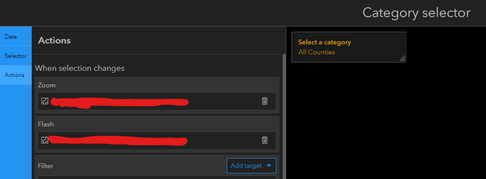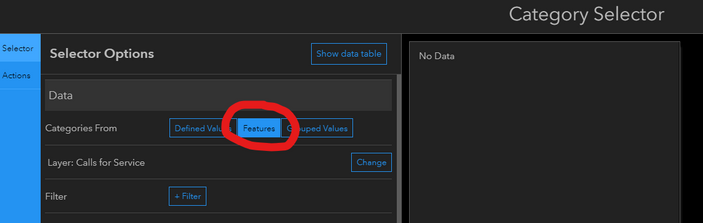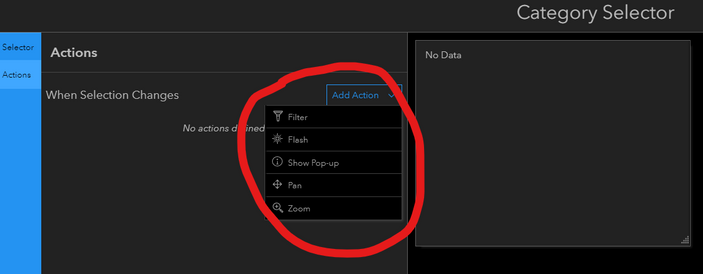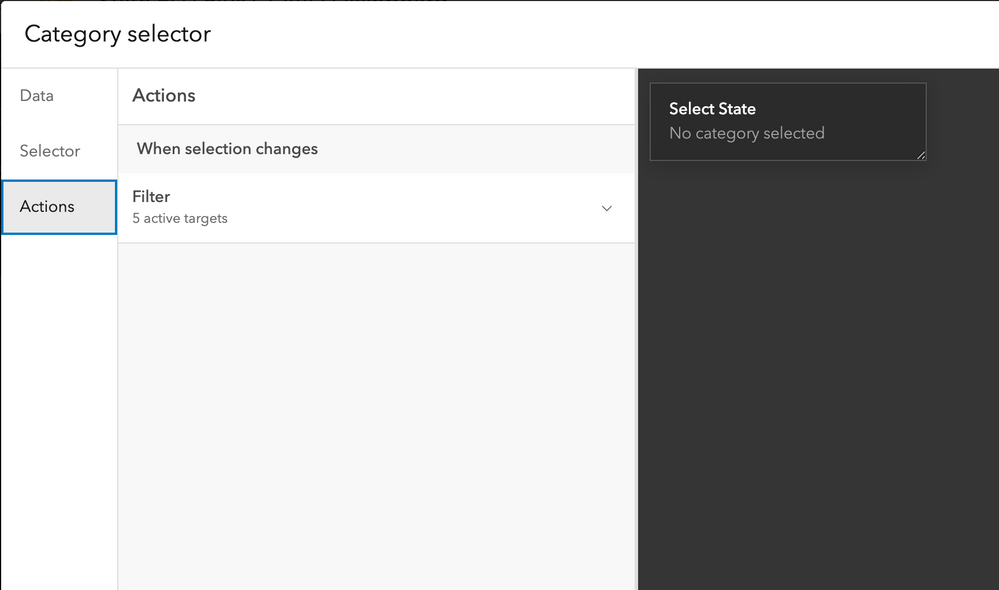- Home
- :
- All Communities
- :
- Products
- :
- ArcGIS Dashboards
- :
- ArcGIS Dashboards Ideas
- :
- Allow category selector to zoom to selection
- Subscribe to RSS Feed
- Mark as New
- Mark as Read
- Bookmark
- Follow this Idea
- Printer Friendly Page
Allow category selector to zoom to selection
- Mark as New
- Bookmark
- Subscribe
- Mute
- Subscribe to RSS Feed
- Permalink
When I add a List to my map, I'm able to set actions on selections that not only filter the map, but I can flash, pan, and zoom. The side panel or navigation bar's Category Selector function only filters. I prefer this selector as it's much sleeker than using a list and can be collapsed, but I have to stick with my clunky list-as-a-filter since the sidebar category selector doesn't have zoom enabled as a function.
If you put the Category Selector in the Header Panel then you'll be able to flash and zoom.
I agree it would be nice if the Slide Panel had the same functionality.
If you add a Category Selector to the Header Panel and set the 'Categories From' to Features, it will give you the ability to select the actions shown in the second image below.
In the June 2022 release of ArcGIS Dashboards, elements with categories based on grouped values (such as a category selector) can now target maps with pan, zoom, and flash actions.
@SandraLuken1 I see that this is an old post, almost exactly one year now, but I have numerous dashboards with category selectors using grouped values and under actions I only see Filter. I do not see any map actions available. Am I missing something?
@MichaelTemchine1
We've added clarity into the documentation that these action options are only available with ArcGIS Online hosted feature layers at this time. We are working across teams to implement for other service types such as Enterprise referenced services.
https://doc.arcgis.com/en/dashboards/latest/create-and-share/configuring-actions-on-dashboard-elemen...
@SandraLuken1 thank you for letting me know. We only use referenced so we lose access to a number of features.
You must be a registered user to add a comment. If you've already registered, sign in. Otherwise, register and sign in.