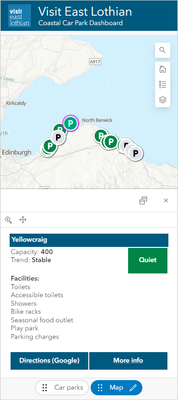- Home
- :
- All Communities
- :
- Products
- :
- ArcGIS Dashboards
- :
- ArcGIS Dashboards Ideas
- :
- Ability to switch active tab based on selection ac...
- Subscribe to RSS Feed
- Mark as New
- Mark as Read
- Bookmark
- Follow this Idea
- Printer Friendly Page
Ability to switch active tab based on selection action
- Mark as New
- Bookmark
- Subscribe
- Mute
- Subscribe to RSS Feed
- Permalink
It would be really helpful if it was possible to switch active tab/focus based on selection in another element.
I have created a Dashboard with a view set up for mobile devices. The Dashboard shows live occupancy of a number of car parks. For it to work well on mobile devices it has two tabs, a car park list tab, and a map tab. What I'd like to happen is when a car park is selected on the list tab, the map tab becomes active with the relevant car park selected and the map pans/zooms to the selected features. I can configure the map actions already (selection, pan and zoom), what I can't do is get the active tab/focus to switch to the map.
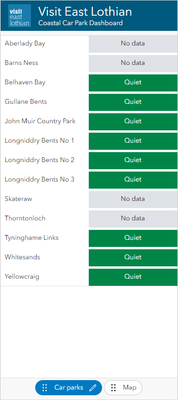
Above is the car park list page/tab. What I'd like to happen is when a feature is selected, the Map tab becomes active to show the selected car park:
It seems like we need some sort of Action that can switch focus to a specific item in the Dashboard.
I really need this! I've run into the same issue when there are more than one selectors filtering different layers in a dashboard. There is no way to configure the active tab based on a selector.
Right now, I stack multiple versions of the same widget to visualize the same kind of information. For example, two different selectors filtering two lists that are both visualized on the same map in two different layers. Both lists are stacked and set to render only if they are filtered. This works great except there is no way to configure an action to change the stacked view to change to the active tab based on what was last selected.
Agreed. Now that this is available within Experience Builder, it would be great to replicate in Dashboards.
You must be a registered user to add a comment. If you've already registered, sign in. Otherwise, register and sign in.