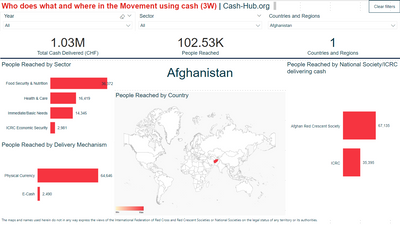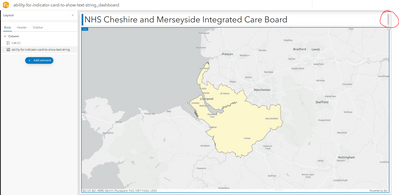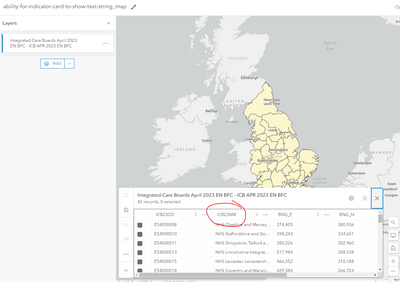- Home
- :
- All Communities
- :
- Products
- :
- ArcGIS Dashboards
- :
- ArcGIS Dashboards Ideas
- :
- Ability for Indicator card to show text string dat...
- Subscribe to RSS Feed
- Mark as New
- Mark as Read
- Bookmark
- Follow this Idea
- Printer Friendly Page
- Report Inappropriate Content
Ability for Indicator card to show text string data
- Mark as New
- Bookmark
- Subscribe
- Mute
- Subscribe to RSS Feed
- Permalink
- Report Inappropriate Content
I would like to be able to show dynamic text data in a Dashboard. When I create dashboards in PowerBI I use the "Card" visualisation:
A single number, such as total sales, market share year over year, or total opportunities, is sometimes the most important thing you want to track. A type of visualization in Power BI called a card may be the best way to view that number.
https://learn.microsoft.com/en-us/power-bi/visuals/power-bi-visualization-card?tabs=powerbi-desktop
Microsoft's summary suggests this is only available to use with numerical data, but it isn't. I use "Cards" as big, obvious labels that tell end-users what data is being shown on the visualisation. Below is an example of using a "Card" with text data. The card is the Country name, which changes based on the data selection:
The closest comparable visualisation widget in ArcGIS Dashboards is, as far as I can see, the "Indicator", however this only accepts numerical values:
An indicator is a card that you can add to your dashboard to show the numeric attributes of individual features or display a summary statistic. Indicators can also be used to compare the calculated value to a reference value.
https://doc.arcgis.com/en/dashboards/latest/get-started/indicator.htm
Thus, I am unable to create a similar label in ArcGIS Dashboards. I would really like to be able to do so!
- Mark as Read
- Mark as New
- Bookmark
- Permalink
- Report Inappropriate Content
In some cases I think you could use a list to create this kind of label. Just limit it to show only one record and work with the layout options to make it look like a label. But it depends on your data model.
- Mark as Read
- Mark as New
- Bookmark
- Permalink
- Report Inappropriate Content
Inidcators are not limited to numeric data. You can set an indicator to feature mode, where it can show any attributes of an individual feature, such as a county name. The indicator can be filtered by other selections in the dashboard, thus giving you the dynamic text "card" you're looking for.
- Mark as Read
- Mark as New
- Bookmark
- Permalink
- Report Inappropriate Content
Thank you @AndreasHall , I tried your suggestion and was able to make a label-like item. I notice there is some unfortunate default minimum padding that makes the single item list have it's own scrollbar when the list is sized to appear as a single label (highlighted in red on screenshot below).
Thank you too @jcarlson , however I wasn't able to produce your suggestion. The single feature layer I am testing this with has a field called "ICB23NM", which holds a string value for the name of the local health authority. I am unable to select this field using the "Feature" mode in the Indicator card. Only numerical fields are available: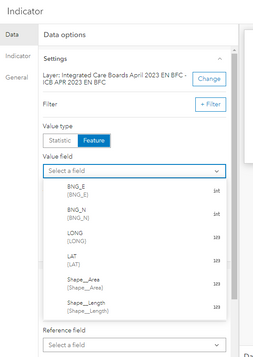
Can you make any suggestions to troubleshoot?
(The feature layer I'm using is publicly accessible at https://services1.arcgis.com/ESMARspQHYMw9BZ9/arcgis/rest/services/Integrated_Care_Boards_April_2023... for reference)
You must be a registered user to add a comment. If you've already registered, sign in. Otherwise, register and sign in.