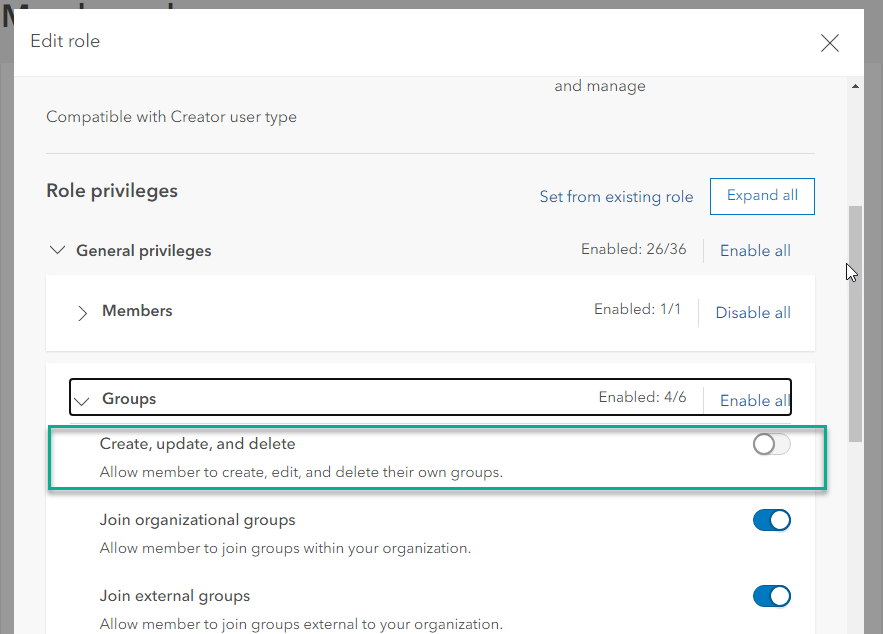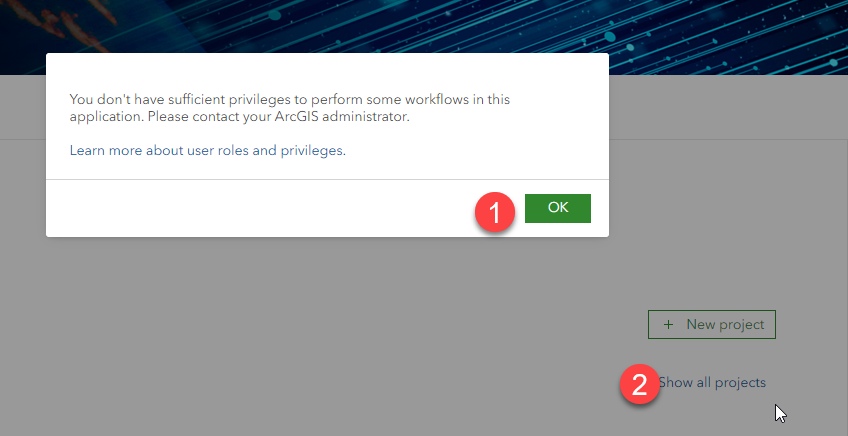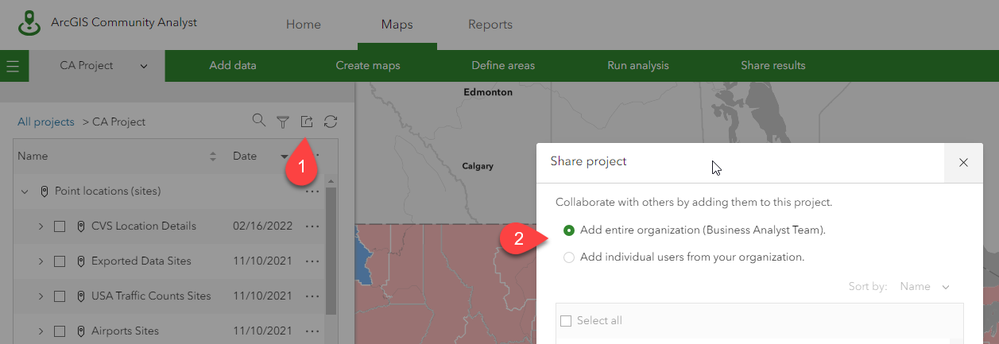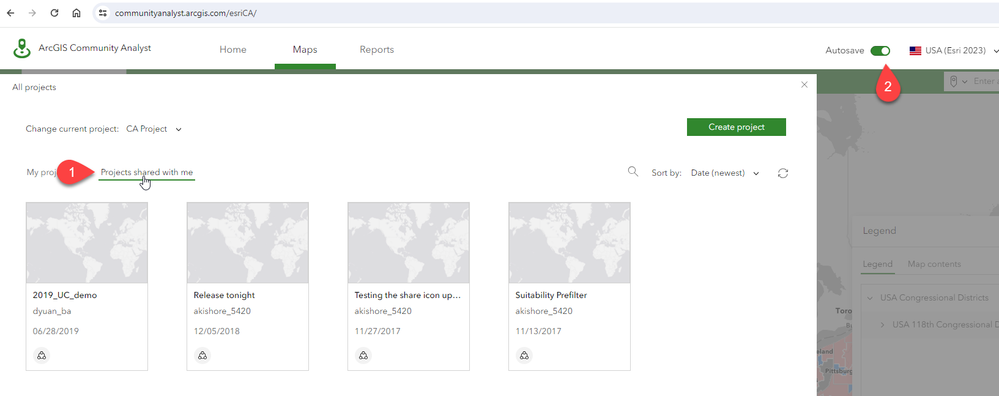- Home
- :
- All Communities
- :
- Products
- :
- ArcGIS Community Analyst
- :
- ArcGIS Community Analyst Ques.
- :
- Mutiple Users on Same Project?
- Subscribe to RSS Feed
- Mark Topic as New
- Mark Topic as Read
- Float this Topic for Current User
- Bookmark
- Subscribe
- Mute
- Printer Friendly Page
Mutiple Users on Same Project?
- Mark as New
- Bookmark
- Subscribe
- Mute
- Subscribe to RSS Feed
- Permalink
I understand that Community Analyst automatically creates several items in ArcGIS Online that are required for it to function. I'm wondering if there is a way to have multiple users share those same items so that we don't have 18 different "My Project" Groups to manage. In other words, I'd like to have one Community Analyst project that has our geographies of interest saved so that a user can go in, run the report(s) they need, and be done.
Solved! Go to Solution.
Accepted Solutions
- Mark as New
- Bookmark
- Subscribe
- Mute
- Subscribe to RSS Feed
- Permalink
You are correct @AmyRoust. That is an exception that I forgot to mention. The app currently requires all new users to create a project when they sign in for the first time. In addition, members with Publisher role will be prompted to create a project if they delete all their existing projects. We will consider removing this restriction in the future as long as there is a project that is already shared with the org and accessible to these members.
If managing groups in your organization is very important to you, the only potential workaround I can think of right now is to create a custom role for these members by disabling the privilege to manage groups as follows:
Then, your Community Analyst users (new or existing) will see this message when they sign in. They can simply click Ok and then open a shared project by clicking on Show all projects:
Since the custom role does not have the privilege to create a group/project, all members with this role will not be prompted to create a project in Community Analyst.
Thanks,
Fasil T.
- Mark as New
- Bookmark
- Subscribe
- Mute
- Subscribe to RSS Feed
- Permalink
Hello @AmyRoust ,
For this specific use case, you can create (or use existing) project that contains all sites you described and then share it with organization or specific members from here:
Then, other members can access this specific project under Projects shared with me here:
I also recommend that they enable Autosave (as shown above) so that they can automatically access this project when they sign in next time.
I hope this helps!
Fasil T.
BA Team
- Mark as New
- Bookmark
- Subscribe
- Mute
- Subscribe to RSS Feed
- Permalink
Thanks, @FasilTiru. Here's my problem: the first time a user opens Community Analyst, they are forced to create a Project. Is there any way to bypass that step if you are a Creator User Type with a Publisher Role?
- Mark as New
- Bookmark
- Subscribe
- Mute
- Subscribe to RSS Feed
- Permalink
You are correct @AmyRoust. That is an exception that I forgot to mention. The app currently requires all new users to create a project when they sign in for the first time. In addition, members with Publisher role will be prompted to create a project if they delete all their existing projects. We will consider removing this restriction in the future as long as there is a project that is already shared with the org and accessible to these members.
If managing groups in your organization is very important to you, the only potential workaround I can think of right now is to create a custom role for these members by disabling the privilege to manage groups as follows:
Then, your Community Analyst users (new or existing) will see this message when they sign in. They can simply click Ok and then open a shared project by clicking on Show all projects:
Since the custom role does not have the privilege to create a group/project, all members with this role will not be prompted to create a project in Community Analyst.
Thanks,
Fasil T.
- Mark as New
- Bookmark
- Subscribe
- Mute
- Subscribe to RSS Feed
- Permalink
Can you share .mapx (map) files instead? Everyone can have their own project and edit the .mapx file for each individual map. I think the breakpoint would be if one map (.mapx) feeds multiple layouts (.pagx).
I also think versioning is a safe bet as well.