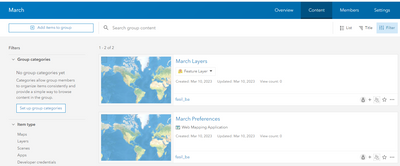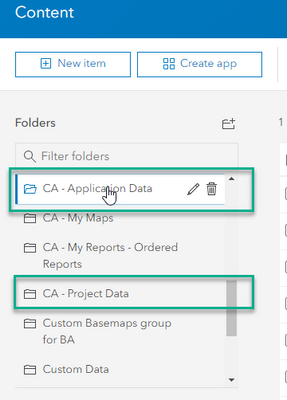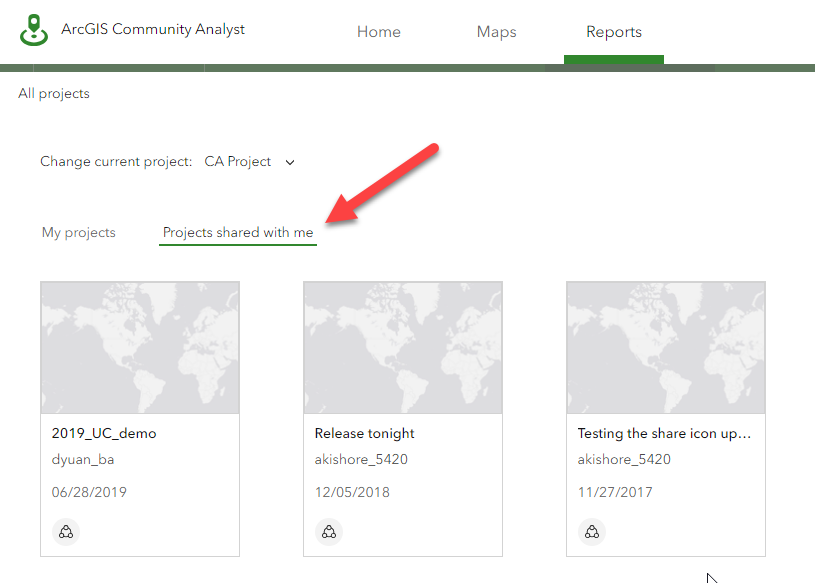- Home
- :
- All Communities
- :
- Products
- :
- ArcGIS Community Analyst
- :
- ArcGIS Community Analyst Ques.
- :
- Delete group + its content, or delete Community An...
- Subscribe to RSS Feed
- Mark Topic as New
- Mark Topic as Read
- Float this Topic for Current User
- Bookmark
- Subscribe
- Mute
- Printer Friendly Page
Delete group + its content, or delete Community Analyst project + its content
- Mark as New
- Bookmark
- Subscribe
- Mute
- Subscribe to RSS Feed
- Permalink
Cross-posting from the AGO Questions area:
We are dealing with the leftover files of a former employee, and we don't want to delete everything, rather, delete many of his Community Analyst projects. However, CA organizes its components quite strangely - into groups rather than folders, and uses folders as massive disorganized repositories organized by component type. Within folders, you can easily batch select & delete, but I'm not seeing that option in the groups. He's in these groups alone, they're not shared with anyone, we just want to delete the projects/groups and their content on a project-by-project basis. If I delete the project logged into CA as him, it deletes the group, but not the content.
Looking for suggestions on a way do this more easily, thanks.
- Mark as New
- Bookmark
- Subscribe
- Mute
- Subscribe to RSS Feed
- Permalink
Hello @wayfaringrob,
Sorry for the inconvenience. As documented in https://doc.arcgis.com/en/community-analyst/help/content-in-your-organization.htm, the contents you create in Community Analyst (CA) are organized into folders in ArcGIS Online (AGOL). We have plans to consolidate some of these folders in the near future.
When creating a project in CA, a group (project) and a feature layer are in AGOL. By design, deleting a group (project) in AGOL or CA does not delete the contents (feature layer and other items shared to the group).
Here is my recommendation:
1. Sign in to AGOL (arcgis.com) as administrator
2. Click on Organization > Members > click on the name of the member.
3. A pop up will open showing the groups and items list.
4. Click View all for items
5. You can simply delete the folders individually for that member or all of the contents from this page.
Note: please note that you might not be able to delete the CA - Project Data folder or it's contents if they are delete protected. If that is the case, click on each feature layer (hosted) > Settings > Remove the delete protect and delete it.
I hope this is helpful.
Fasil T.
- Mark as New
- Bookmark
- Subscribe
- Mute
- Subscribe to RSS Feed
- Permalink
Yes, but I don't necessarily want to delete all his projects, and when browsing by folder, there's no way to see what files are associated with what project for the most part. The only option seems to be opening each group, opening each item detail page of each item, and deleting hundreds of files individually, no?
- Mark as New
- Bookmark
- Subscribe
- Mute
- Subscribe to RSS Feed
- Permalink
The project layer and the project preferences file are the only items associated with a project (shared with the group by default). You can easily identify which of these items belong to what project by their names. For example below, I have a group/project named March and the contents also reference that name as March Layers and March Preferences.
You can find these items under CA - Project Data folder and CA - Application Data and delete them if not needed.
You might see reports and other items shared to your project/group but the items are generally stored in the folder structure. The group is simply used for sharing content and organizing.
I hope this helps!
Fasil
- Mark as New
- Bookmark
- Subscribe
- Mute
- Subscribe to RSS Feed
- Permalink
Yes, but reports are the bulk of the files, and there's no way to identify which project they belong to in the folder structure.
- Mark as New
- Bookmark
- Subscribe
- Mute
- Subscribe to RSS Feed
- Permalink
@FasilTiru - Just to make sure I'm understanding what you're saying: if I create a project and then delete the group, I can still go into Community Analyst and work on that project? In other words, am I correct that the group does not have to exist for CA to function?
- Mark as New
- Bookmark
- Subscribe
- Mute
- Subscribe to RSS Feed
- Permalink
@AmyRoust Sorry if I was not clear but that is not correct. If you delete the group (Community Analyst Project), it will disappear from Community Analyst and you will be required to create a new project to continue using the Community Analyst. Or, if you don't have your own project, you can continue to work by using a project that is shared with you here:
Without a project, you will not be able to use the app and will get error messages.
Thanks,
Fasil
- Mark as New
- Bookmark
- Subscribe
- Mute
- Subscribe to RSS Feed
- Permalink
Thank you for clarifying, @FasilTiru. That's what I needed to know!